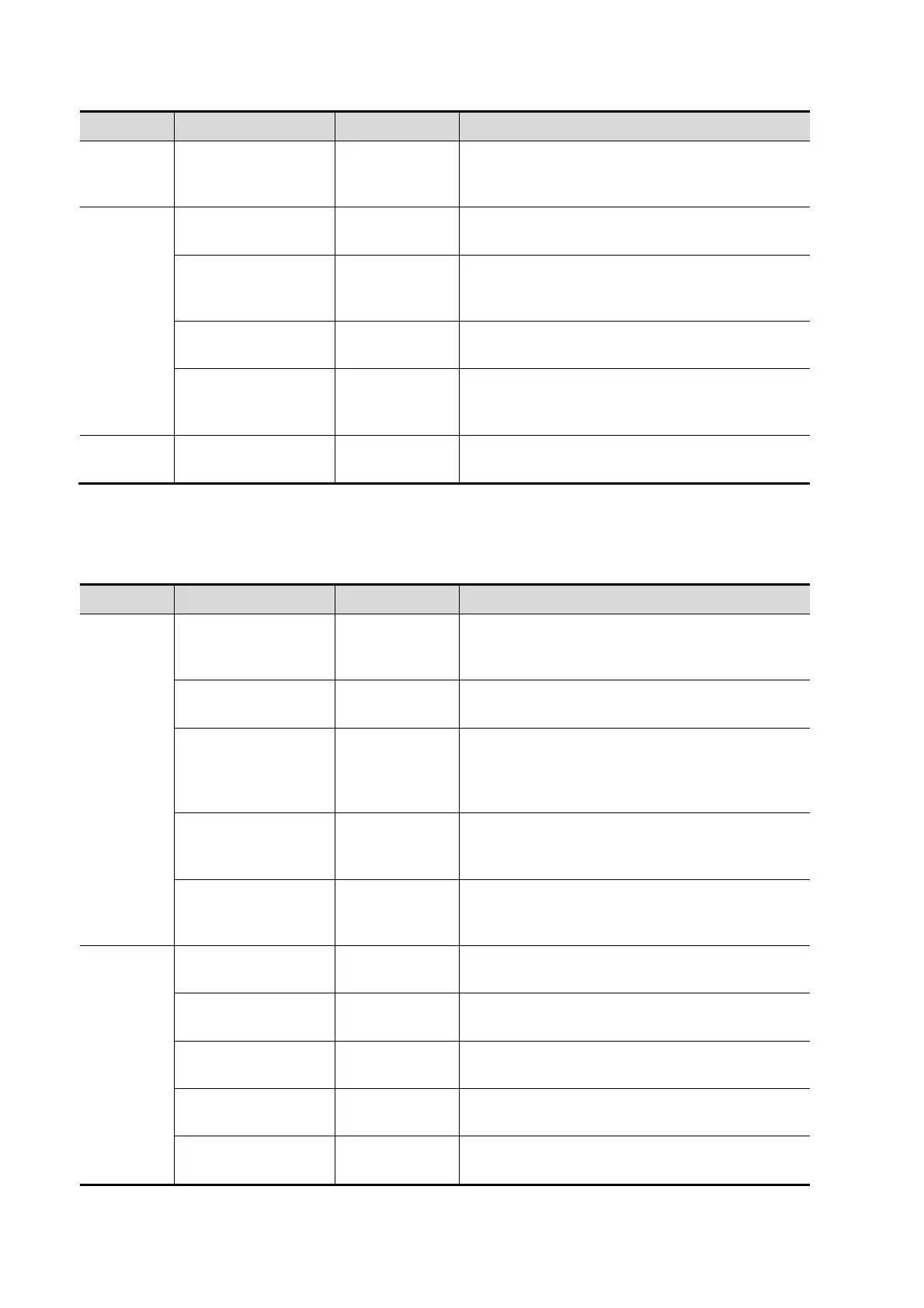Sub-page Item Type Description
Frozen when
Measurement
Radio button
To set the status when frozen in measurement
mode: Cine (to switch to cine review
mode)/Measure (to keep measuring)
Image
Control
Lithotrity Enable Check box
Checked (enables lithotrity)/Unchecked
(disables lithotrity)
Image Merge Check box
Checked (enables image
merging)/Unchecked (disables image
merging)
B/M Display Mode Radio button
To set the arrangement of B/M images in B+M
mode: Up/Down, Left/Right.
Display Thumbnail
when Zoom
Check box
Checked (to display thumbnail when
zooming)/Unchecked (to hide thumbnail when
zooming)
/ Load Factory Button
Reset all parameters in this page to factory
default.
8.2.4 Meas Param
Sub-page Item Type Description
Measure
Ruler
Cursor Type Drop-down list
To select the cursor type: Symbol (marks
different calipers with symbols), Number
(marks different calipers with numbers).
Mark Size Drop-down list
To select the size of mark: Large, Middle and
Small.
Heart Beat Drop-down list
To set the number of cardiac cycles in HR
measurement (the number of cardiac cycles
selected when measuring should match the
preset number here): 1~8.
Cursor Line Display Check box
To set whether to display the dotted line
between ends of calipers or not when
measuring: On/Off.
Ellipse Cross Line
Display
Check box
To set whether to display the dotted lines
indicating the major axis and minor axis or not
in ellipse measurement: On/Off.
Measure
Result
Result Background Drop-down list
To set the background color of the result
window: Transparent, Grey.
Result Show Drop-down list
To set the contents displayed in result
window: All, Current.
SD Display Check box
To set whether to display SD (standard
deviation) in the result window.
EDD Display Check box
To set whether to display EDD (Estimated
Delivery Date) in the result window.
Results are cleared
if deleting caliper
Check box
To set whether to clear the measurement
results when deleting the calipers.
8-4 Preset