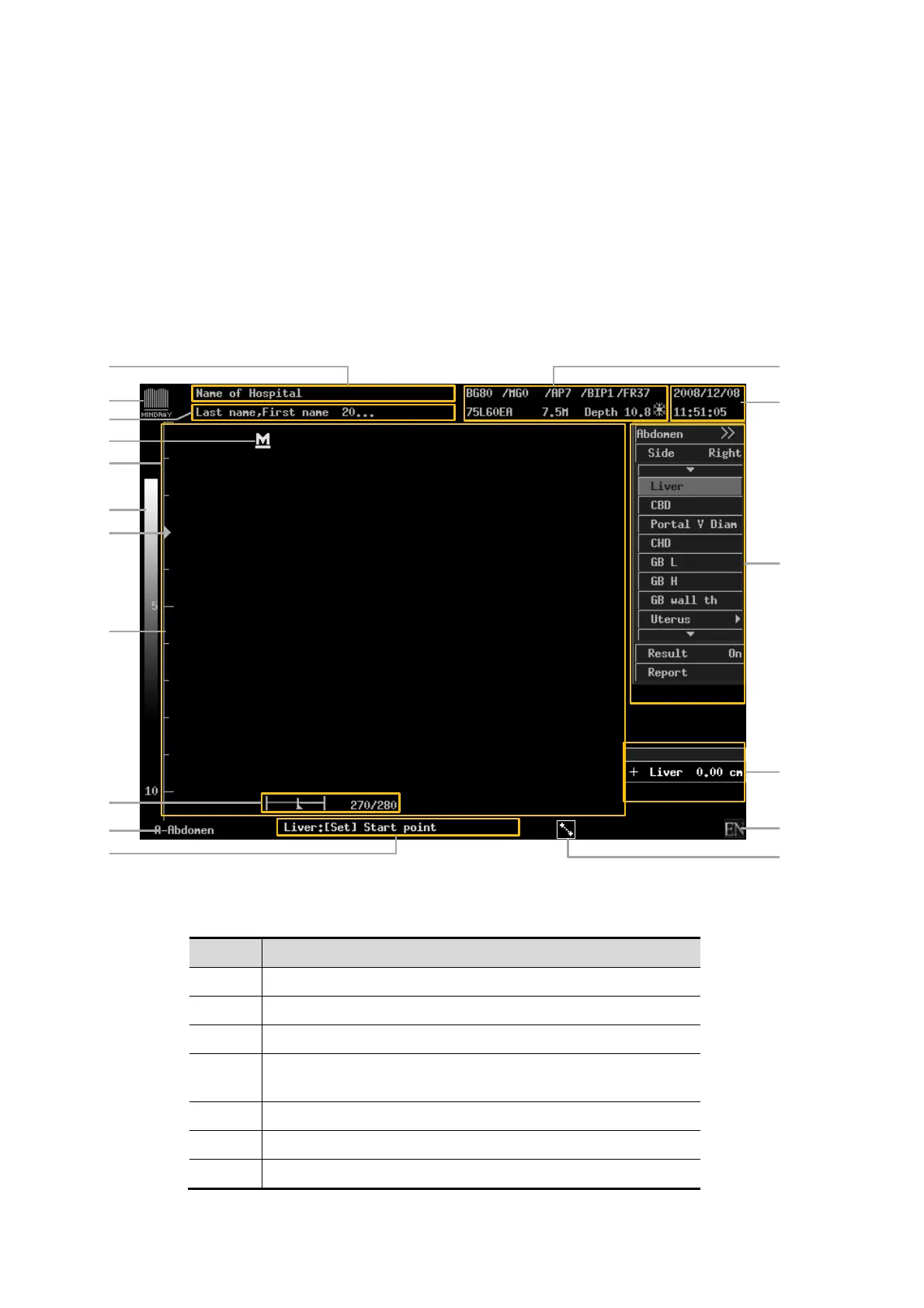2.2.4
2.3
Powering OFF
If you are not using the system for a long time, please shut down the system:
1. Put the transducer away.
2. Press the power switch to shut down the system.
3. Turn off all peripherals connected to the system.
Main Interface
1
2
3
4
6
8
9
10
5
7
16
14
13
12
15
17
11
The main interface is as above, and the functions of areas are listed below:
No. Description
1 Name of hospital, which can be preset.
2 Logo of the manufacturer
3 Patient information and the operator.
4
Mark of start scanning side, by which you can identify the
direction of the image.
5 Image zone
6 Grey scale bar
7 Mark of focus
2-6 Preparing the System