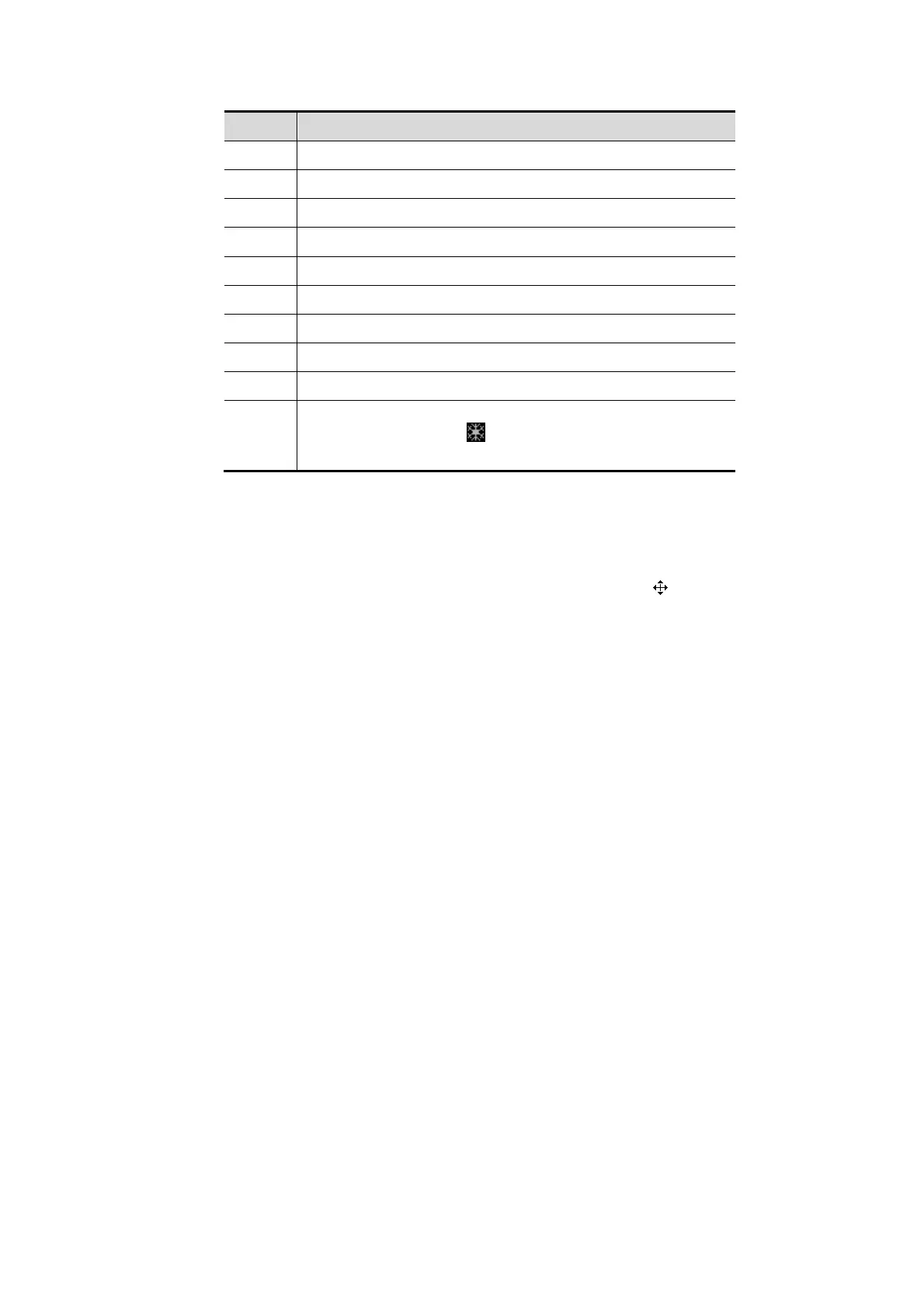No. Description
8 Depth scale
9 Cine progress bar
10 Current exam mode
11 Prompt information
12 Mark of current mode
13 Current input method
14 Result window of measuring mode
15 Menu zone
16 Date and time
17
Image parameters, type of transducer, transmitting
frequency and depth.
is the frozen mark, which is
displayed when frozen.
2.4 Basic Operations
To move a Dialog Box
1. Move the cursor to the title of the dialog box, and the cursor turns to “
”.
2. Press <Set> and the cursor turns to the frame of the dialog box.
3. Roll the track ball to locate the frame of the dialog box to the anticipated area.
4. Press <Set> to confirm moving the dialog box or press <Back> to cancel.
Preparing the System 2-7