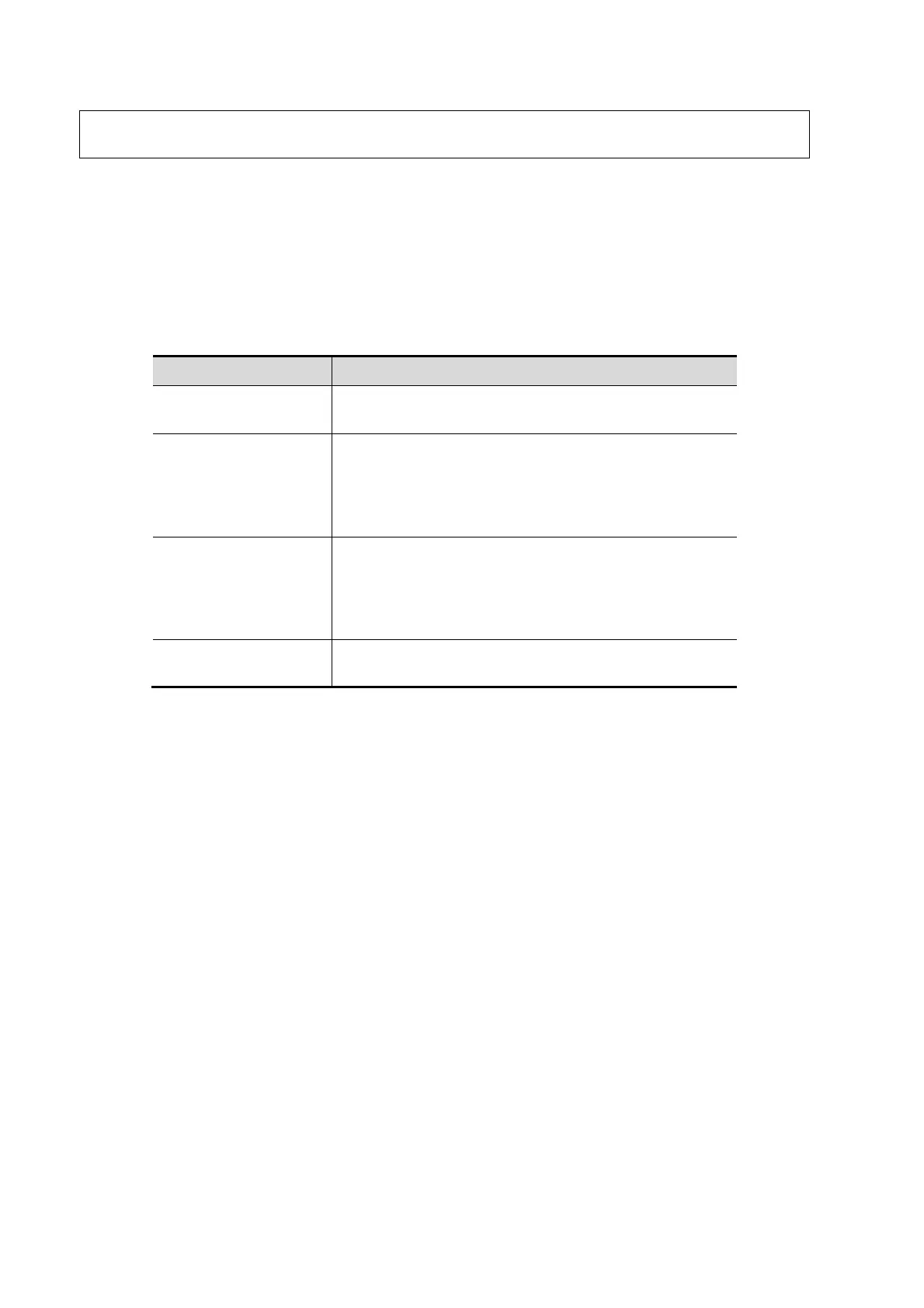NOTE: Do not use hydrocarbon glass cleaner or cleaner for OA (Office Automation) equipment
to clean the monitor. These substances may cause deterioration of the monitor.
9.1.2
9.2
Backup of Data
For systems configured with hard disk, back up the data in hard disk periodically to avoid data
corruption or loss.
Maintenance Checks by Service Engineer
Type Items
Cleaning
Interior of the system
Peripherals
Electric safety
Ground leakage current
Enclosure leakage current
Patient leakage current
Patient leakage current (110% supply voltage on
applied part)
Mechanical safety
Monitor mounting mechanism
Control panel
Mounting mechanism for the peripheral devices
Check other mechanical structures
Check the transducer appearance
Image recording
Images in each mode
Image recording by using the standard transducer
9.3
9.4
Consumables and Periodic Part
Replacement
This system contains some consumables and parts requiring periodic replacement.
Before replacing them, please contact Mindray Customer Service Department or sales representative
for instructions.
Troubleshooting
To ensure proper system operation and function, it is recommended that a maintenance and
inspection plan be established to periodically check the safety of the system. If any system
malfunction is experienced, contact Mindray Customer Service Department or sales representative.
If any persistent system malfunction is experienced, please refer to the following table below. If the
failure cannot be eliminated, please contact Mindray Customer Service Department or sales
representative.
9-2 Cleaning and Maintaining the System