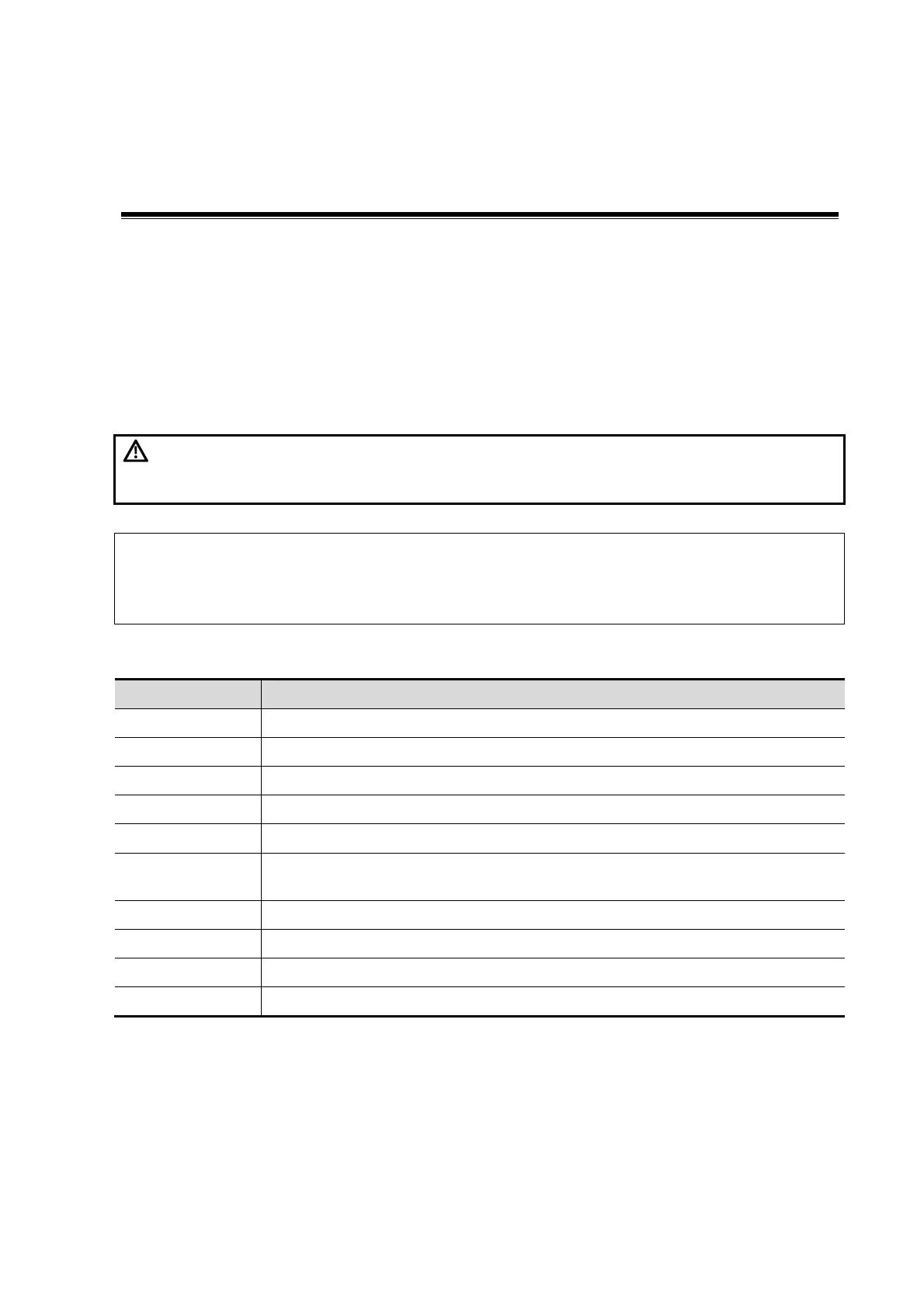8 Preset
This chapter introduces how to customize your ultrasonic diagnostic imaging system.
The preset function is designed to configure the parameters of operating the system and maintain
user workflow preferences.
To enter preset:
1. Press <EXAM> to open the “Exam Mode” Menu.
2. Click [Preset] to open the preset menu.
To exit preset: Click [Return] in the preset menu to close the preset menu and exit preset.
CAUTION:
When the setup data is changed, be sure to save the preferences
according to the methods described in this chapter. Mindray is not
responsible for the loss of the setup data.
Note: 1. The Preset parameters take effect only after returning from Preset following the
above operations.
2. Entering and returning from Preset during an exam will clear the measurement
data.
The following table describes the contents of the items in the preset menu.
Items Contents or Functions
System Preset Region, General, Image Preset, Meas Param, OB, Key Config and Option.
Exam Preset To select exam preset or configure exam preset.
Image Config To configure the default image parameters of each exam mode.
Measure Preset To configure the measure packages.
Comment Preset To configure the comment library for different exam modes.
DICOM
To configure parameters related to DICOM applications. This item is only
available for systems configured with DICOM software.
Manage Settings To manage the preset data.
Maintenance To maintain the system.
About Click to check the system information.
Return Save changes and exit preset.
Preset 8-1