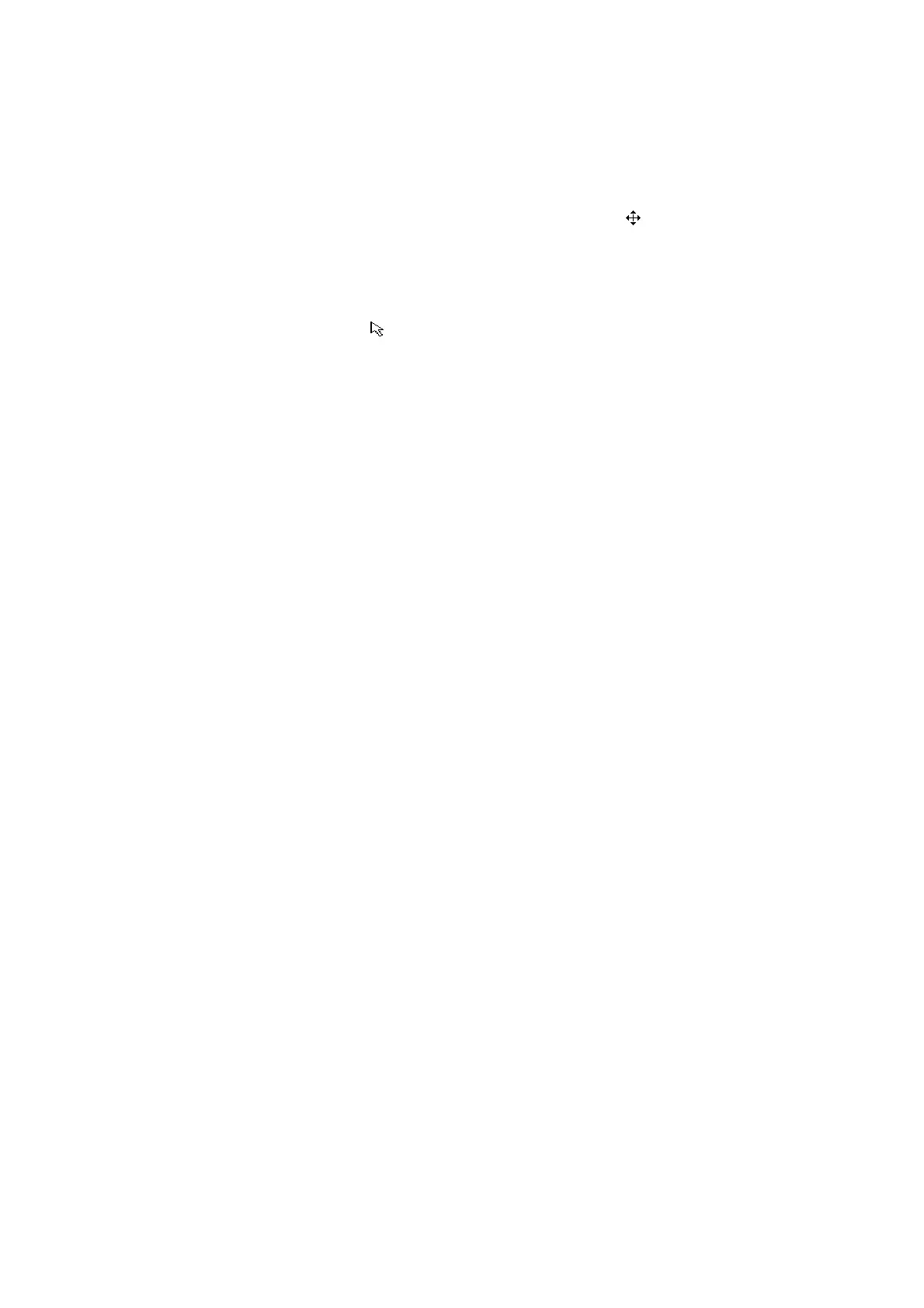Rejection
Description Suppress the image signal below a certain gray scale.
Operations 1. Click [Post Process]Æ[Grey Rejection] of B or M image menu to open the
“Grey Rejection” dialog box.
2. Move cursor to the “▲” node, and the cursor turns to “
”. Press <Set> and
roll the track ball to move the “▲” node to adjust the grey rejection curve, and
the effect of image changes with the grey rejection.
3. At this moment,
z When getting the required effect, press <Set> to confirm and the cursor
turns back to “
”. Or
z Press <Back> to cancel moving the node and the node returns to the
original position.
4. Click [OK] to confirm and exit or click [Cancel] to cancel and exit.
Effects The rejected segment is black.
Impacts The adjustment will not influence the cine review.
Operation
Conflicts
It can be adjusted when the image is frozen.
γ
Description Modifies the nonlinear distortion of the image. γ correction has four grades, 0, 1, 2
and 3 corresponding to γ correction coefficients 1.0, 1.1, 1.2 and 1.3, respectively.
Operations Move cursor to [Post Process]Æ[ γ (value)], and press <Set> to increase the
value or press <Back> to decrease the value.
Effects /
Impacts The adjustment will not influence the cine review.
Operation
Conflicts
It can be adjusted when the image is frozen.
Grey Invert: Reverse the polarity of the image. Click [Post Process]Æ[Grey Invert On/Off] to
turn on/off Bipolar Rev.
4.3
4.3.1
M Mode
The adjustment to Gain, Dynamic Range and Post Process are the same as those in B mode.
M Speed
Description Adjusts the refresh speed of M-mode image. Its range is 1~4. 1 indicates fastest
scanning speed while 4 the slowest.
Operations Press <Menu> to open the M Img Menu, and move cursor to [M Speed (1~5)].
Then press <Set> to increase the value or press <Back> to decrease the value.
Effects The greater the value of M Speed, the slower the scanning speed. The smaller the
value of M Speed, the faster the scanning speed.
Impacts Adjusting M Speed will clear the cine memory.
Operation
Conflicts
M speed cannot be adjusted when the image is frozen.
4-8 Optimizing the Image