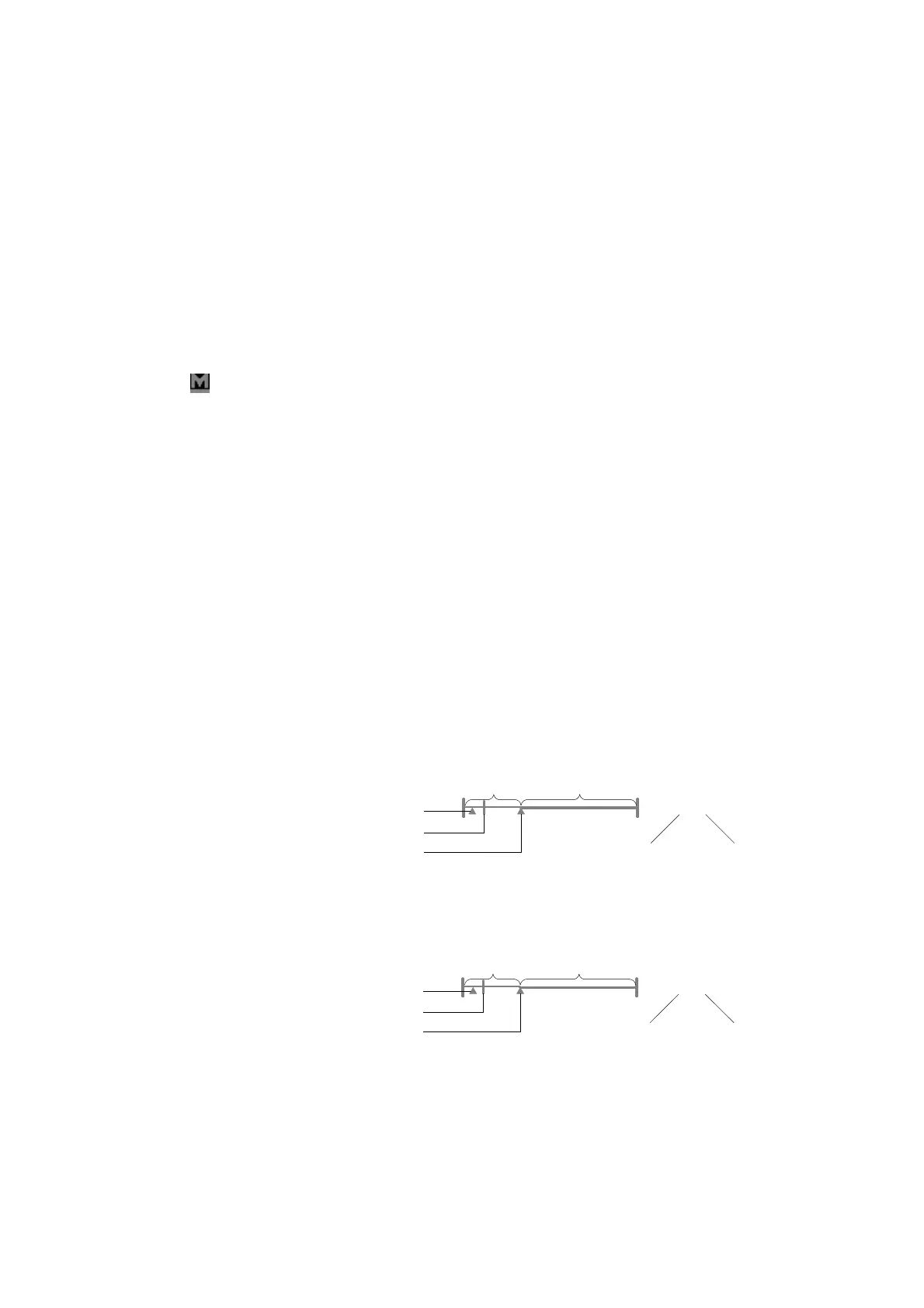3.5.3 Rotating and Flipping the Image
Rotating the Image
1. Check whether the menu corresponding to the current mode is open. If not, press <Menu>
to open it.
2. Move cursor to [Rotation (Angle)]. Then press <Set> to rotate the image clockwise 90
degrees, or press <Back> to rotate the image anticlockwise 90 degrees.
Flipping the Image: Images of B mode can be flipped horizontally and vertically.
z Press <V.Rev.> to flip the image vertically;
z Press <H.Rev.> to flip the image horizontally.
Conforming the Direction of the Image
The mark in the image window is corresponding with the bulge on the transducer head (for
some transducers, it may be a groove) and it is intended for helping to identify the direction of
the image. When the image is rotated or flipped, the location of this mark changes as well.
3.5.4
3.6
Image Merge
In dual B mode, if “Image Merge” is already enabled in “PresetÆSystem PresetÆImage Preset”,
the current transducer is linear transducer, and the depth of two image windows are the same, the
system will put the two images together to extend your field of vision.
Cine Review
During the exam, press <Freeze> to freeze the image and you can review the images prior to the
image frozen.
The process bars of cine review are as follows:
B mode
65/165
Memory
Used
Memory
Available
Start Point of Automatic Playback
Mark of Process of Playback
Frames
Played
Frames
in All
End Point of Automatic Playback
M mode
1.3/3.0
Memory
Used
Memory
Available
Start Point of Automatic Playback
Mark of Process of Playback
Time
Played
Time in
All
End Point of Automatic Playback
Beginning an Exam 3-5
