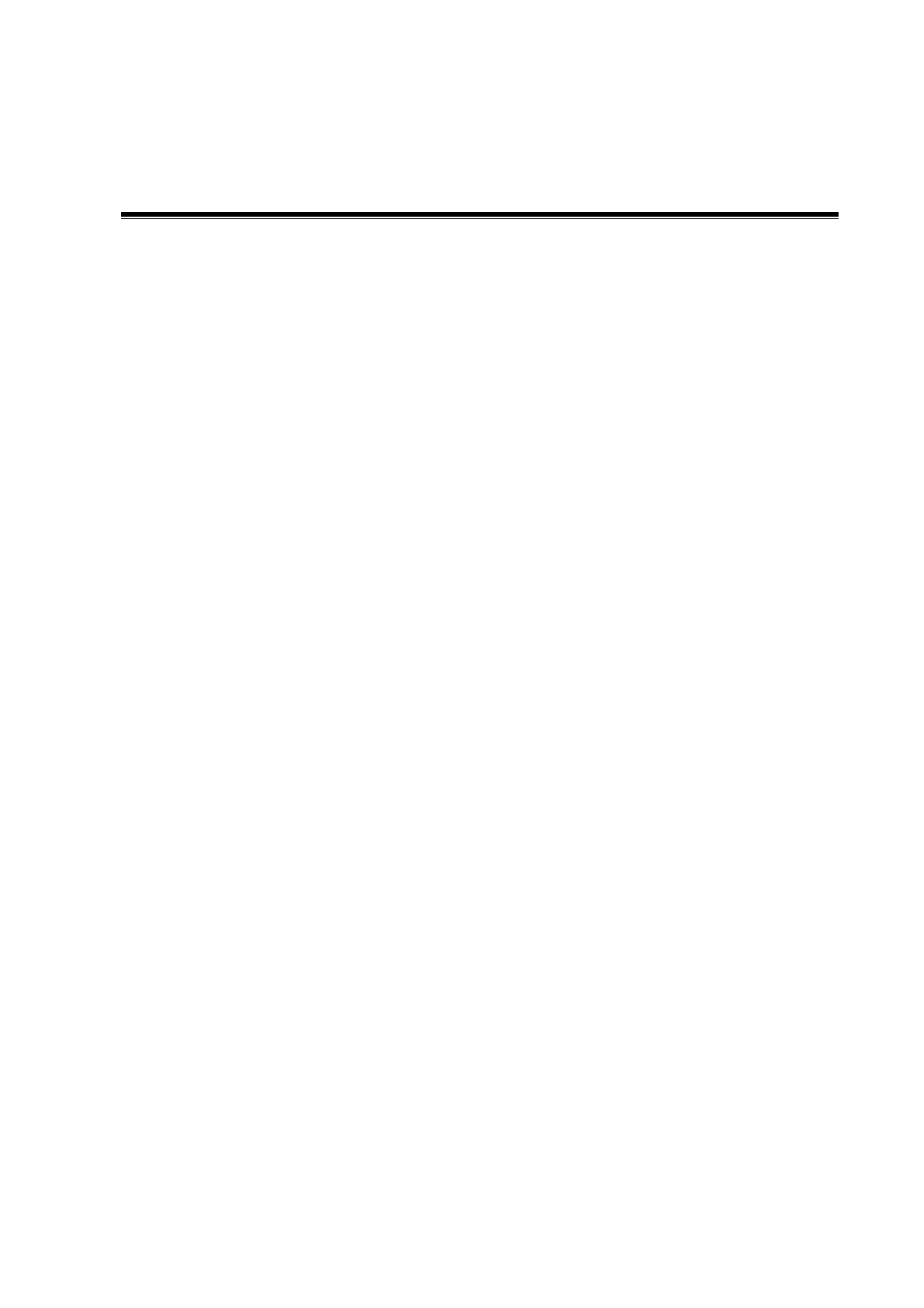7 File Management
7.1
7.2
7.3
Formats of Files
File formats adopted by the diagnostic system only:
z FRM: System-defined single-frame static file format, non-compressed format, used for
measurements and comments.
z CIN: System-defined multi-frame file format; you can perform manual or auto cine review,
and perform measurements or add comments to the reviewed images. After you open
stored a CIN file, the system automatically enters cine review status.
File formats that are compatible with personal computers:
z BMP: Single-frame file format, used to save the current screen, non-compressed format;
z JPG: Single-frame file format, used to save the current screen in the compressed format;
you can set the compression ratio.
z DICOM file (DCM): DICOM standard files format, single-frame or multi-frame format.
Available for systems with DICOM only.
z AVI: Multi-frame file format.
Saving Files
During an exam,
1. Press <Freeze> to freeze the image.
2. Press <Menu> to open the freeze menu.
3. In the Freeze Menu, move the cursor to [Save As…] and click a format in the sub menu to
save image or cine files to USB storage device.
File Management
To open the file manager
1. Press <Freeze> to freeze the image.
2. Press <Menu> to open the freeze menu.
3. Click [File Manager] to open the file manager.
To create a directory:
1. Select a driver in the drives list.
2. To select the path:
h Double click a directory to enter.
h Double click “.." to return to the father directory.
3. Click [New], and a dialog pops up. Input the name of the new directory in the dialog box.
4. Click [OK] to confirm or click [Cancel] to cancel.
File Management 7-1