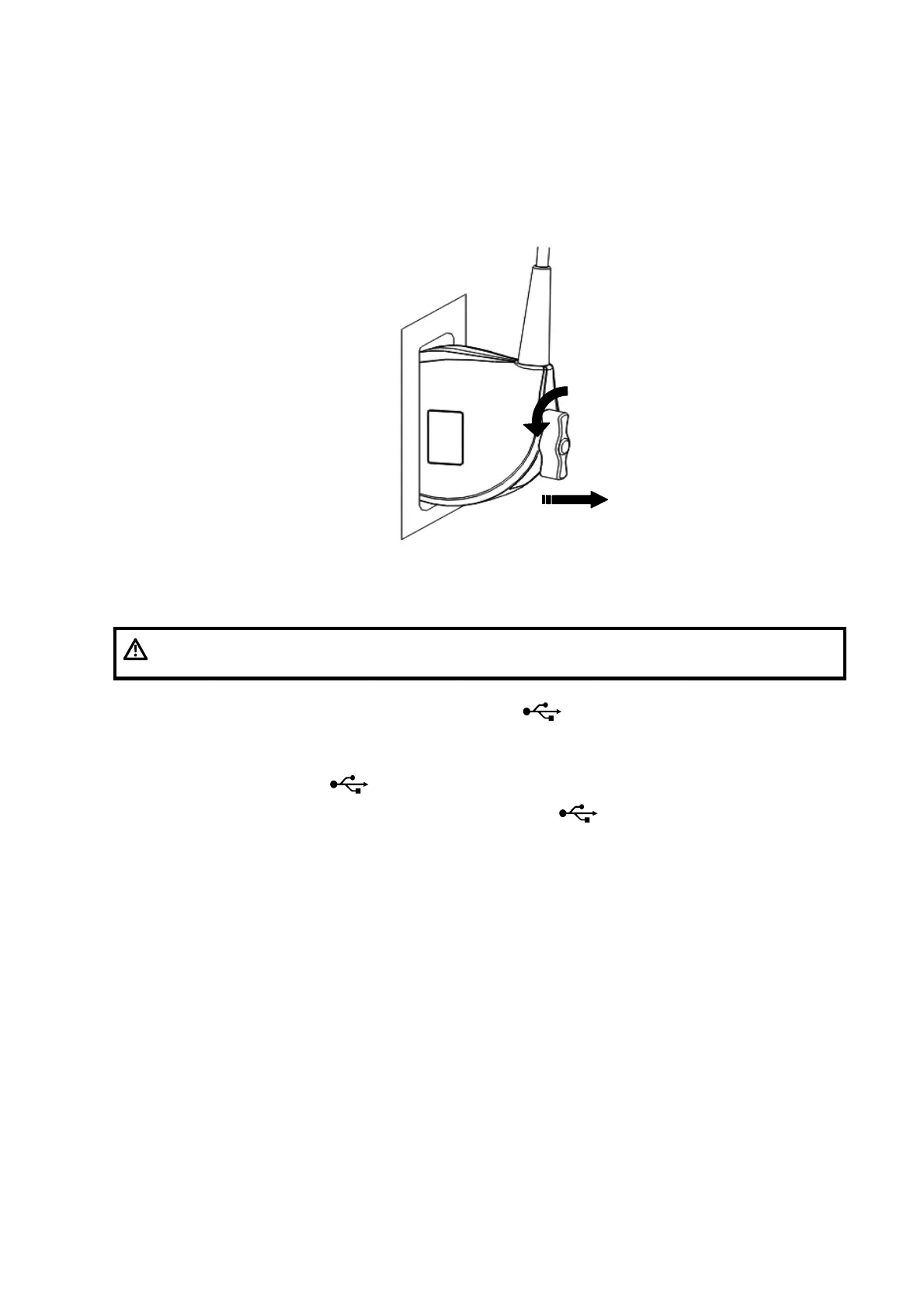Disconnecting the transducer
1. Turn off the ultrasonic system or freeze the image.
2. Turn the lock of the transducer connector counter-clockwise to release it.
3. Pull the transducer connector straight out vertically.
4. Settle the transducer appropriately.
2
3
2.1.4 Connecting/Disconnecting USB device
WARNING:
DO NOT directly remove a USB memory device; otherwise the USB
memory device and / or the system may be damaged.
Connecting: When connecting a USB memory device to the system via a USB port, the
system recognizes the device automatically and a “
” mark appears in the lower, right-
hand corner of the screen.
Disconnecting:
1. Move cursor to the “
” mark and press <Set>. A dialog box pops up.
2. Select the device to disconnect and click [Ok]. The “
” mark disappears and you can
remove the USB device securely.
2.1.5
2.1.6
Connecting a Footswitch
Plug the connector of the footswitch to the socket with the bulge of the footswitch connector
aligning with the groove of the socket.
Connecting a Printer
Refer to the manual of the printer for details.
Graph/Text Printer
1. Connect the graph/text printer and the ultrasonic system with a USB cable.
2. After the connection, the system identifies the printer automatically.
Video Printer
1. Turn off the ultrasonic system and the video printer.
Preparing the System 2-3
