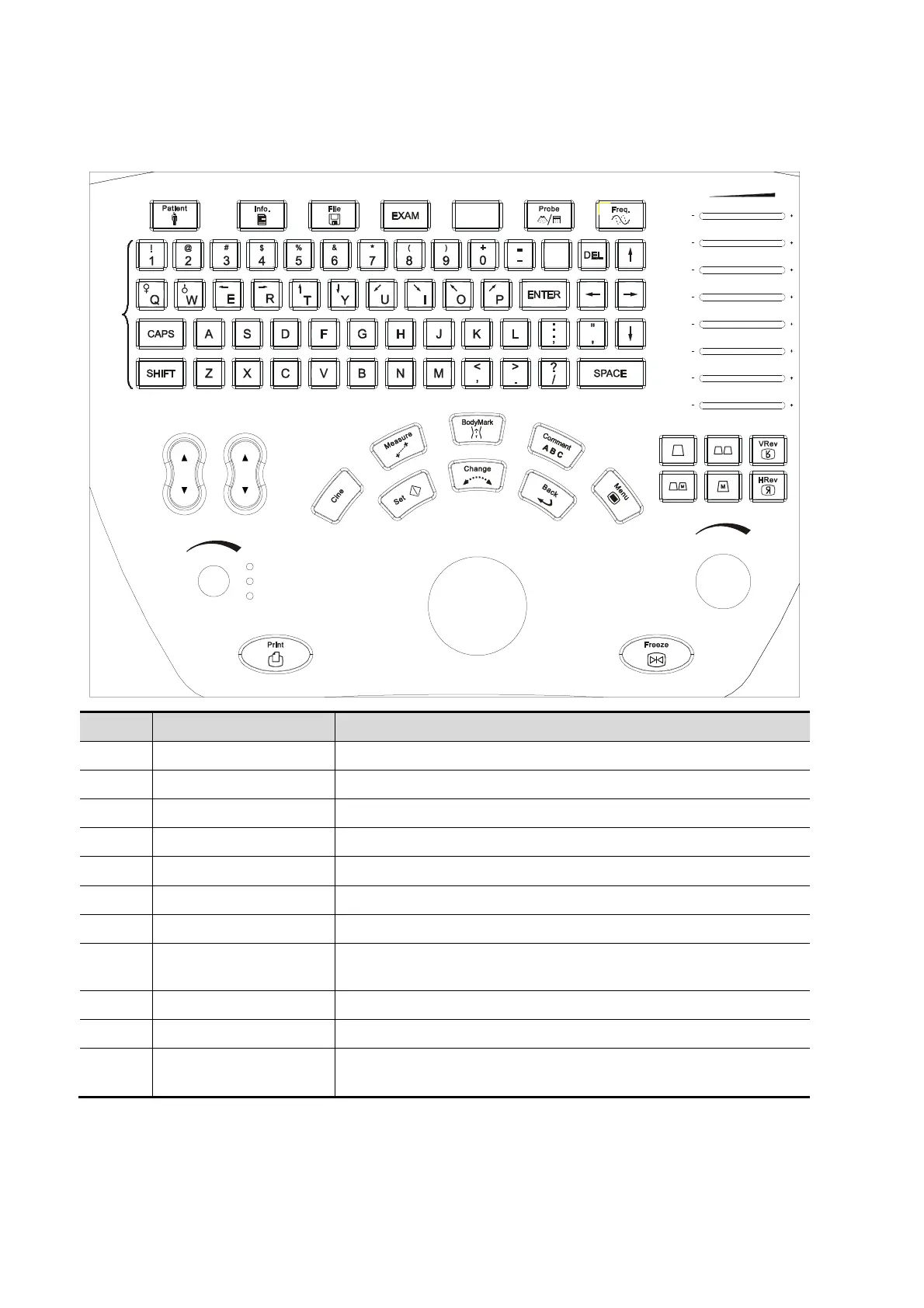1.4.3 Control Panel
TGC
()()
()()
()()
()()
()()
()()
()()
()()
Depth
Zoom
Rotation
IPF.p o si ti on
Gain
<1> <2>
<5> <6> <7>
<8>
<3>
<4>
<11>
<12>
<
1
5
>
<16>
<
1
7
>
<13>
<1
4
>
<
1
8
>
<10>
<
1
9
>
<22>
<
2
1
>
<29>
<30>
<20>
<9>
<25><23>
<24>
<26> <27> <28>
No. Name Function
1 Patient Ends the current exam.
2 Info Opens/closes the patient information dialog box.
3 File Opens iStation.
4 Exam Opens the exam mode menu to select an exam mode.
5 Blank key Reserved.
6 Probe Switches transducers.
7 Freq. Switches the transmitting frequency.
8
Character & number
keys
Used for inputting characters and symbols.
9 TGC Time Gain Compensation
10 F.position Adjusts location of the focus.
11 IP
Adjusts the image quality according to a set of preset image
parameters.
1-6 Overview