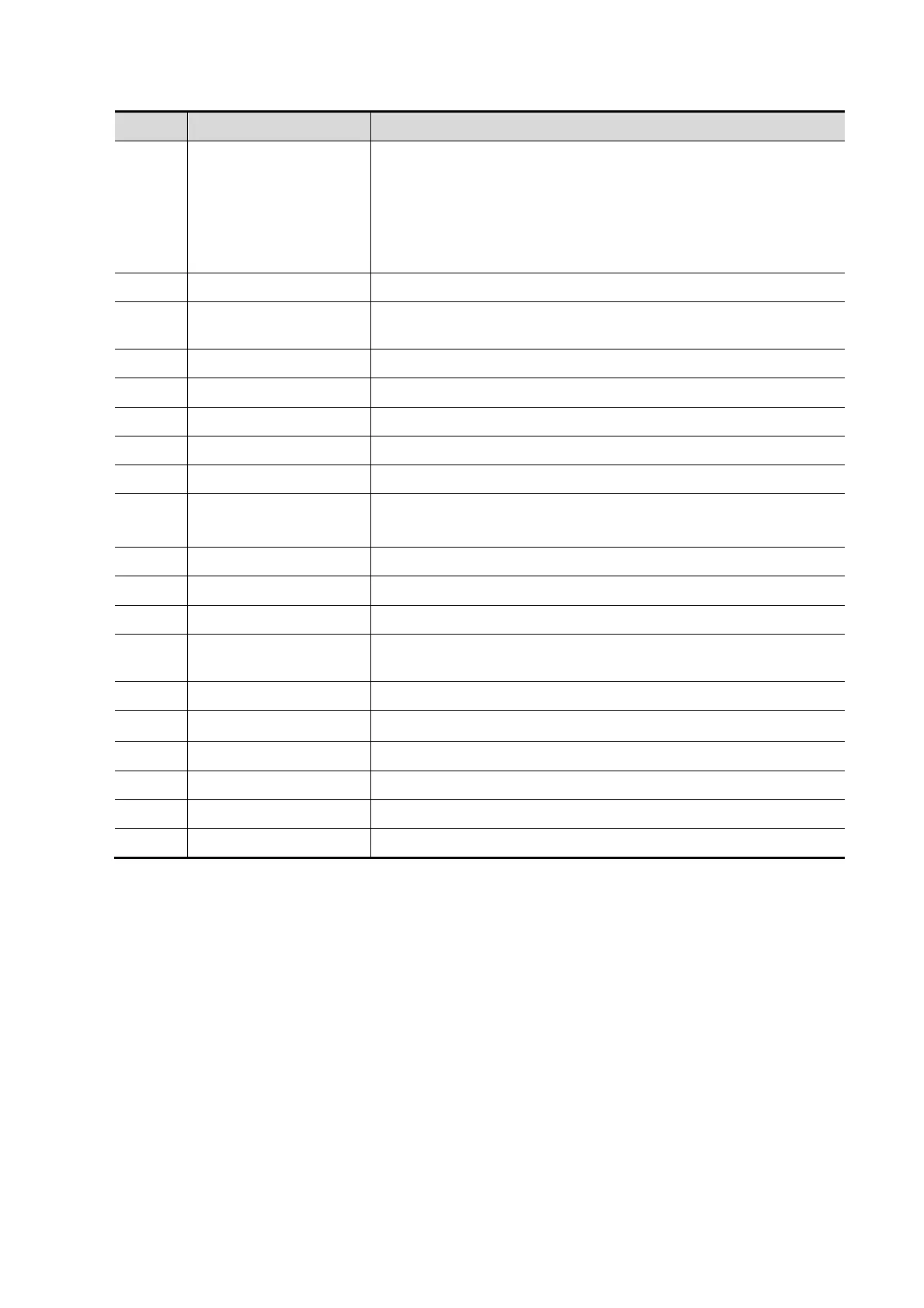No. Name Function
12 Depth/Zoom /Rotation
Press to switch among items and rotate to adjust the
corresponding item:
z Depth: Adjusts the depth.
z Zoom: Magnifies the image.
z Rotation: Rotates the arrow mark or the transducer
mark of the body mark.
13 Print Printing
14 Cine
Switches between auto/manual cine review modes. Releases
the cursor.
15 Measure Enters/exits measure mode.
16 BodyMark Adds body mark to the image.
17 Comment Enters/exits character comment mode.
18 Menu Opens/closes the menu of the current mode.
19 Set Selects items/Confirms an operation/Increases a parameter.
20 Change
Switches among items before beginning a measurement.
Switches between cursors during a measurement.
21 Back Cancels the last step/Decreases a parameter.
22 Trackball Moves the cursor.
23 B Switches to B mode.
24
B+B
Switches to dual B mode or switches between windows in dual
B mode.
25 VRev Flips the image vertically.
26
M+B
Switches to M+B mode.
27 M Switches to M mode
28 HRev Flips the image horizontally.
29 Freeze Freezes/unfreezes the image.
30 Gain Adjusts the gain of image when rotated.
Overview 1-7
