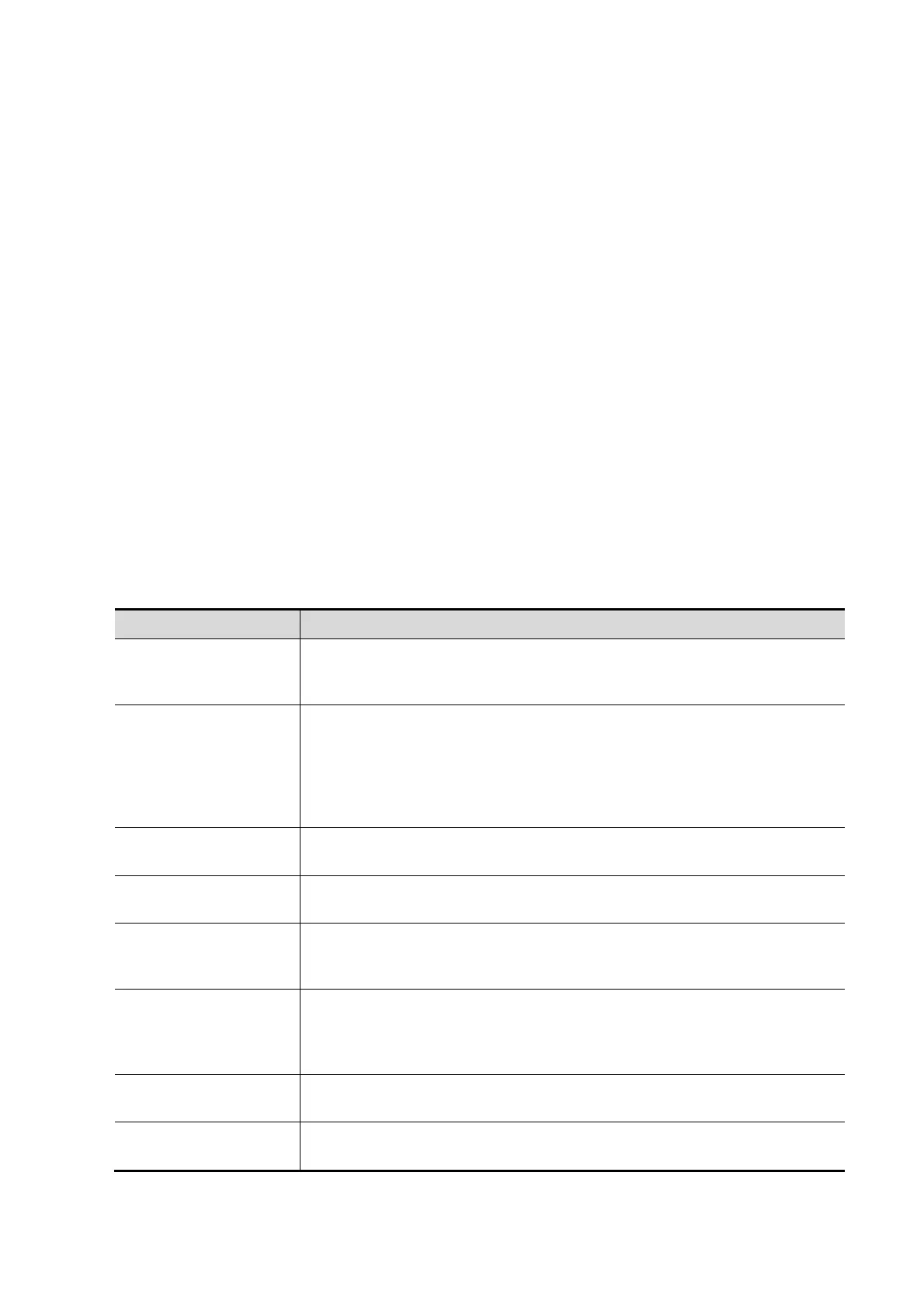10.7
10.8
Acoustic Power Setting
Adjusting Acoustic Power
Acoustic power can be set in the range from 0 to 15, where 0 represents minimum acoustic power
and 15 represents maximum acoustic power.
1. Press <Menu> to open the image menu.
2. Move the cursor to [A.power (Value)]. Press <Set> to increase the acoustic power and
press <Back> to decrease the acoustic power.
When the image is frozen, the system stops transmitting acoustic power.
Default setting of acoustic power
Selection of diagnostic applications is the most important factor for controlling ultrasound
output. The permissible level of intensity of ultrasound differs depending on the region of
interest. For fetal examinations, in particular, much care must be exercised.
In this system, imaging setups can be created using the ultrasound output set by you. At this
time, the default function is disabled. It is the user’s responsibility for any change to the default
settings.
Operations That Change Acoustic Output
Power
Operations Affections on Acoustic Output
Changing transducers
The maximum acoustic output power of each transducer is optimized to
produce the best image quality within FDA guidelines. Thus, the acoustic
output power will change as the operator changes the active transducer.
Changing imaging
mode
Since B and M modes use difference default imaging parameters,
changing the mode will change the acoustic output power of the system.
No changes occur when switching from B to B/B, since the basic imaging
parameters remain the same. In most cases, the acoustic output power
for M-mode is larger than in B-mode, however, it depends in the specific
presets for B and M-mode.
Field of view (sector
Angle or scan Width)
Change the sector angle or scan width may result in change to the frame
rate, and thus change the acoustic output power.
Changing image depth
Changing the image depth changes the PRF, and thus changes the
acoustic output power.
Number of Focal
Zones
Since the number of focal zones influences the frame rate and the actual
position of the focal zones, changing the number of focal zones changes
the acoustic output power.
Changing focus
position
The transmit focus location change will cause the acoustic output power
change, even though the transmitting electrical energy level and the
aperture remains the same. In most cases, the acoustic output power will
increase if the focal point is moved closer to the transducer.
Freezing
Active the freeze function stops the electrical energy transmit part of the
system, thus disabling the system from generating ultrasound wave.
Transmit power
The transmit power level change will change the electrical output of the
system to the transducer, and thus change the acoustic output power.
Acoustic Output 10-3
