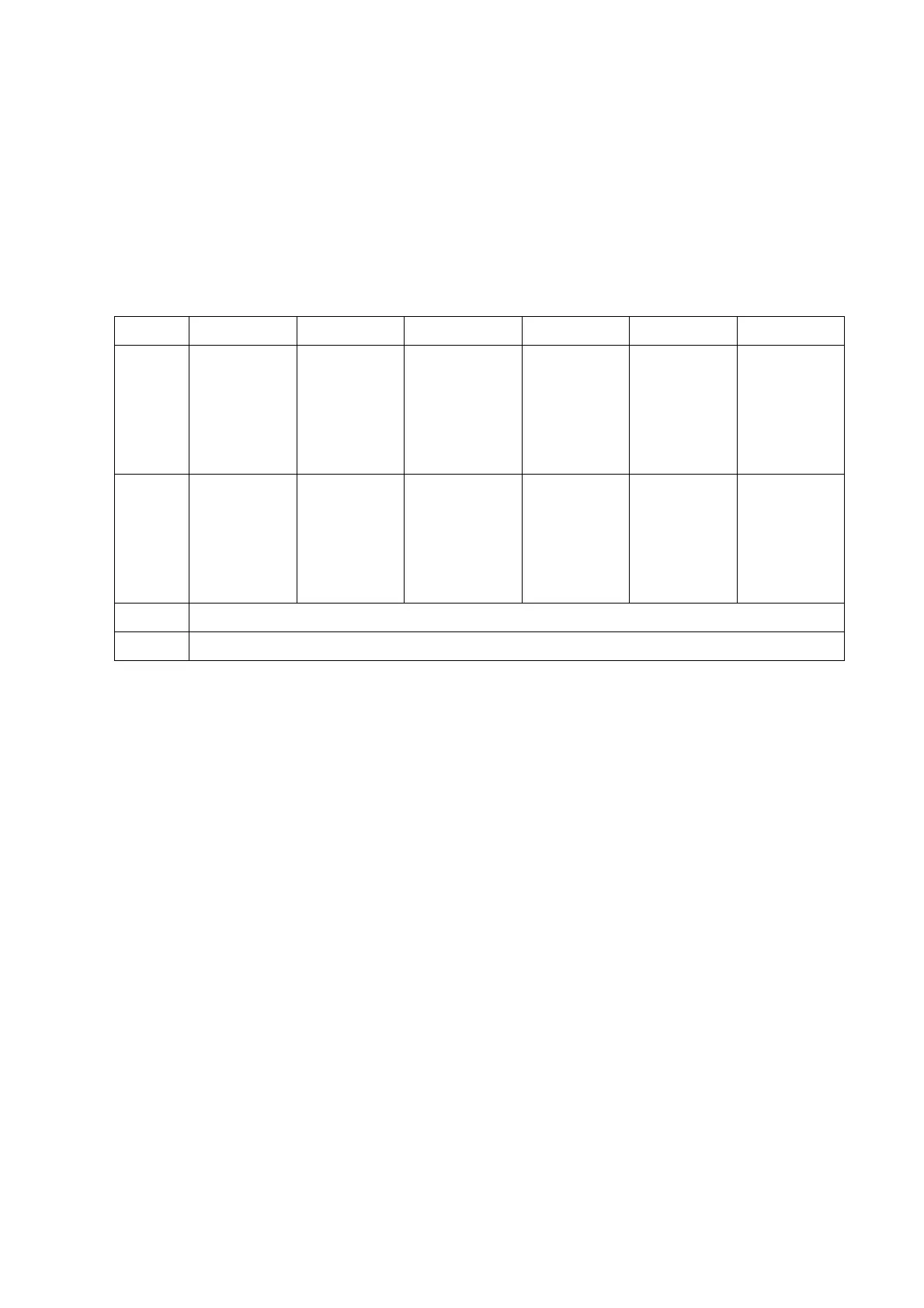8.7 DICOM
This item is only available for systems configured with DICOM.
Before configuring DICOM, please read the DICOM CONFORMANCE STATEMENT of this system
and SCPs such as PACS, RIS or HIS to make sure the SCU service is supported by the SCPs.
System Name: It is the same as “AE Title”.
Institution Name: Input the name of the institution using this system.
Network Information
AE Title Host Name IP Address Port Alias Packet Size
Local It must be
consistent
with that of
the server.
Indispens-
able
Customized
Indispens-
able
Assign an
available IP
address to
the system.
Indispens-
able
It must be
consistent
with that of
the server.
Indispens-
able
Customized
Dispensable
Indispens-
able
Server1 It must be
consistent
with that of
the server.
Indispens-
able
Customized
Indispens-
able
Input the IP
address of
the server.
Indispens-
able
It must be
consistent
with that of
the server.
Indispens-
able
Customized
Dispensable
Indispens-
able
Server2 Dispensable. Refer to Server1 for details.
Server3 Dispensable. Refer to Server1 for details.
The range of packet size is: 4096~65536.
The range of port is: 1~65535.
[Verify]: After configuring the network information, exit “DICOM Preset” and click [Return] to
validate the configurations. Then enter [Preset]Æ[DICOM Preset] again, and click [Verify] to
verify the configuration.
Local
z Subnet Mask: Input the Subnet Mask according to practical situation.
z Gateway: Input the IP address of the gateway according to practical situation.
Server: To set the default server for different services, select a server in the drop-down list.
z Current Storage Server
z Current Worklist Server
z Current Print Server
Preset 8-15