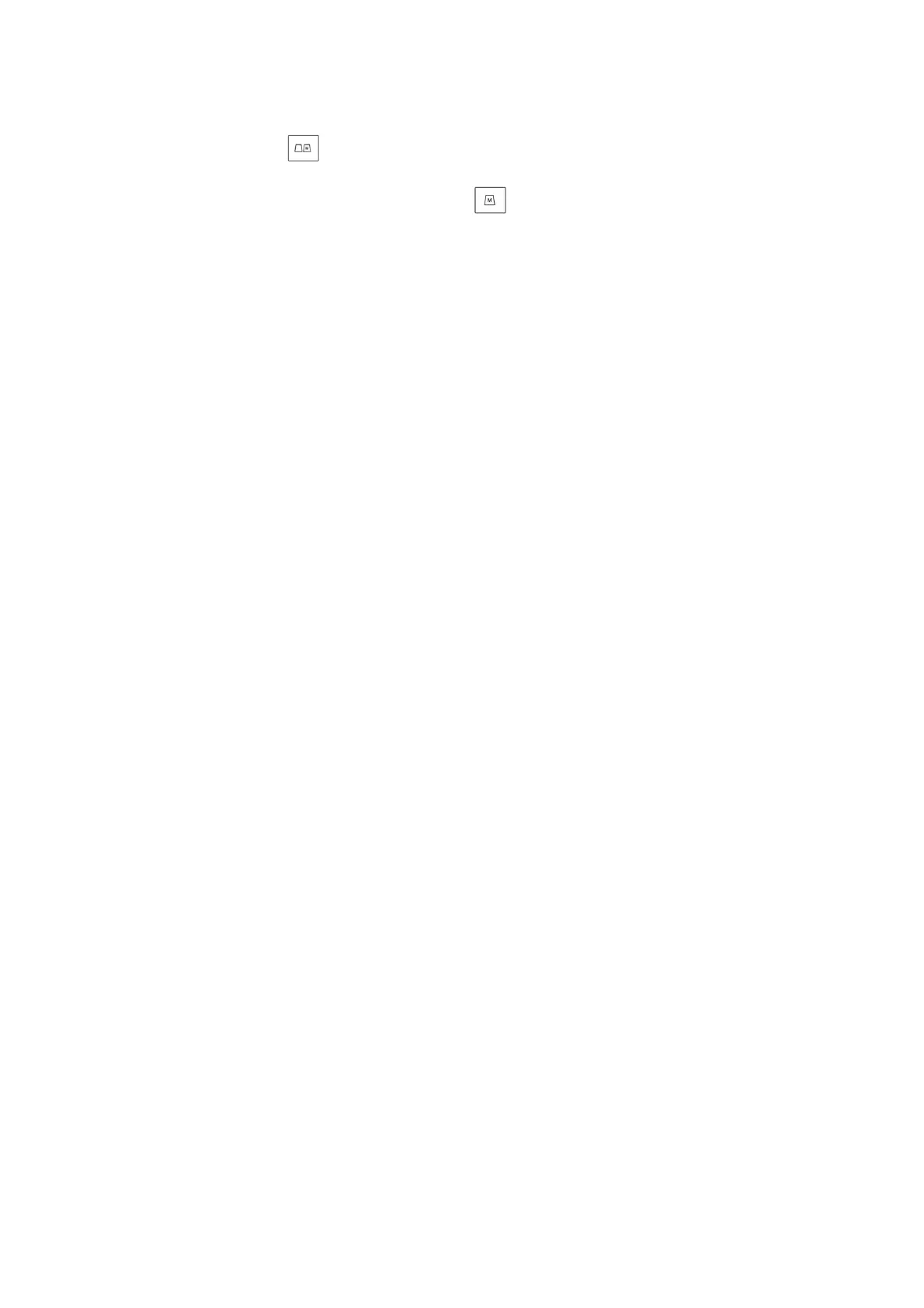M Mode
z M+B mode: Press to enter M+B mode. In M+B mode, roll the trackball to adjust the
sample line.
z M Mode: After setting the sample line, press to enter M mode.
3.5
3.5.1
3.5.2
Adjusting the Image
Zooming
This system provides a zoom range of 100%~1000%.
1. Press the <Multifunctional Knob> until the indicator corresponding to “Zoom” is lit up. The
viewfinder is displayed in the image window.
2. Move the viewfinder with the trackball to select the region to be magnified.
3. Rotate <Multifunctional Knob> to change the magnification ratio, and the viewfinder changes
correspondingly. Rotate the multifunctional knob clockwise to increase the magnification ratio
and the viewfinder enlarges; rotate the multifunctional knob anticlockwise to decrease the
magnification ratio and the viewfinder shrinks.
4. Press <Set> and the viewfinder disappears. The magnified image is displayed. At this moment,
z Roll the track ball to pan through the image.
z Rotate <Multifunctional Knob> to change the magnification ratio.
5. Press <Multifunctional Knob> again to exit zoom status, and the indicator corresponding to
“Zoom” goes out.
Zooming with Thumbnail
To use zooming with thumbnail, enable “Display Thumbnail when Zoom” in preset first. Refer to
“8.2.3 Image Preset” for details.
1. Press <Multifunctional Knob> until the indicator corresponding to “Zoom” is lit up. A thumbnail
appears in the lower, right corner of the screen.
2. Move the viewfinder in the thumbnail with the trackball to select the region to be magnified.
3. Rotate <Multifunctional Knob> to change the magnification ratio, and the viewfinder changes
correspondingly. Rotate the multifunctional knob clockwise to increase the magnification ratio
and the viewfinder enlarges; rotate the multifunctional knob anticlockwise to decrease the
magnification ratio and the viewfinder shrinks.
4. Press <Multifunctional Knob> again to exit zooming status, and the indicator corresponding to
“Zoom” goes out.
3-4 Beginning an Exam