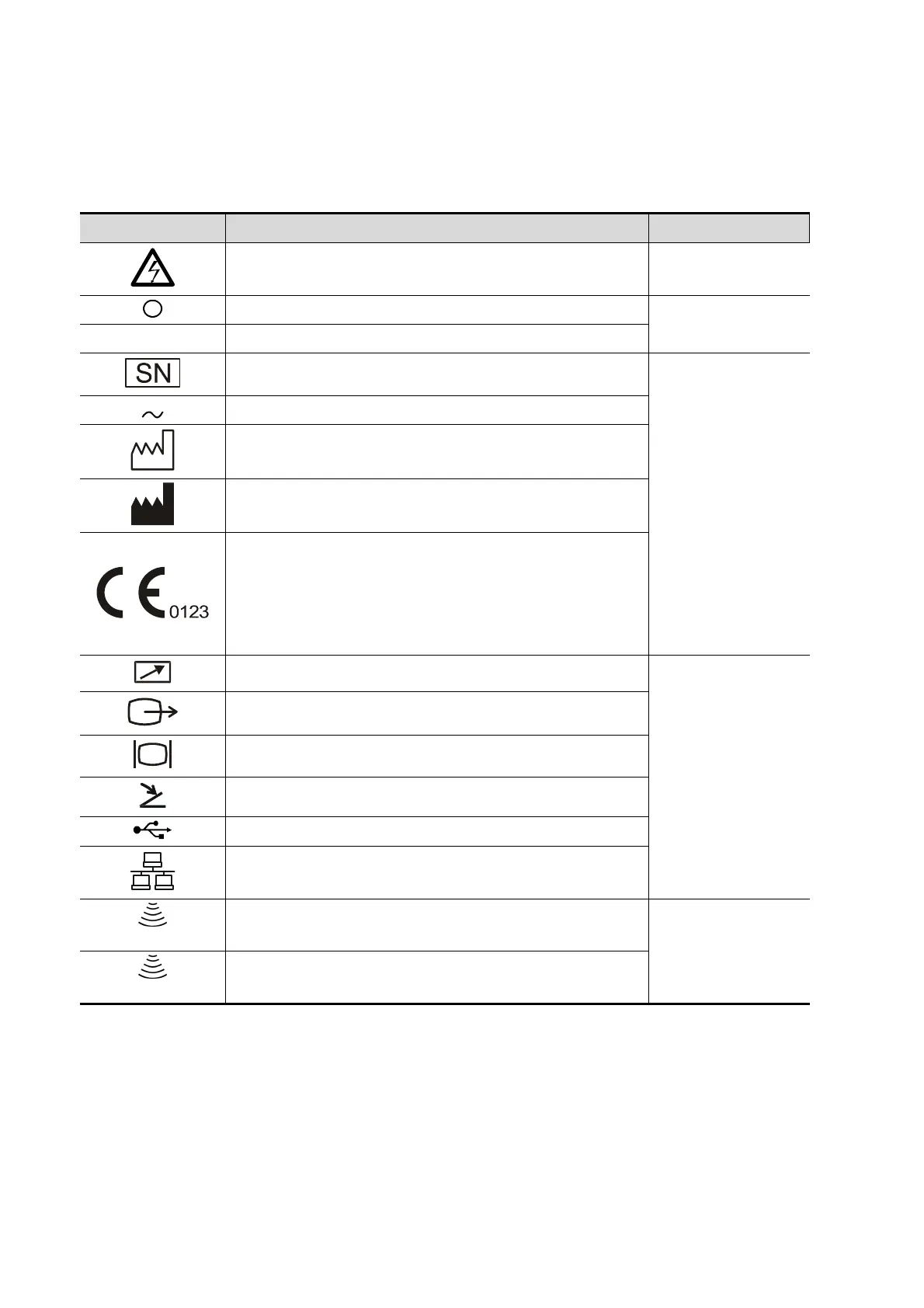1-8 Overview
1.4.4 Symbols
This system uses the symbols listed in the following table, and their meanings are explained as
well.
Symbol Description Location
Dangerous voltage Inside the machine
Main switch OFF
Power switch
│ Main switch ON
Serial number
Label of the
machine
AC (Alternating current)
Date of manufacture
Manufacturer
This product is provided with a CE marking in
accordance with the regulations stated in Council
Directive 93 / 42 / EEC concerning Medical Devices.
The number adjacent to the CE marking (0123) is the
number of the EU-notified body certified for meeting the
requirements of the Directive.
Video printing control
I/O panel
Video out
VGA out
Foot switch
USB port
Network port
A
Transducer socket A
Transducer sockets
B
Transducer socket B