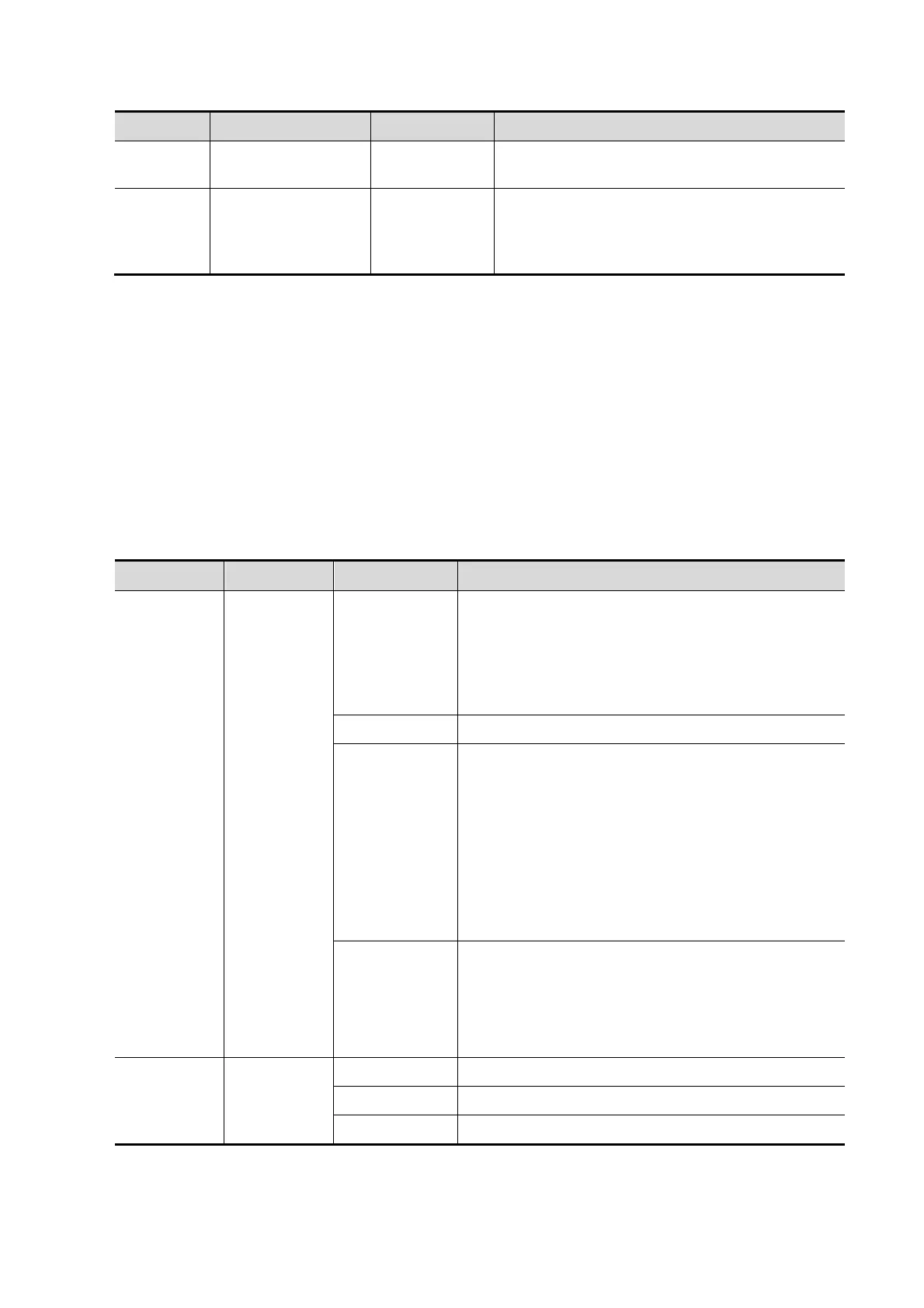Sub-page Item Type Description
Exam
Report
Trend Format Drop-down list
To set the format of growth graphs: 1*1, 2*1
and 2*2.
Unit
Distance, Area,
Volume, Time,
Velocity, Slope,
Acceleration
Drop-down list To select the unit of the results
8.2.5
8.2.6
OB
To configure the formulas of Fetal Gestational Age, Fetal Growth and Fetal Weight. Refer to
[Advanced Volume] for details.
Key Config
To define the functions of some keys in control panel or buttons of the footswitch and parameters
of control panel.
1. Select a page in “Key”, and then select the key to be configured in the list.
2. Select a page in “Function”, and then click a function to assign it to the selected key.
Panel Panel Function Available Functions
Key
Print, F1,
F2, Shift+Z
(X, C, V, B,
N, M, A, S,
D, F, G, H, J,
K and L)
Output
Analog B/W Video Print
Standard Print (to print graph/text)
Save Single frame Image to Local Disk
Save Single frame Image to USB Disk
Save Multi-frame Image to Local Disk
Save Multi-frame Image USB Disk
Exam Mode To switch to the corresponding exam mode.
Application
Trend Dlg: Open the “Obstetric Growth Curve”
dialog box.
SD: Displays/hides SD of Obstetric.
Set Home: Sets current location as home in
comment mode.
Home: Moves cursor to home in comment mode.
Report: Opens/closes report.
iVision: Opens iVision.
iStation: Opens/closes iStation.
Other
Biopsy Line Display, M-Mark Display, Rotation, 4B,
Clear,
Exit: Closes the dialog box without saving
changes.
TSI, None
Footswitch Left, Right
Output Same as those of “Panel”.
Exam Mode Same as those of “Panel”.
Application Same as those of “Panel”.
Preset 8-5
