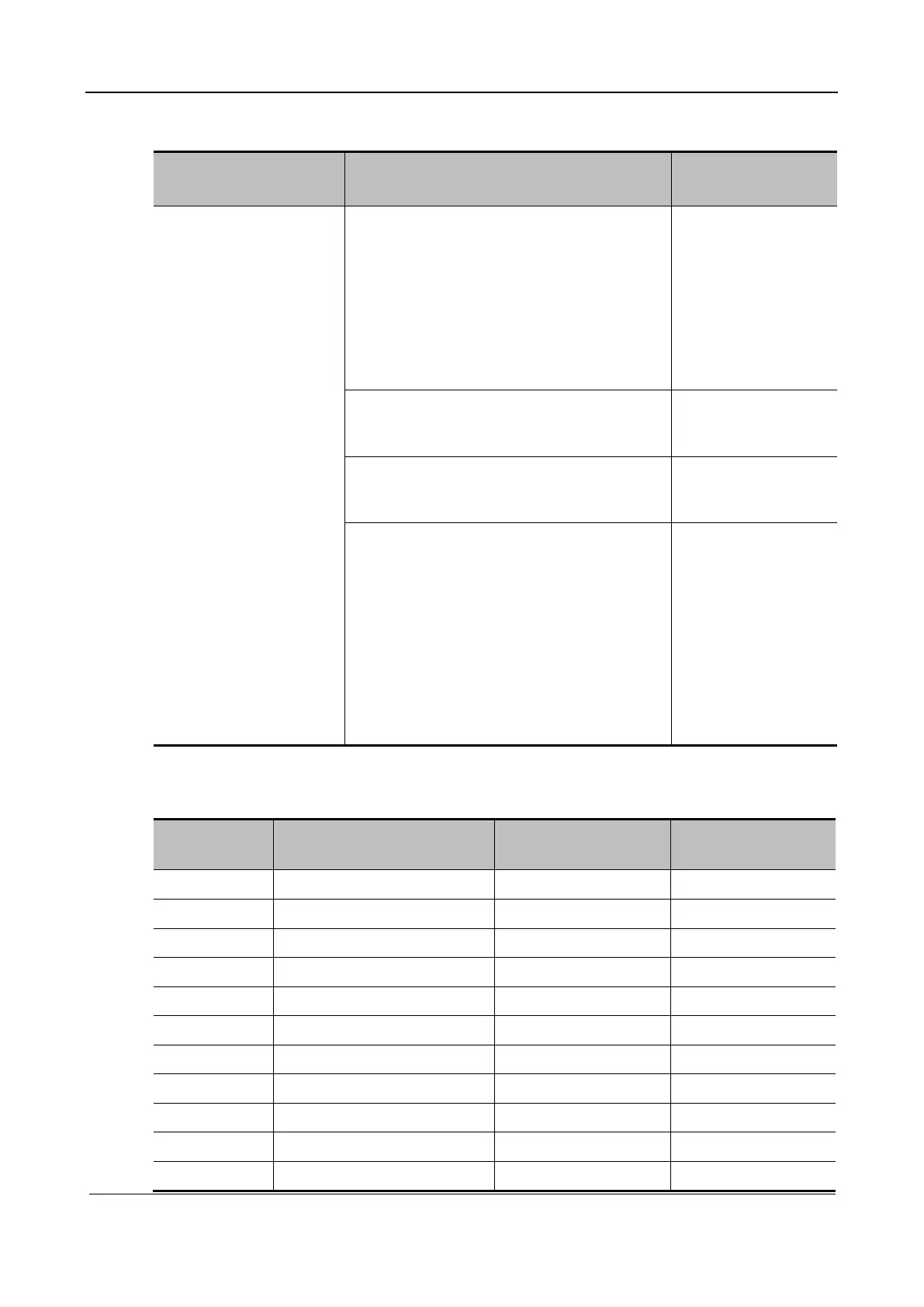Part I Service Scenarios
Repair 87
3.1.8 PHV Error
Alarm Message Log Record
Recommended
Action
Transmitting voltage error
and the image does not
appear, please restart the
device.
"Errocode" Transmit
voltage error. The image
cannot be displayed
correctly. Please try to
reboot the machine.
"Date" "Time" "Errocode": System
Monitor:HV supply alert! [XXX], Current
voltage: [VVV] V, Limit voltage:[LLL]–
[HHH]V.
[XXX] indicates the monitoring point name,
[VVV] indicates the current value (monitored
value), [LLL]–[HHH] indicate the upper and
lower limits (upper and lower thresholds of the
monitoring point).
Shut down the system
and then start it again
to check whether the
system resumes
normal. Alternatively,
replace the main
board.
"Date" "Time" "Errocode": System
Monitor:PHV hardware over voltage
protection.
"Date" "Time" "Errocode": System
Monitor:HV supply alert! [XXX] Voltage
protect.
"Date" "Time" "Errocode": System
Monitor:[XXX] over current or over power
protect.Current voltage: [VVV] V,current:
[AAA] A,Upper Limit Current: [HHA]
A,Upper Limit Power: [HHW] W.
[XXX]: monitoring point name
[VVV]: current voltage
[AAA]: current
[HHA]: upper threshold of current
[HHW]: upper threshold of power
3.1.9 Error Code List
Error code Overview
Monitoring Point
Name
Module
V1000 Power monitoring 5VSTB Main board
V1001 Power monitoring P12V Main board
V1002 Power monitoring D5V Main board
V1003 Power monitoring D3V3 Main board
V1004 Power monitoring D0V95 Main board
V1005 Power monitoring AP1V5 Main board
V1006 Power monitoring AP2V1 Main board
V1007 Power monitoring AP3V6 Main board
V1008 Power monitoring AP5V5 Main board
V1009 Power monitoring AN5V6 Main board
V1010 Power monitoring AN11V7 Main board
