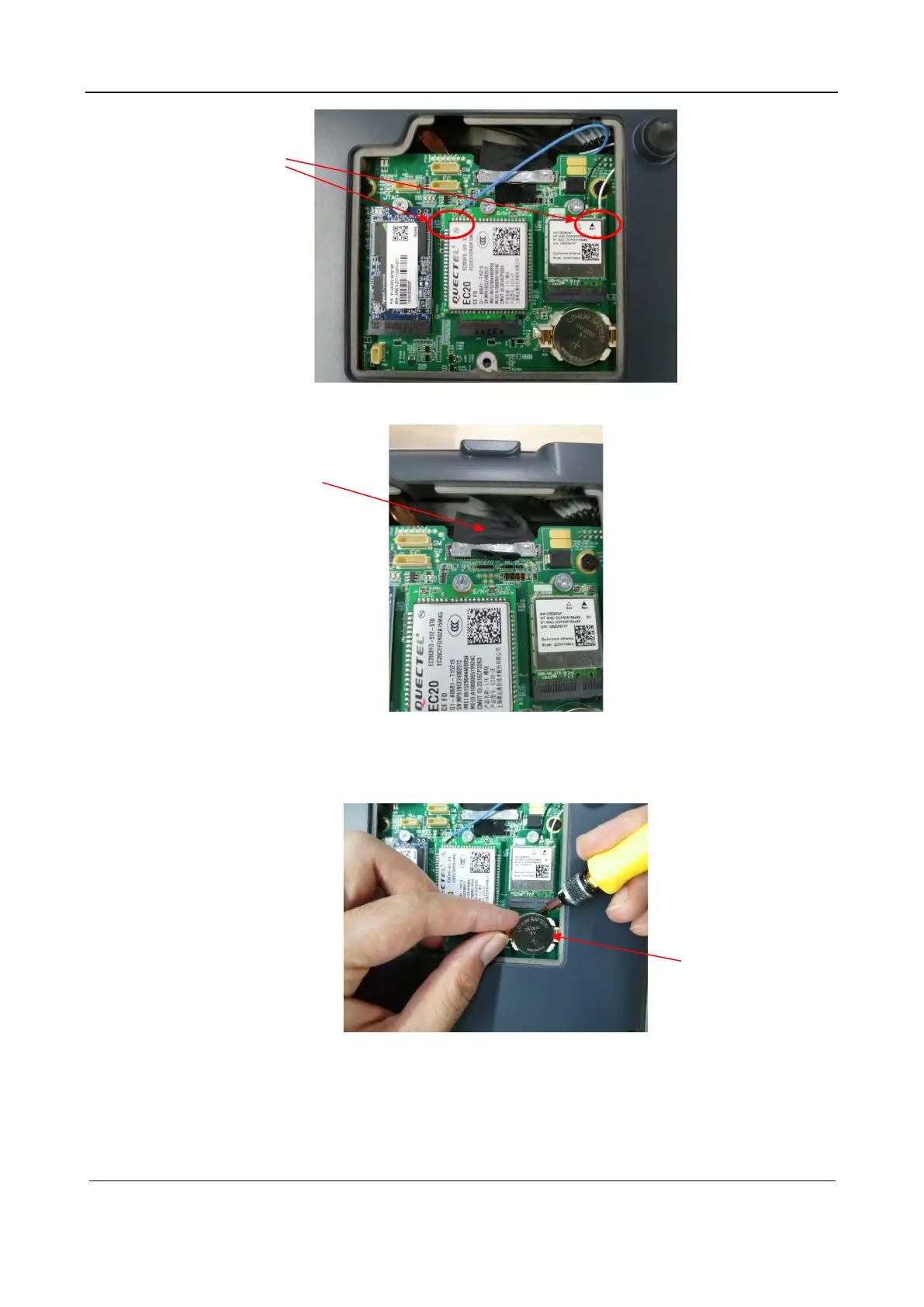Part II General Information
Structure and Assembly/Disassembly 179
3. Remove the LCD signal cable with the black pull tab.
4. Remove the button battery.
Insert a flathead screwdriver into the gap between the button battery and the plastic cover. The
button battery ejects automatically.
5. Remove the SSD card, 4G card, and Wi-Fi card.
Remove the three M3X5 cross recessed flathead screws and take off the three cards along the
direction indicated by the arrows.
Antenna buckle
LCD signal cable
Button battery
