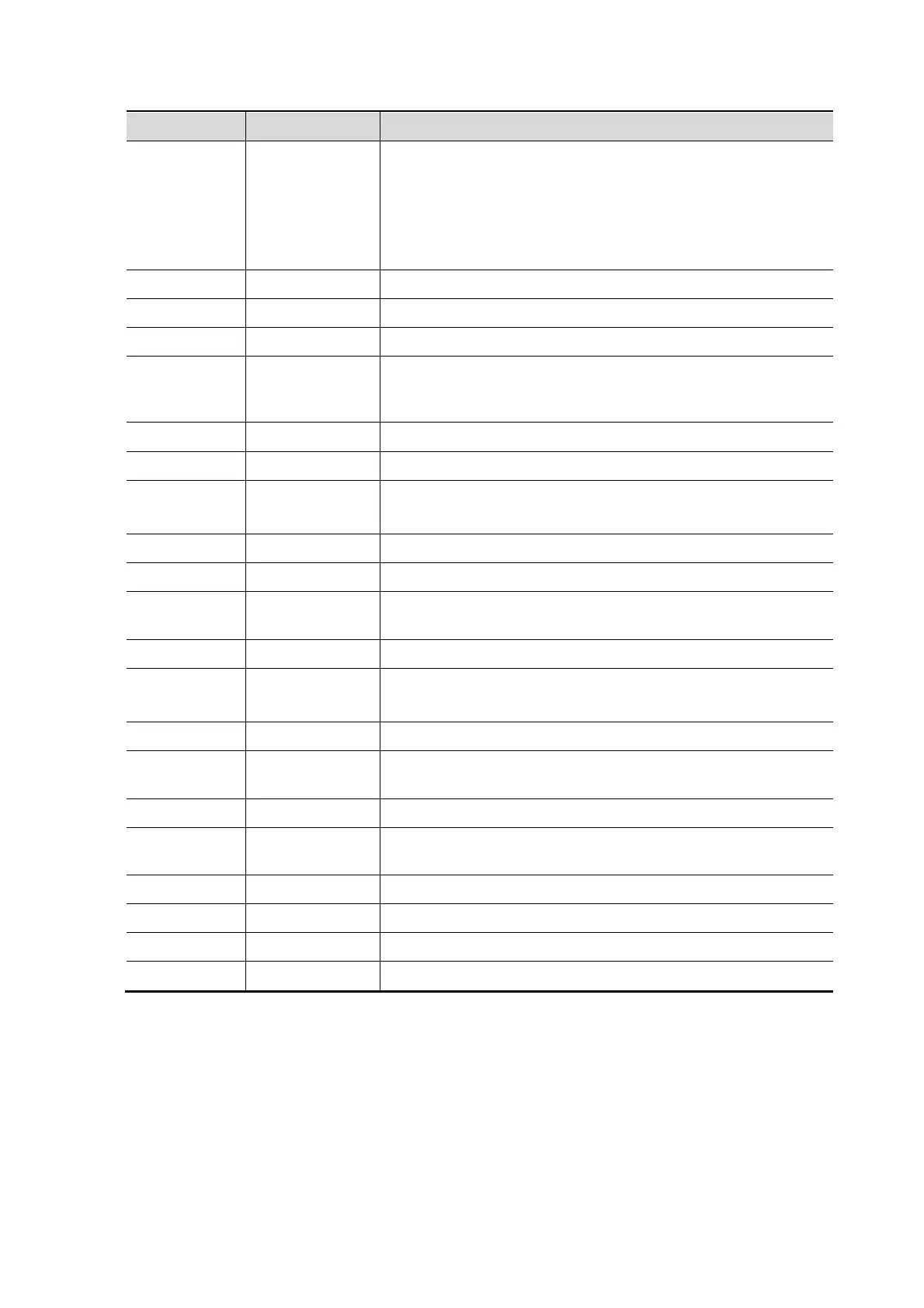2-8 Specifications
No. Name Description
<14> /
Slide right: to enter 4D
Slide upwards: to enter quad-split display
Slide downwards: to enter dual-split display
Rotate: to switch the view
<15> TGC Slide to adjust the depth gain.
<16> Cursor Display/hide the cursor.
Remove the comments or measurement caliper.
<18> M
Enter M mode, and rotate to adjust M mode gain. While in
3D/4D mode, rotate the knob to cycle the 3D image rotate
through X-axis.
<19> CW Enter CW mode.
<20> Power Enter Power mode.
<21> Dual
Enter Dual mode in Non-Dual mode.
Press to switch between the two interfaces in the Dual mode.
Press: to enter B mode; Rotate: to adjust B mode gain.
<23> Depth Adjust the depth in real-time imaging.
<24> Zoom
Rotate to enter the pan-zoom mode, and press to enter the
spot-zoom mode.
<25> Measure Enter/exit the application measurement mode.
<26> Update
Switching key: Press to change the currently active window.
Start/stop image acquisition in iScape or 3D/4D mode.
Enter/exit the general measurement mode.
<28> /
Confirm an operation. The function is same with the
left-button of the mouse.
Move the trackball to change the cursor position.
<30> /
Confirm an operation. The function is same with the
left-button of the mouse.
<31> iTouch Press to optimize the images.
Save the image; user-defined key.
<33> Print Print: user-defined key.
Freeze/defreeze the image.
NOTE: “/” means the key is undefined or has no silk print. For the undefined keys, you can
customize them.
