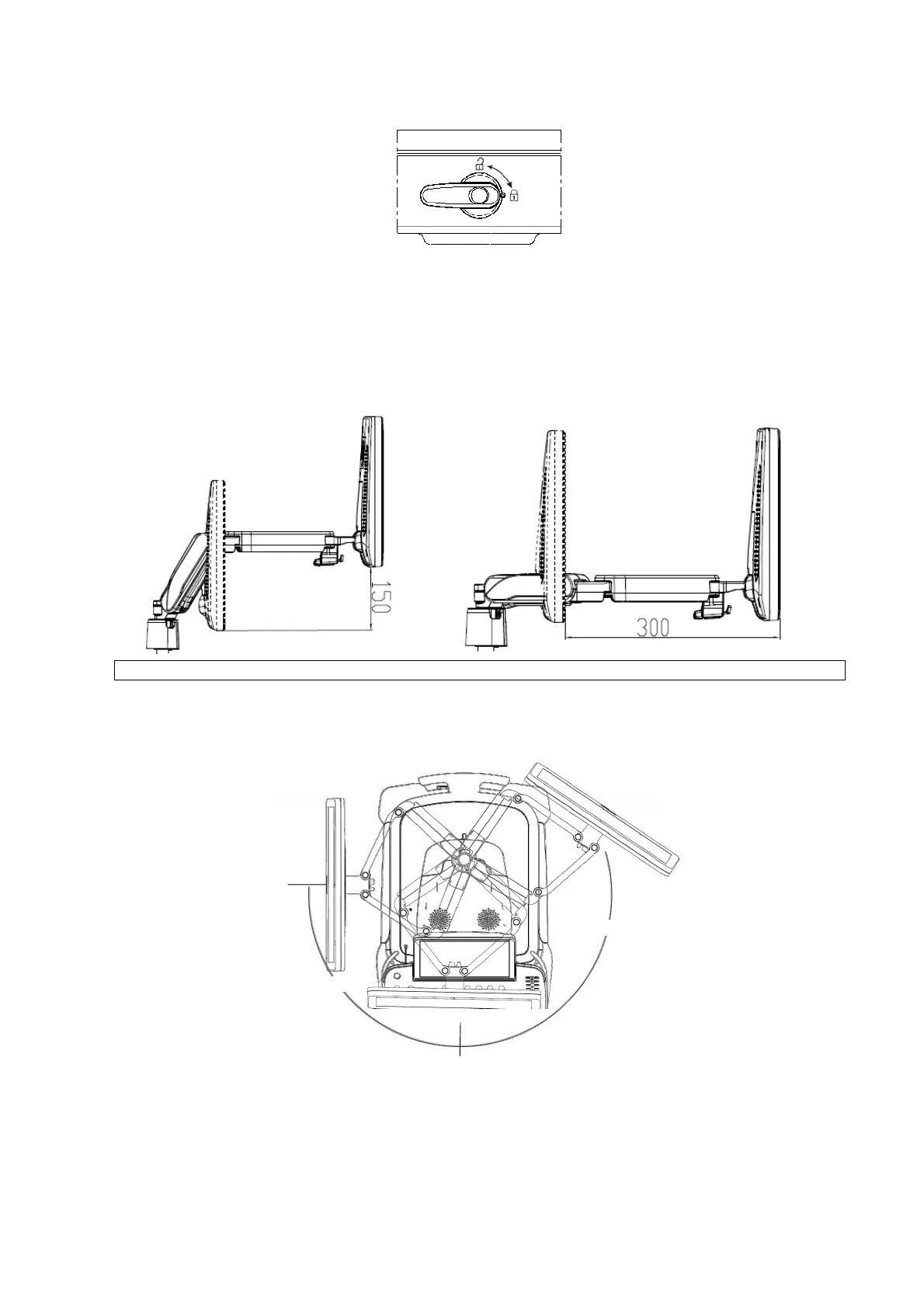Adjustments 7-3
7.1.1.2 Dual-Wing floating arm
Height adjustment
Move the monitor support arm up or down to adjust the height, back and forth to adjust the
displacement.
Take care not to trap your hands when adjusting the monitor up and down.
Rotate the monitor
The monitor can be rotated ±90° along with the supporting arm, or the supporting arm can be
fixed and the monitor can be rotated ±90° alone.
Tilt the monitor
When positioned vertically, the monitor can be tilted 20° backward and can be tilted forward to
a horizontal position. When transporting or moving the system, keep the monitor in the
horizontal position, as shown below:
