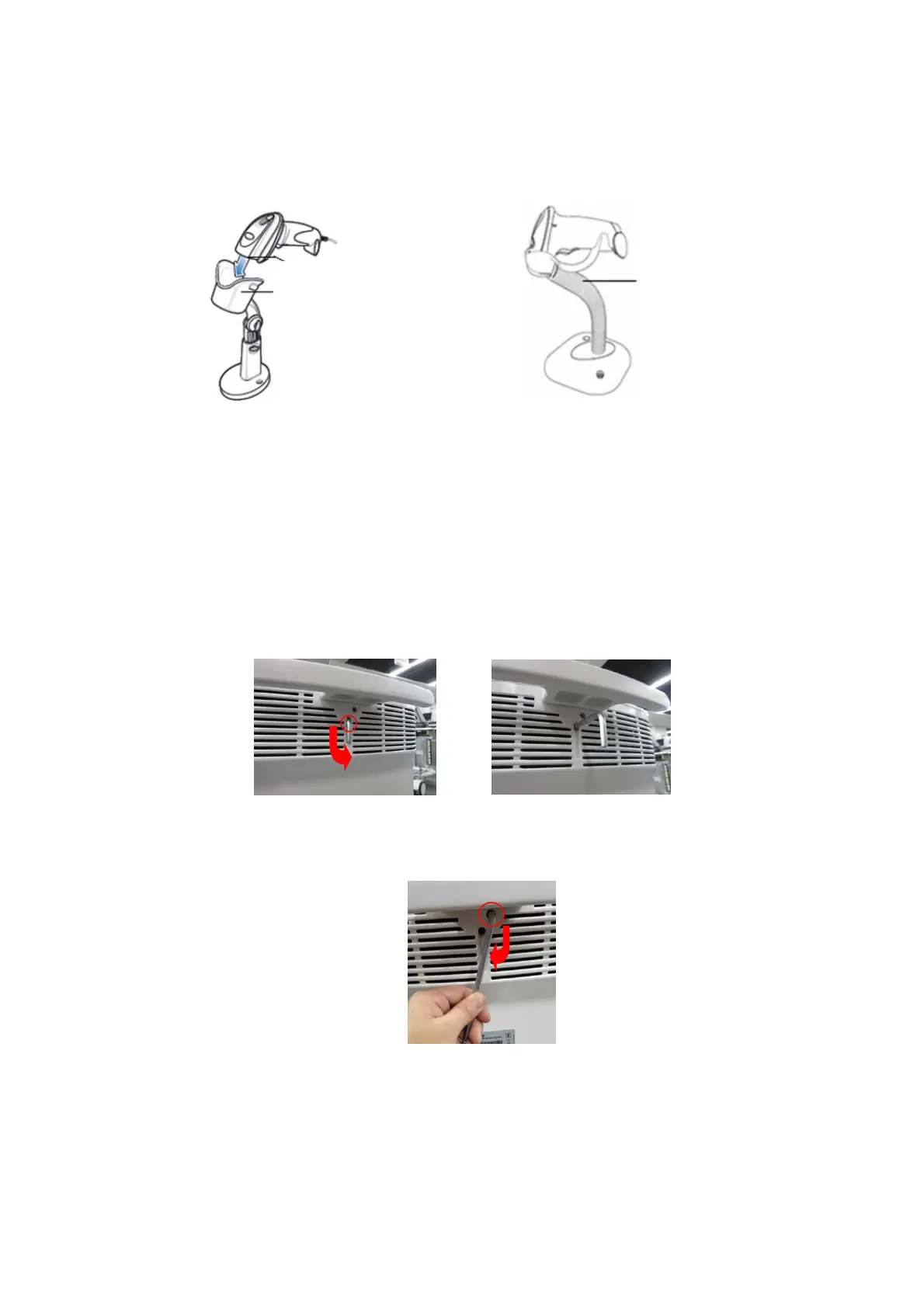3-22 System Installation
Note: If the scanner does not work, check if the scanner is configured properly (for
example, if the Enter key is configured). For details, refer to operator’s manual of the
scanner.
5. Fix the scanner on the bracket (see the figure below) to avoid accidental falling.
2D scanner 1D scanner
3.6 Ascending/descending the Main
Control Panel Manually
Ascending/descending the main control panel manually after the cut-off:
1. Turn the inner hexagon spanner on the device back left or right, and pull the spanner
straight forward.
2. Insert the shorter end of the inner hexagon spanner into the hole as shown in the
figure below.
Turn the inner hexagon spanner clockwise. The main control panel becomes lower;
Turn the inner hexagon spanner anti-clockwise. The main control panel becomes
higher;
Bracket
Bracket
Scanning surface
