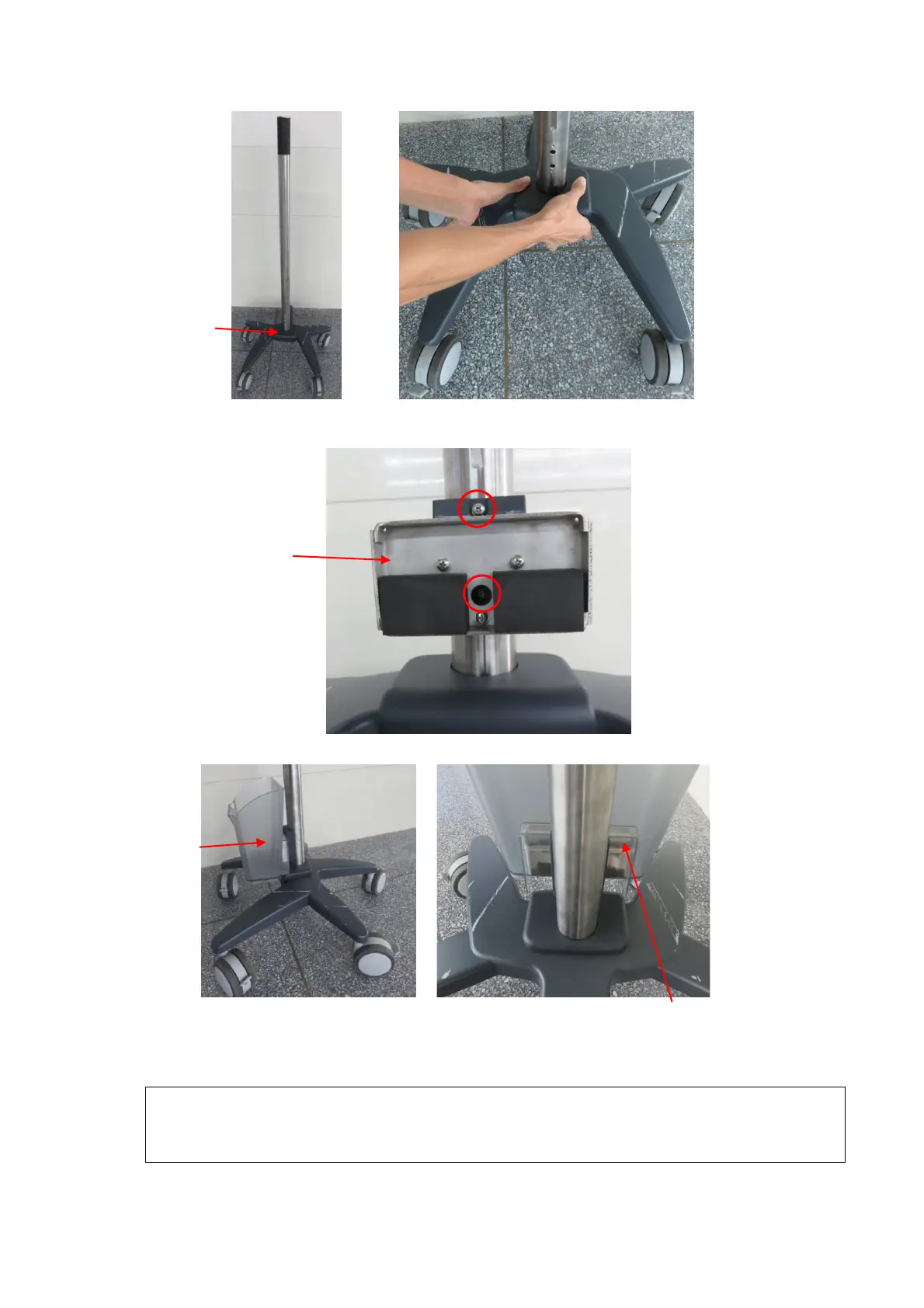Installing Options 10-5
3. Tighten screws M4X12 (*2) with cross-headed screwdriver (M3, M4) to fix the connector
assembly onto the column.
4. Align the basket onto the connector assembly and press downwards to assemble the basket.
5. Loose the regulating handle of the cantilever assembly and then cover the handle to the
column. Tighten the handle to assemble the cantilever assembly to the column.
Before assembly, check if the regulating handle is completely unscrewed to prevent
scratching the anti-slip heat-shrinkable sleeve on the column by the stud.
2. When tightening the handle, make sure the stud is aligned with the groove on the
Check if it is well attached
Connector assembly
Protective
shield
