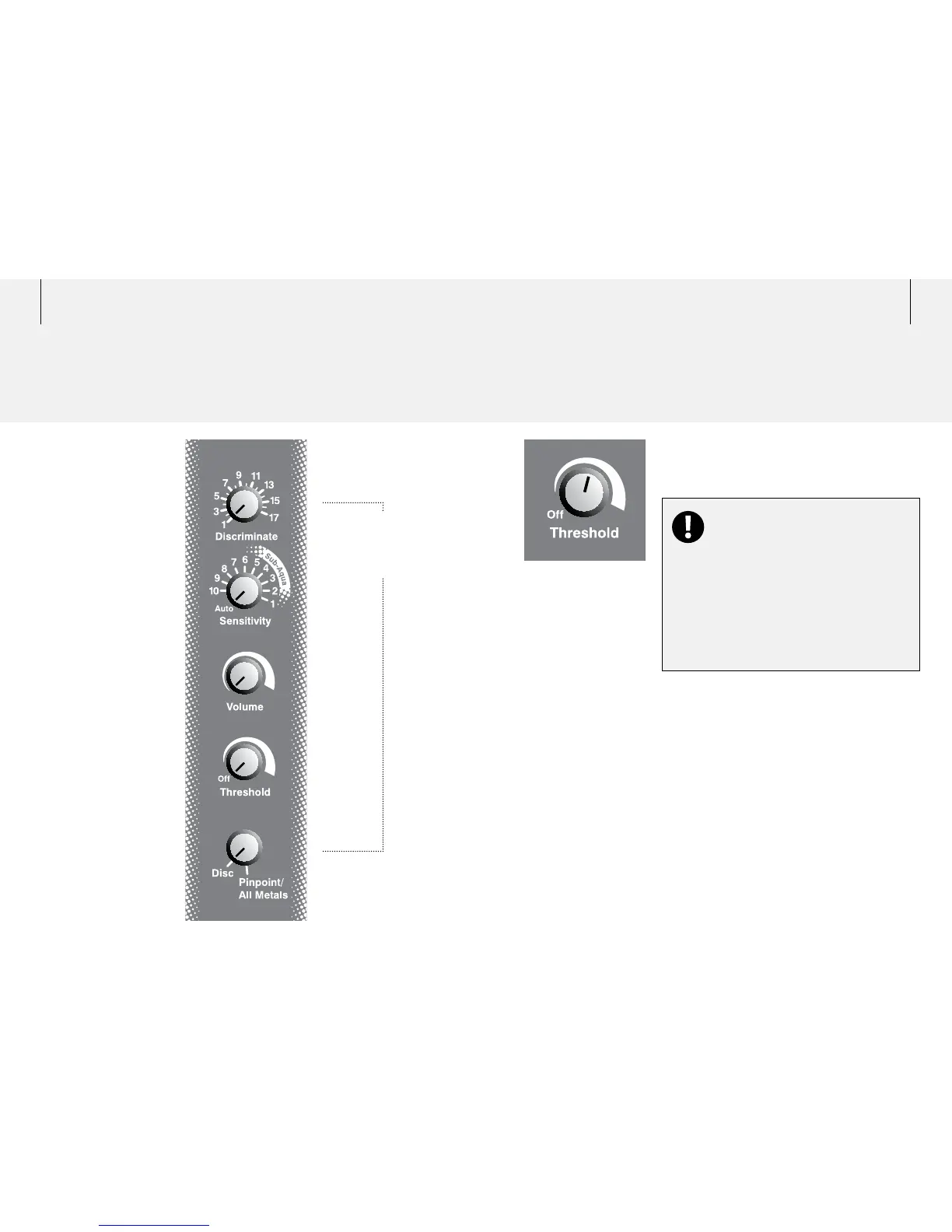18 19
Discriminate
Controls which type of
targets (metal objects) the
detector will reject. (pg.
28)
Sensitivity
Increases/decreases the
detectors response to
its environment and to
targets. (pg. 25)
Volume
Controls the maximum
level of sound emitted by
the detector when a target
is detected. (pg. 24)
Threshold
Increases/decreases the
constant background
audio produced by
the detector. (pg. 22)
This control is also used to
turn the detector on/off.
Disc or Pinpoint/All
Metals
The Excalibur II can
operate in two different
modes. This control
allows you to switch
between Disc mode and
Pinpoint/All Metals mode.
(pg. 27)
It is best to only turn the detector on
when outdoors and away from sources
of electromagnetic interference such as
power lines, transmitters, electric fences
and phone towers. These sources may
cause the detector to perform erratically,
giving numerous false signals.
If the detector emits an overload sound,
move the coil away from any large metal
objects. Overloading is not harmful to the
electronics of the detector.
Turning the
Detector On
The Threshold control is also used to turn the
detector on.
Turn the control clockwise until it clicks 'on'.
Control Panel
The Discriminate
function becomes
active when Disc
mode is selected.
