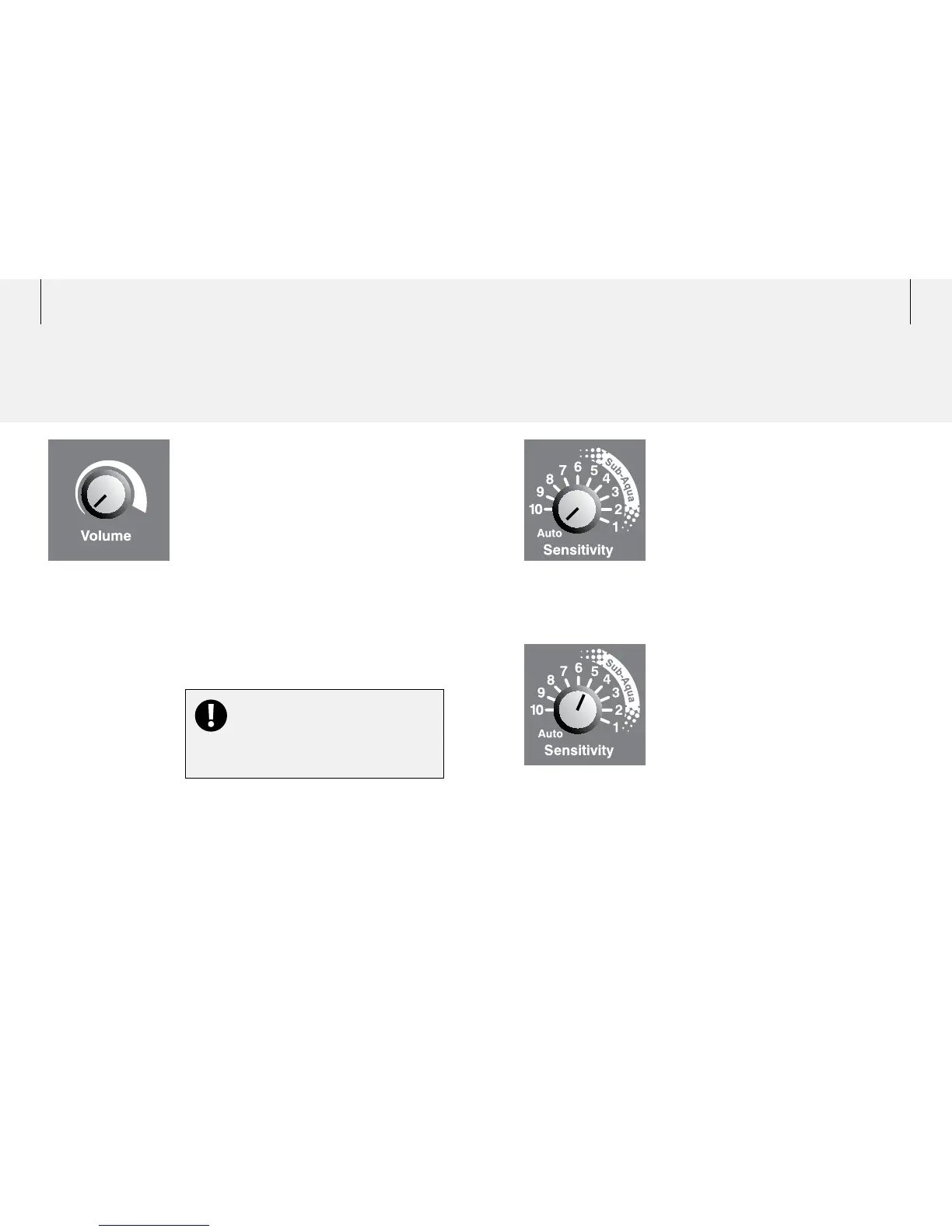24 25
The Volume control is used to adjust target
signal volume.
As you turn this control clockwise, the volume of target
signals will increase.
At the most clockwise position, the volume is set at the
maximum/loudest, position.
If the Volume control is set to maximum, all target
signals will be heard and will sound proportional to the
target size and depth. Maximum allows you to hear the
difference between a small and large target, but may be
uncomfortable to your hearing if a large target is found
close to the coil.
A low volume will be more comfortable on your hearing,
but you may risk missing small targets.
Try using a large and small target to adjust the volume to
a comfortable level.
Volume
Setting the Volume
of Target Signals
The detector is able to produce an
extremely high volume if a large or
shallow target is located.
Protect your ears!
Sensitivity
Sensitivity is the detector’s level of response to its
environment and to targets. The Sensitivity control
allows you to adjust the level of sensitivity to suit the
ground conditions in which you are detecting.
Auto
At the most anti-clockwise position this control 'clicks'
into the Auto position. In this setting the Excalibur II will
automatically select its level of sensitivity to suit the
detecting conditions. Auto Sensitivity is recommended
when detecting areas of high or variable ground
mineralisation.
Manual
Turning the control clockwise will ‘click’ the Excalibur II
out of Auto and into Manual sensitivity. 1 is minimum, 10
is maximum sensitivity.
It is always recommended to adjust the manual
sensitivity as high as possible without producing false
signals. For example, turn the control anticlockwise until
false signals are heard, then slowly adjust clockwise until
the false signals ‘just’ stop. Setting the Excalibur II so
that it is ‘just’ stable, will ensure maximum depth and
sensitivity whilst still hearing faint signals. Set too high
and increased noise may mask faint signals. Set too low
and the detector may not hear faint signals.
The SUB AQUA gauge indicates the approximate level
of Manual Sensitivity recommended when detecting
underwater, on wet sand or concentrated black sand.
