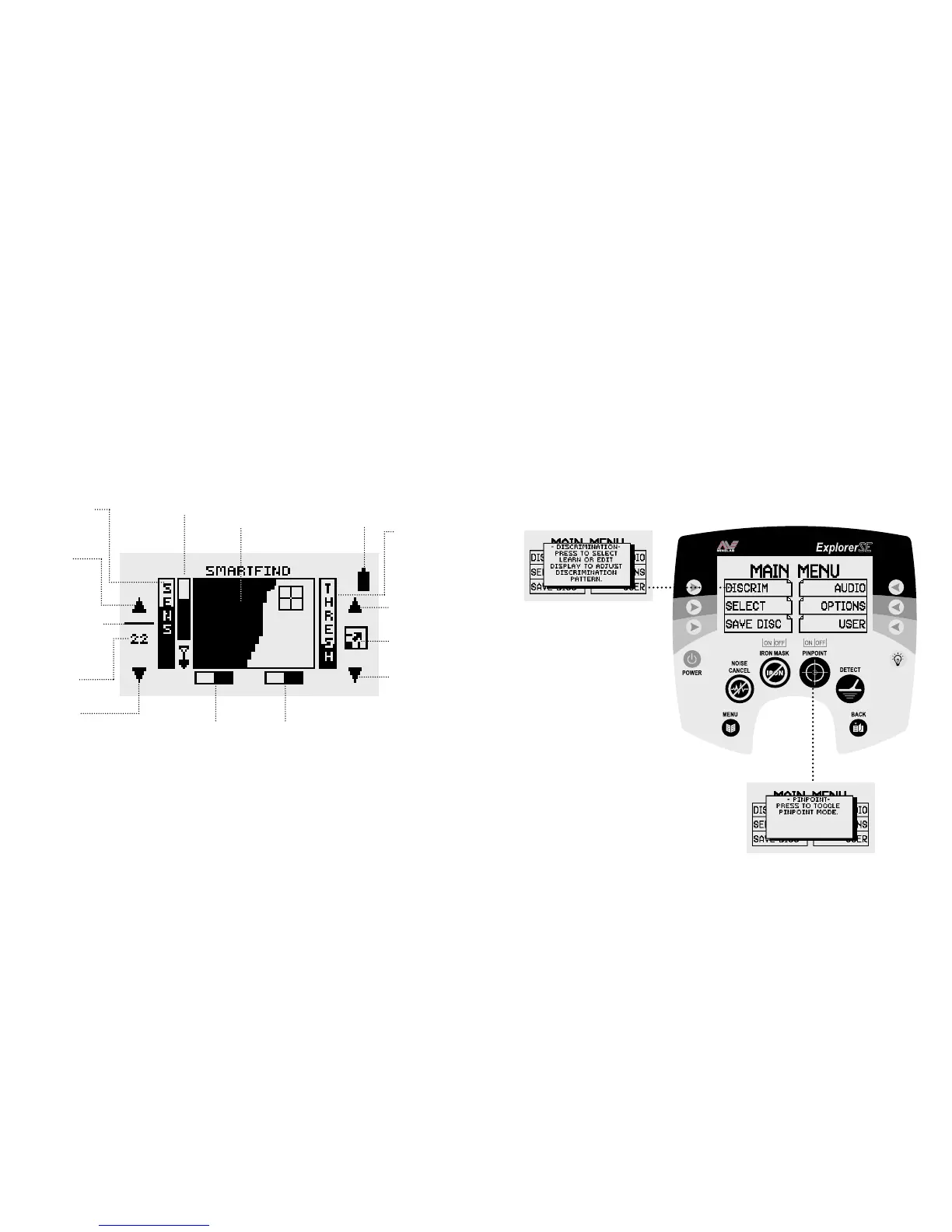16 17
Pressing and holding down the shift
buttons next to a menu item or pressing
and holding any other button for
approximately one second will display
a Help screen describing this particular
function and various other menu
options available.
Help Function
Sensitivity Bar
(pg. 22)
Introducing the Smartfind™
Detect Screen
Decrease
Sensitivity
Arrow
Depth Indicator
(pg. 23)
Smartfind Discrimination
Pattern (pg. 28)
Battery Life
(pg. 72)
Threshold Bar
(pg. 24)
Increase
Threshold
Arrow
Iron Mask On/Off
Indicator (pg. 35)
Pinpoint On/Off
Indicator (pg. 66)
Sensitivity
Value
Semi-Automatic
Sensitivity
Mode Indicator
Decrease
Threshold Arrow
When you first turn on the Explorer SE,
the Smartfind display will appear and
you are able to begin detecting.
Increase
Sensitivity
Arrow
Full Screen Icon
(pg. 26)
