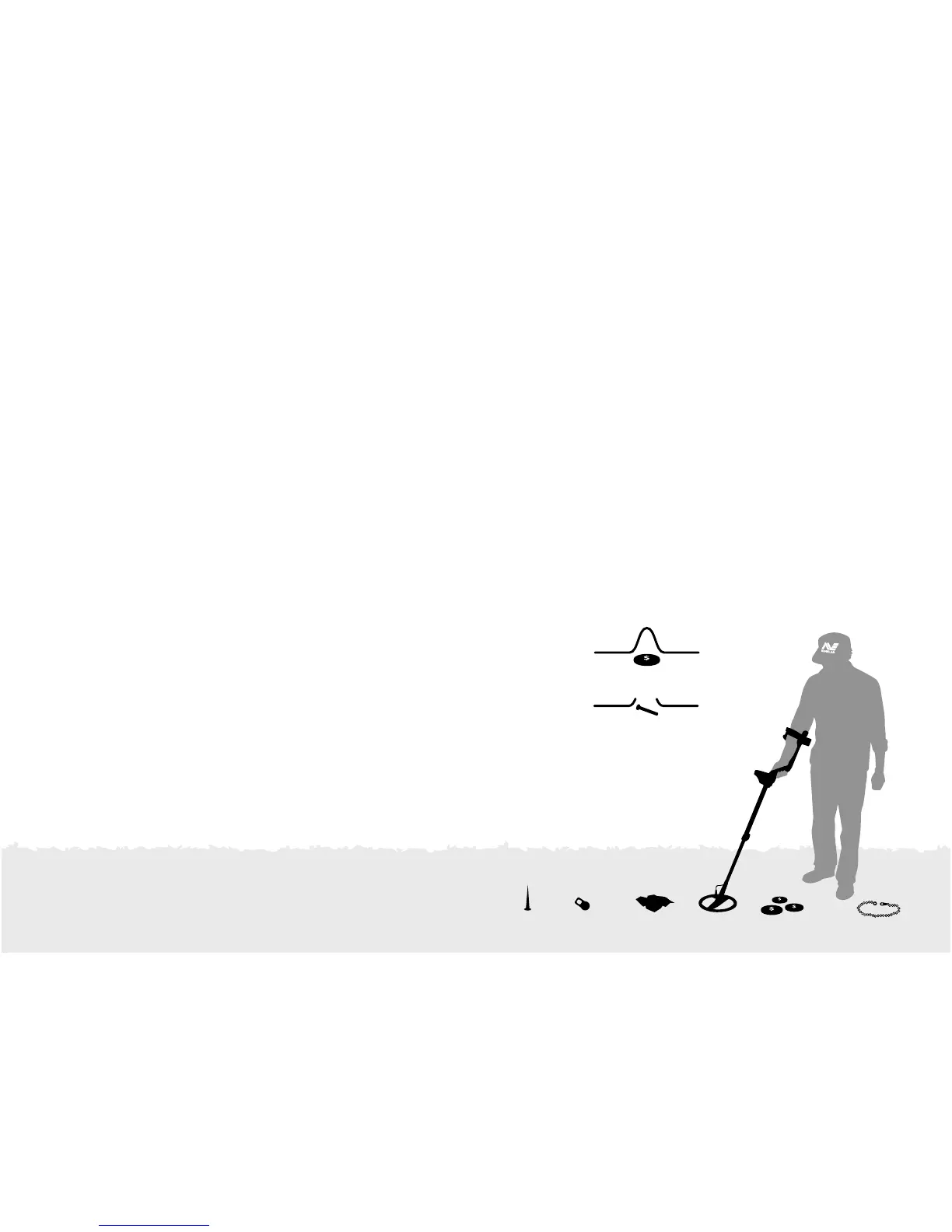20 21
Before attempting to recover real
targets, it is important to understand
how to interpret the audio and visual
signals of the detector.
Gather a collection of different metal
objects, e.g. various coins, gold and
silver jewelry, a nail, pull-tab, brass
button and aluminium foil.
Take the detector outdoors, away from
known electro-magnetic fields or metal
objects.
If you are getting signals from a clear
patch of ground, there could be buried
metal objects. Try finding another area.
Lay objects in a line, sufficiently spaced
apart to allow the coil to pass between
them, as shown.
Turn the detector on.
The Threshold is the background ‘hum’
produced by the detector. It assists in
hearing very small and deep targets. It
is also used to help distinguish between
desired and undesired targets (blanking).
The detector may also produce False
Signals (Noise) when not over the ground
(i.e. with the coil motionless). These may
not be target signals, but signals caused
from the surrounding environment.
You can overcome these false signals by
performing a Noise Cancel, or by reducing
the Sensitivity of the detector (Noise
Cancel, pg. 56, Sensitivity, pg. 22).
Sweep the coil across the objects, one at a
time, and observe the LCD and the sounds
of the detector as it detects each object.
A Simple Detecting
Exercise
The Target Response is the sound
given by the detector when a target
is located and not discriminated
(rejected). A target that is highly
conductive (e.g. a large silver coin)
will generally produce a high-pitched
tone and a low conductive target
(e.g. foil) generally produces a lower
pitched tone. Large targets or targets
close to the ground surface emit a
louder signal (Sounds, pg. 64).
‘Blanking’ (No Sound)
Threshold
Threshold
Target Response
When a rejected target is detected,
the Threshold ‘blanks’ (becomes
silent) indicating that a target is
located underneath the coil, but has
been rejected by you. Blanking is a
useful way of distinguishing between
desired and undesired targets.
Take note that as the coil is passed
over the nail, the Threshold ‘hum’
momentarily disappears, indicating
that the object ignored was ferrous.
Detector Sounds