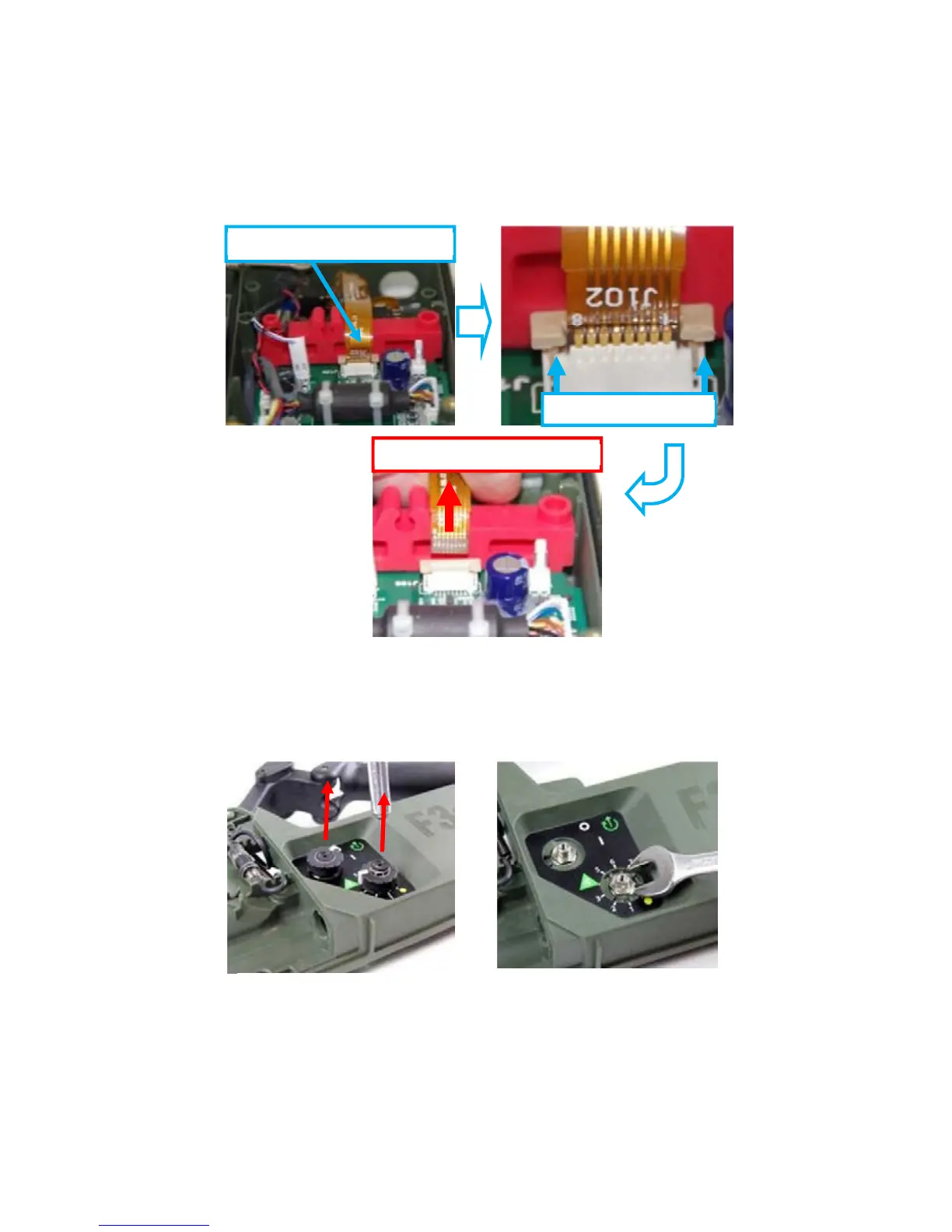F3Ci Service Manual
_______________________________________________________________________________________________________________________
53
•
Identify the ribbon cable connector on the main PCB which connects to the switches.
•
Lift open the locking bails on the ribbon cable connector this allows the ribbon cable
to be removed and inserted.
•
Gently slide the ribbon cable out of the connector.
•
Lay the detector on its side with the control knobs facing upwards. Set the controls
to off and setting 4.
•
Using a 2mm hex key driver, undo the screws in the centre of each control knob and
remove the screw, bush, spring and knob from the switches.
Figure 90: Removing Control Switch Knobs
Figure 89: Disconnect the Ribbon Cable
2. Identify Ribbon Cable