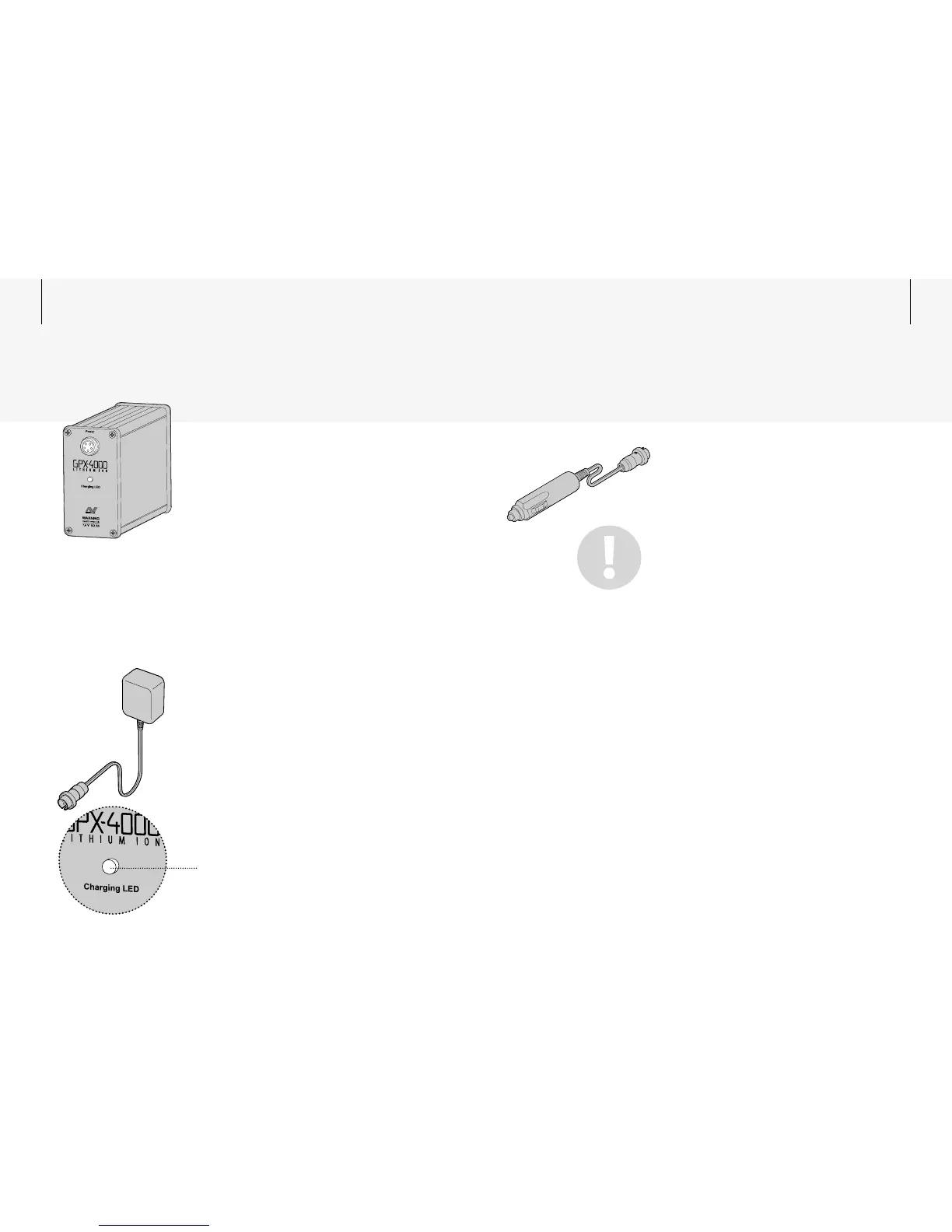18 19
The aluminium battery case contains the 7.4V
Lithium Ion battery pack and an internal charging
circuit. Supplied with the GPX-4000 is a mains
charger adaptor and a 12V vehicle charger adaptor.
When fully charged, the battery will provide enough
power to operate the detector for 12+ hrs.
The charger will recharge a flat battery in
approximately 4 hours. Partially discharged batteries
will require a shorter period of time to recharge.
There is no need to fully discharge the Li-Ion battery
before recharging. The battery may be recharged at
any time when not detecting.
Vehicle Charger Adaptor
The vehicle charger adaptor will charge the battery
from the accessories socket (cigarette lighter) of
most motor vehicles. The socket must be 12-24VDC.
To prevent damage to the battery, do not start the
vehicle while the battery is connected.
Make sure your vehicle battery is in good condition
and charged before using it to charge the GPX-4000
battery.
To Charge with the Vehicle Charger Adaptor:
1 Disconnect the power cable from the battery.
2 Connect the vehicle charger adaptor to the
battery and to the vehicle accessories socket.
The colour scheme of the tri-colour LED will
indicate the status of the charging process.
(pg. 20)
Don't leave the battery on charge in a closed vehicle
on a hot day as it is temperature protected and will
stop charging.
Charging the Battery
A spare battery is available
as an accessory. If travelling
into remote areas, a spare
battery will ensure you can
continue detecting for long
periods of time.
Mains Charger Adaptor
The mains charger adaptor will charge the battery
from local mains (AC) power outlets.
To Charge with the Mains Charger Adaptor:
1 Disconnect the power cable from the battery.
2 Connect the mains charger adaptor to the
battery power plug and the wall socket.
3 Switch the wall socket on.
The colour scheme of the tri-colour LED will
indicate the status of the charging process.
(pg. 20)
