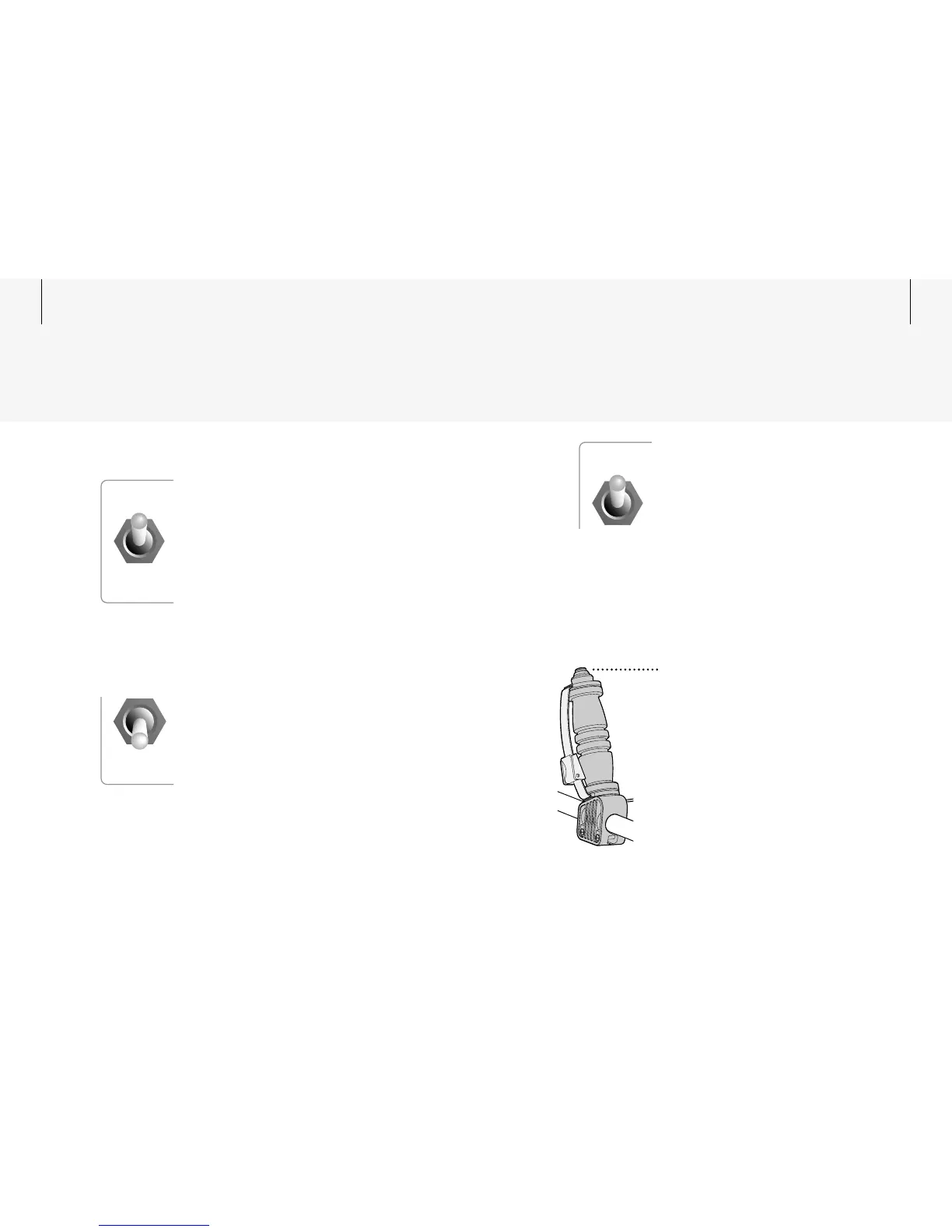38 39
Ground
Balance
Tracking
Fixed
Tracking
Fixed
Ground Balance
Reducing Ground Noise
The ground contains not only sand, but also many
different chemicals, minerals and salts. These extra
materials are referred to as ground mineralisation.
This ground mineralisation may often produce
erratic sounds, known as ‘ground noise’.
The Ground Balance function minimises the ground
noise while retaining maximum sensitivity to metal
targets. Ground Balancing the detector ensures that
signals from targets, such as gold nuggets, are not
confused with interfering ground noises.
The GPX-4000 has the ability to cancel out the
effects of ground mineralisation automatically, and
the Tracking function will maintain a perfect Ground
Balance while you search.
Tracking
Tracking instructs the detector to test for changes in
ground mineralisation and will automatically adjust
the Ground Balance setting, when necessary, during
detecting.
Tracking is preferred in heavily mineralised ground,
especially where the mineralisation is changeable,
or when you want to cover a large area quickly and
efficiently.
Fixed
Fixed holds the last Ground Balance setting. In
ground where conditions allow, Fixed will provide
greater depth, sensitivity and sharper target
signals, provided that a perfect Ground Balance is
maintained.
Fixed will give slightly improved performance but
will require re-balancing when necessary. Using the
Quick-Trak button is an easy way to do this.
(pg. 43)
Where possible, always search in Fixed position to
maximise depth and sensitivity, and only use Tracking
in areas with excessive ground noise and/or rapidly
changing mineralisation.
Quick-Trak Button
The Quick-Trak button found on the handle
assembly allows you to temporarily switch between
Fixed and Tracking, or vice versa.
The Quick-Trak button only changes the Ground
Balance position (Fixed or Tracking) while the button
is pressed. Once the button is released, the Ground
Balance setting returns to the switch position
selected on the front control panel.
The Quick-Trak button will most commonly be used
to Ground Balance the detector and also to fix or
hold the Ground Balance setting while pinpointing.
(pg. 43)