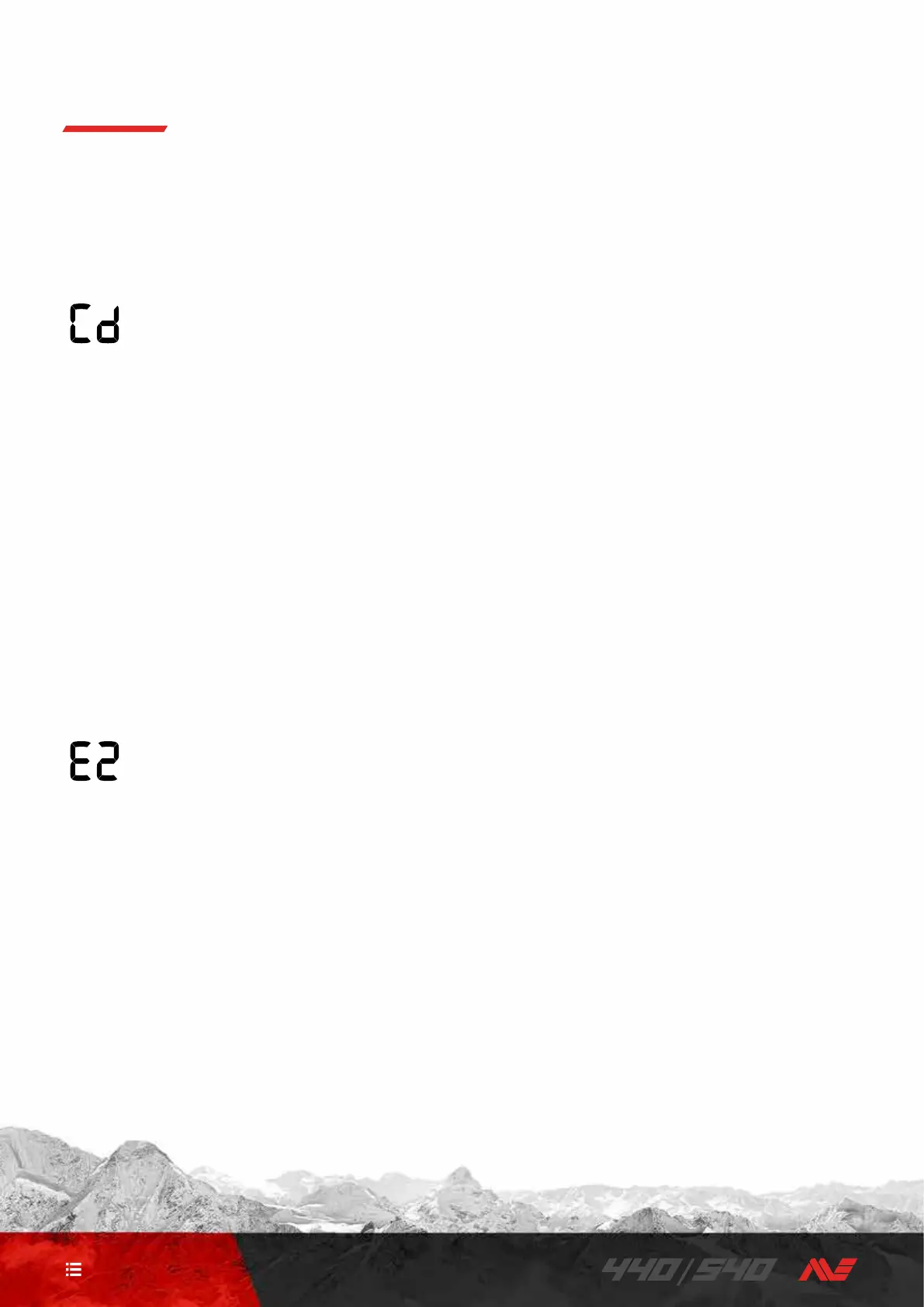17
CONTENTS
Some detector faults will display an Error Code on the Target
ID Number field� Try the recommended actions shown below
before contacting an Authorised Service Centre�
Coil Disconnect
'Cd' will appear on the Target ID Number in
the event of a Coil Disconnect Error�
In the event of a Coil Disconnect Error, follow these steps:
1� Check that the coil connector is connected properly at the
back of the control unit�
2� Check the coil cable for damage�
3� Check the coil connector pins are free of dirt and debris�
4� Check the coil for visible signs of damage�
5� Try another coil if you have one available�
6� Perform a Factory Reset by powering off the detector,
then press and hold the Power button for 7 seconds (see
“Factory Reset” on page 20�)
7� If the error still remains, return the detector to your
nearest Authorised Service Centre for repair�
System Error
System Error code ‘E’ is accompanied by an Error Code
Number e�g ‘E2’� The detector will shut down 5 seconds after
reporting a system error�
Example Error Code ‘E2’ displayed on the
Target ID Number
In the event of a System Error, follow these steps:
1� Restart the detector to determine if the error still remains�
2� Confirm the coil is attached correctly�
3� Perform a Factory Reset by powering off the detector,
then press and hold the Power button for 7 seconds (see
“Factory Reset” on page 20�)
4� If the error still remains, return the detector to your
nearest Authorised Service Centre for repair�
Error Codes
