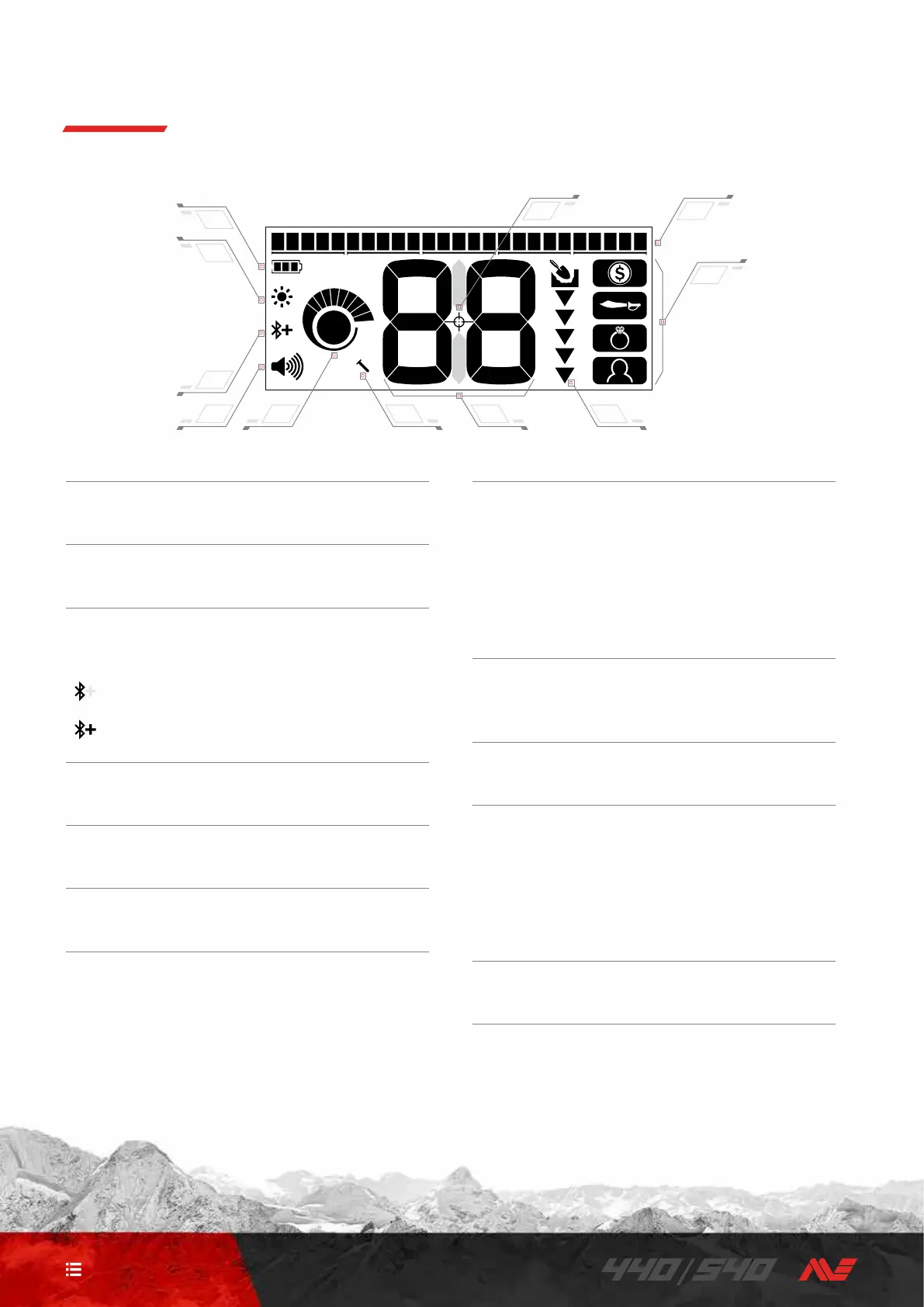5
CONTENTS
Display
1. Battery Level
Indicates the current battery level (page 15)�
2. Backlight Indicator (540 only)
Indicates that the backlight is On (page 6)�
3. Bluetooth Indicator (540 only)
Indicates that Bluetooth wireless audio is On (page 11)�
Standard Bluetooth
Bluetooth Qualcomm® aptX™ Low Latency for
optimum wireless audio performance
4. Volume Level
Displays the detector audio volume (page 6)�
5. Sensitivity Level
Displays the Sensitivity level (page 7)�
6. Iron Bias Indicator (540 only)
Indicates that Iron Bias is set to ‘Low’ (page 7)�
7. Target Identification Number
Indicates the numerical value of a detected target,
allowing the identification of an object before digging� For
example, a US quarter will always display the same Target
Identification (ID) Number�
Negative numbers are ferrous, positive numbers are non‑
ferrous from fine gold (low ID’s) to large silver (high ID’s)�
8. Depth Gauge
Shows the approximate depth of a detected target
(page 10)�
9. Search Modes
Displays the active Search Mode (page 3)�
10. Discrimination Segments
Represents groupings of Target Identification Numbers as
a single segment on a scale� Segments can be turned on
and off to create a Discrimination Pattern (page 12)�
Discrimination Segments align with the Target
Identification Guide�
11. Pinpoint Indicator
Indicates that Pinpoint is enabled (page 8)�
10
9
87654
3
2
1
11
