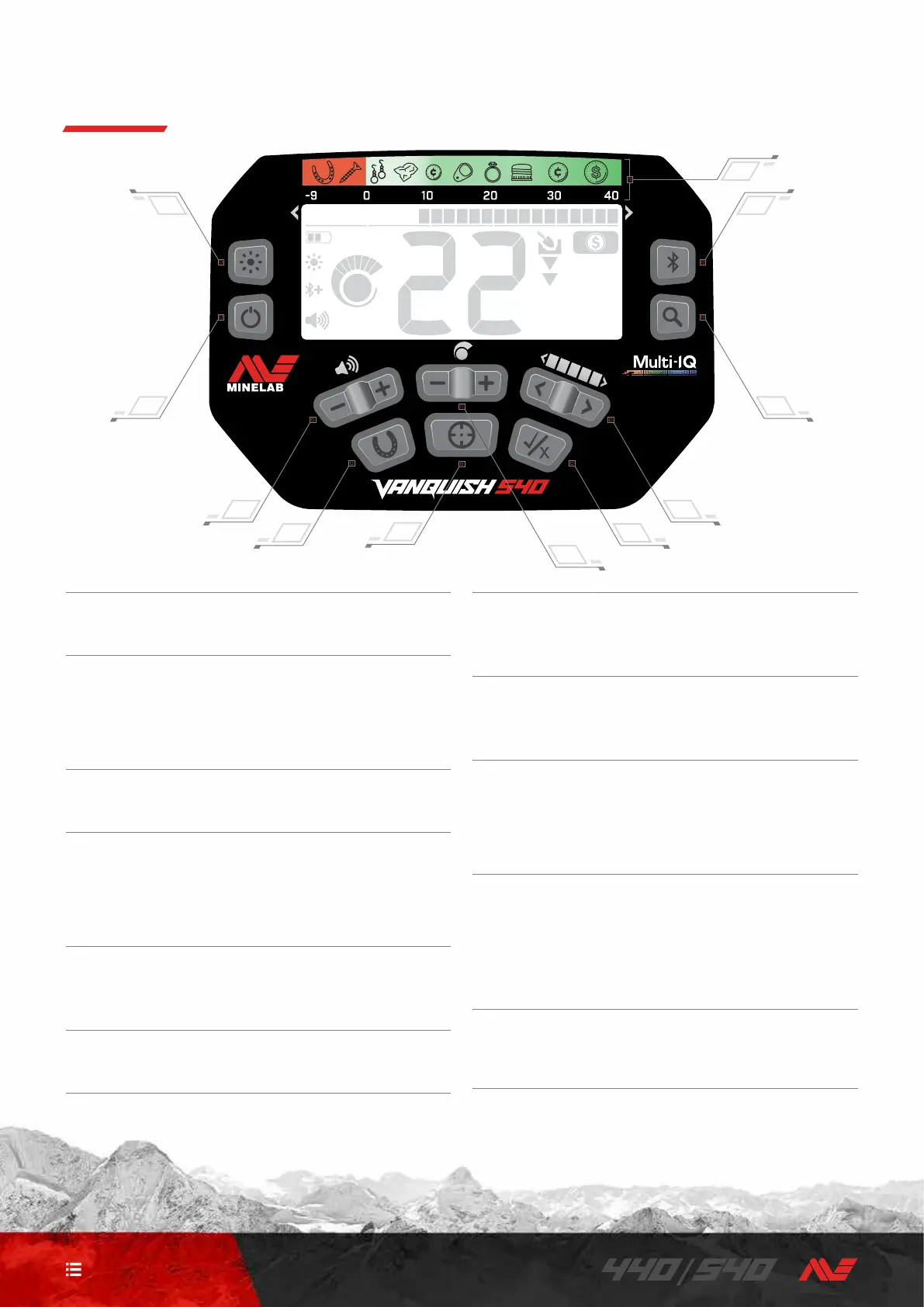4
CONTENTS
Controls
1. Backlight On/Off (540 only)
Turns the backlight on and off (page 6)�
2. Power On/Off
Turns the detector on and off�
Press and hold from Off (7 seconds) to restore factory
settings (page 20)�
3. Volume Adjust
Adjusts the audio Volume Level (page 6)�
4. All‑Metal
Turns on/off the All‑Metal Discrimination Pattern to detect all
metal targets, including iron (page 14)�
Long‑press to toggle the Iron Bias (540 only) (page 7)�
5. Pinpoint
Press and hold to enable Pinpoint to locate the exact position
of a target prior to recovery (page 8)�
6. Sensitivity
Adjusts the Sensitivity Level (page 7)�
7. Accept/Reject
Accepts or Rejects targets by turning on/off individual
Discrimination Segments (page 12)�
8. Discrimination Pattern Edit
Navigates left and right to select individual Discrimination
Segments when editing a Discrimination Pattern (page 13)�
9. Search Mode
Selects the next available Search Mode (page 3)�
Long‑press to store the current Search Mode Discrimination
Pattern to the Custom Search Mode (page 13)�
10. Bluetooth On/Off (540 only)
Enables Bluetooth for connection of wireless headphones
(page 11)�
Long‑press to enable Bluetooth pairing for connecting new
headphones (page 11)�
11. Target Identification Guide
A reference guide indicating the types of targets that can be
found for the corresponding Target Identification Segment�
1
2
3
4
5
6
8
7
9
10
11
