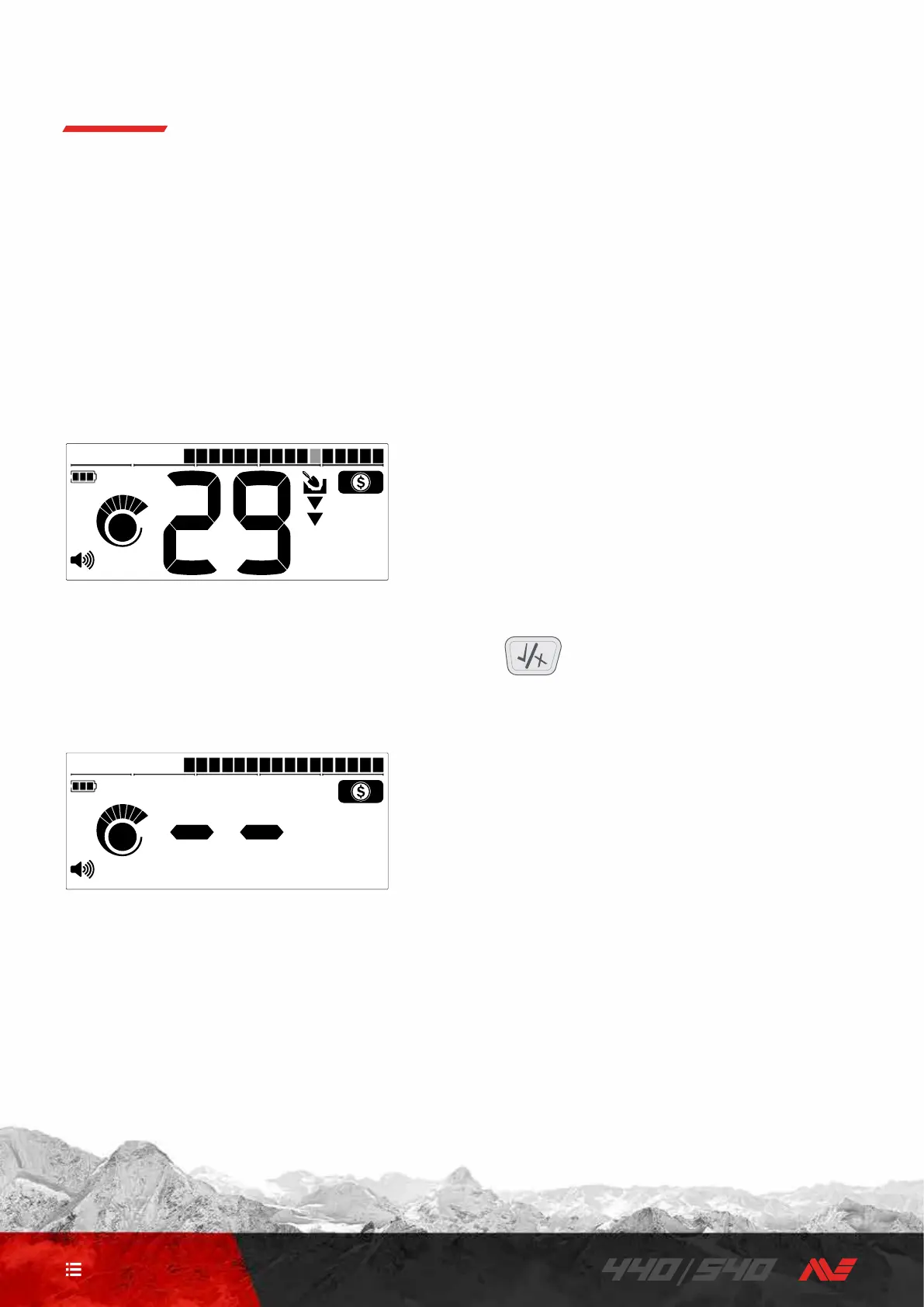12
CONTENTS
TARGET IDENTIFICATION NUMBER
Target Identification (Target ID) numbers range from –9 to 40
with ferrous (iron) targets ranging from –9 to 0�
When a target is detected, it is represented as a number that
appears on the Target Identification Number field on the
display� This indicates the target’s ferrous or non‑ferrous
properties for quick and easy identification�
For example, a US quarter has a Target ID of 29� This means
that each time a Target with an ID of 29 is detected, there is a
good chance that it will be a US quarter�
A Target ID number appears when a target is detected� This example shows
the detection of a shallow US quarter� The corresponding Target ID Segment
flashes upon detection (shown in grey)�
The last detected Target ID remains on the display for five
seconds or until another target is detected� If there is no
detection or the detector passes over a target that it rejects,
the display shows two large dashes�
Two large dashes on the Target Identification Number field when
there is no detection�
DISCRIMINATION SEGMENTS
Discrimination Segments are located along top of the LCD�
They display Target IDs grouped into zones�
Each Target Identification Number has a corresponding
Discrimination Segment that will flash when a target with that
ID is detected�
Discrimination Segments are turned on (accepted) or off
(rejected) to create Discrimination Patterns (page 13)�
ACCEPT/REJECT
Reject a Detected Target
1� When an accepted Target ID is detected, there is a target
response, and a Target ID Number is displayed�
2� While the number is still displayed, press the Accept/
Reject button to reject the detected target� Targets with
the Target ID range represented by the corresponding
discrimination segment will no longer give a response�
The Accept/Reject button
3� Each time the detector is powered On, the Discrimination
Pattern is returned to the default pattern (except for the
Custom Search Mode)� To avoid losing your changes, use
the Store function to save your settings to the Custom
Mode� Read “Store a Custom Search Mode” on page 13
for more information�
Target Identification
