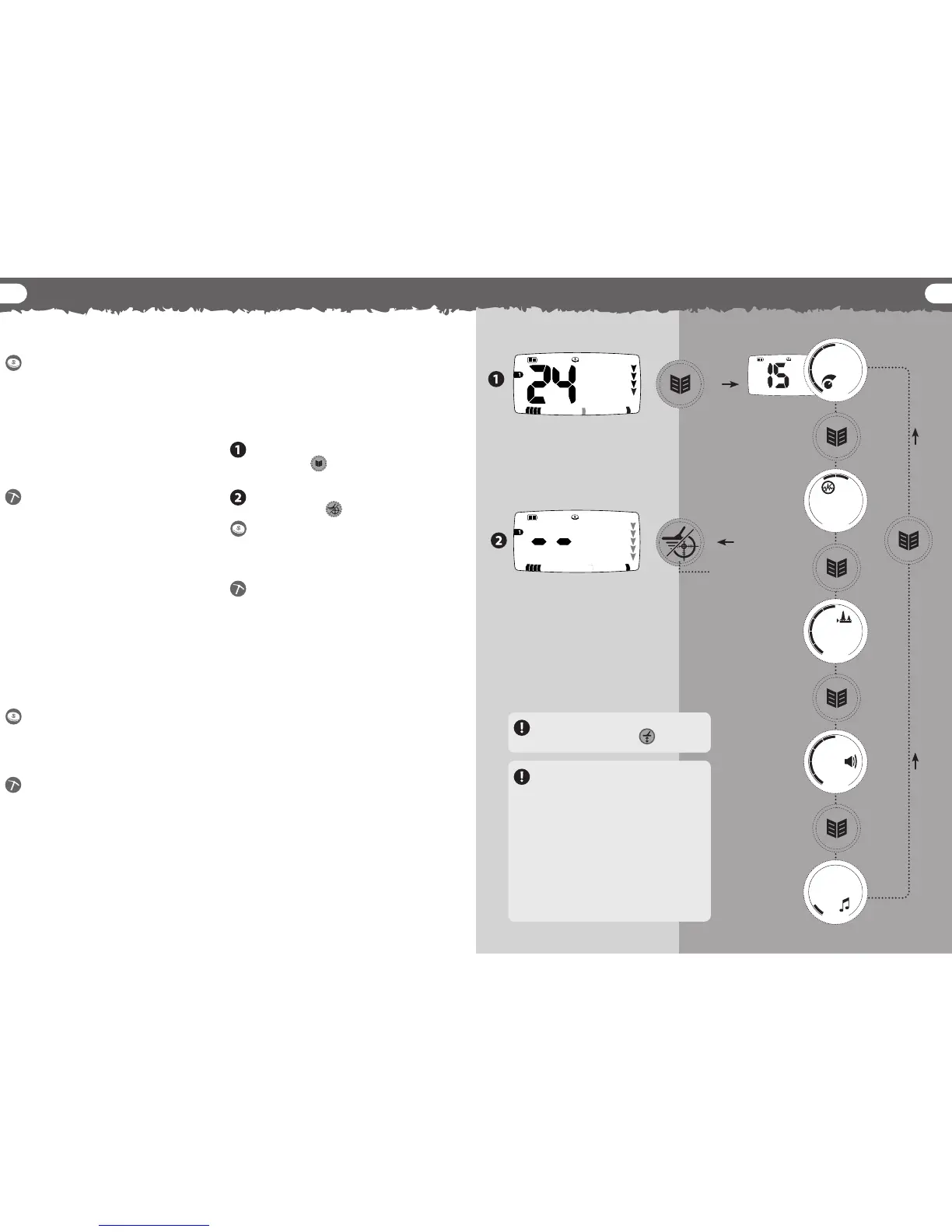28 29
adjusting menu settingsmenu operation
Detection (display state)
In Coin & Treasure Mode, the Target
ID, discrimination segments and depth
automatically translate target signals. The last
detected Target ID stays on
the display until another is detected.
If the detector passes over a target
that it rejects, the display will return
to a detection screen represented by two
dashes.
In Prospecting Mode, the numeric
identication and the Iron Mask Discrimination
Scale are used to indicate the Iron Mask Level.
Detections are indicated by sound only.
Settings (display state)
The X-Terra 705 has a range of settings
that should be adjusted to ensure
optimum performance in dierent
environments. These settings are
accessed from the menu, or with
shortcuts.
To access the menu settings, press
Menu/Select
to repeatedly scroll
through the adjustable settings.
To exit the menu press
Pinpoint/Detect
.
The last detected Target ID will
disappear and the depth icons will ash
in sequence until a new Target ID is
detected.
The Iron Mask Discrimination level
will return.
The X-Terra 705 operates in two display states – Detection and Settings.
Exits Settings, and
returns to a blank
detection display
Detection Settings
Mode Specic Settings
The Mode Specic Settings are used, and also
saved, for one mode only.
– Discrimination Pattern
– Target Tones
– Target ID Stability
– Iron Mask Level
– Threshold Tone
General Settings
The General Settings do not change when
toggling between Coin & Treasure Mode and
Prospecting Mode.
– Noise Cancel channel
The X-Terra 705 has three categories of settings; Mode Specic, General and Mode Dependent.
Sensitivity has a range of 1–30.
Threshold has a range of –5 to 25.
Volume has a range of 0–30.
Each segment on the menu scale
represents three numbers of the
Numeric ID.
Ground balance has a range of 0–90.
Each segment on the menu scale
represents nine numbers of the
Numeric ID.
Mode Dependent Settings
The Mode Dependent Settings are saved
separately for each mode. The detector
automatically saves the settings of the previous
mode when a new detect mode is selected or
when the detector is turned o.
– Sensitivity
– Threshold for the speaker
– Threshold for the headphones
– Volume for the speaker
– Volume for the headphones
– Ground Balance
– Tracking Ground Balance
– Ground Balance (Beach)
Ground Balance can only be accessed
via the Ground Balance
button.
Sensitivity
Noise Cancel
Threshold
Volume
Tones
