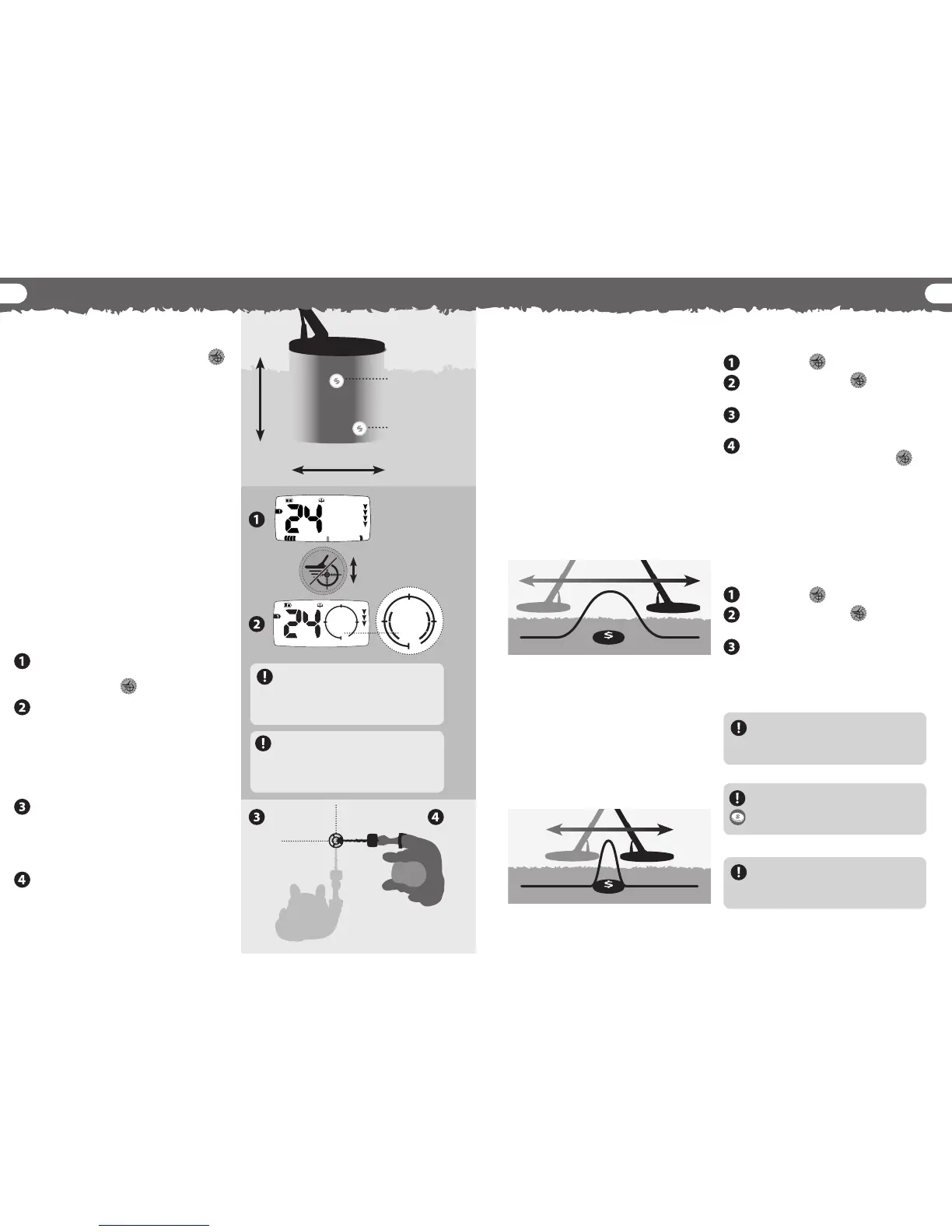To toggle between Pinpoint Auto and
Pinpoint Sizing modes:
Press Pinpoint
to go into Pinpoint mode
Press and hold Pinpoint
for approx. 3
seconds
The Pinpoint ring will ash 4 times and PS
will be displayed for 2 seconds
The unit is now in Pinpoint Sizing mode.
Start Pinpointing or press Pinpoint
to
return to normal detecting. The next time
you need to Pinpoint a target the unit will
still be in Pinpoint Sizing mode and will give
a double beep to indicate that you are in
Pinpoint Sizing.
To return to the default Pinpoint Auto
mode follow the same process:
Press Pinpoint
to go into Pinpoint mode
Press and hold Pinpoint
for approx. 3
seconds
The Pinpoint ring will ash 4 times and PA
will be displayed for 2 seconds
When a signal is heard, it is an advantage to
identify the exact position of the target.
This is best determined by using Pinpoint
.
Enabling Pinpoint instructs the X-Terra 705
to temporarily disengage discrimination and
become a non-motion detector.
In Pinpoint, the detectors response indicates
the strength of the target signal directly below
the coil. The Pinpoint audio response is tone
and volume modulated. The dierence in tone
and volume produced will help locate the
position and depth of the target.
The X-Terra 705 is programmed with two
Pinpoint Modes; Pinpoint Auto (default) and
Pinpoint Sizing.
Pinpoint Auto
Pinpoint Auto progressively masks the Target
response by reducing the Sensitivity with each
sweep until only a very narrow target response
remains. This helps identify the exact location
of the target.
Once the approximate target location is
known, move the coil away from that area
and press Pinpoint
.
Sweep the coil slowly over the target
location. The menu scale segments on the
LCD indicate how close the target is to the
centre of the coil. The detector will produce
the highest volume and tone when the
centre-ring of the concentric coil is directly
above the target.
Taking note of the response, reduce the span
of each successive pass of the coil until you
are condent of the location of the target.
Make a mental note of the position or, mark
a line with your shoe or a digging tool.
Move to one side so that you can pass the
coil over the target at right angles to your
initial direction. When the detector sounds
you should know exactly where to dig.
low
high
high
low
low
tone
coil
this target will
produce a loud,
high tone sound
this target will
produce a quiet,
low tone sound
volume
In Pinpoint, Tracking Ground Balance
is automatically disabled and re-
enabled upon exiting Pinpoint.
Do not initiate Pinpoint Sizing while
over the centre of the target or the
whole target may be masked.
If you have diculty Pinpointing the
target, press Pinpoint/Detect again
to take the detector out of Pinpoint
and then return to Step 1.
The detector may become noisy if
left in Pinpoint. If this occurs, return
to normal detection then try
Pinpoint again.
The X-Terra 705 updates the Target ID
and Depth whilst Pinpointing in Coin &
Treasure Mode.
2726
pinpointing
Pinpoint Sizing
After activating Pinpoint Sizing the Sensitivity
is held at a constant level. This feature can be
used in two ways:
Activating Pinpoint Sizing while the coil is away
from the target, then probing the perimeter of
the target, will help identify the shape and size
of the target. As the coil approaches the target
the detector will give a response. Move the coil
away from the target and approach the target
from a dierent angle. Repeat the process until
the size and shape of the target is determined.
This can be very useful when trying to nd
valuable targets in amongst unwanted targets,
such as pipes or fence wire.
pinpoint sizing
Full response
Masked response
Activating Pinpoint Sizing while the coil is
near the target will allow the target response
to be narrowed by masking part of the target
response. This is a similar eect to Pinpoint
Auto, which reduces the sensitivity with each
sweep, but you now manually control the
masking of the target response. It is important
to remember that activating Pinpoint Sizing
whilst directly over the target may completely
mask the target.
