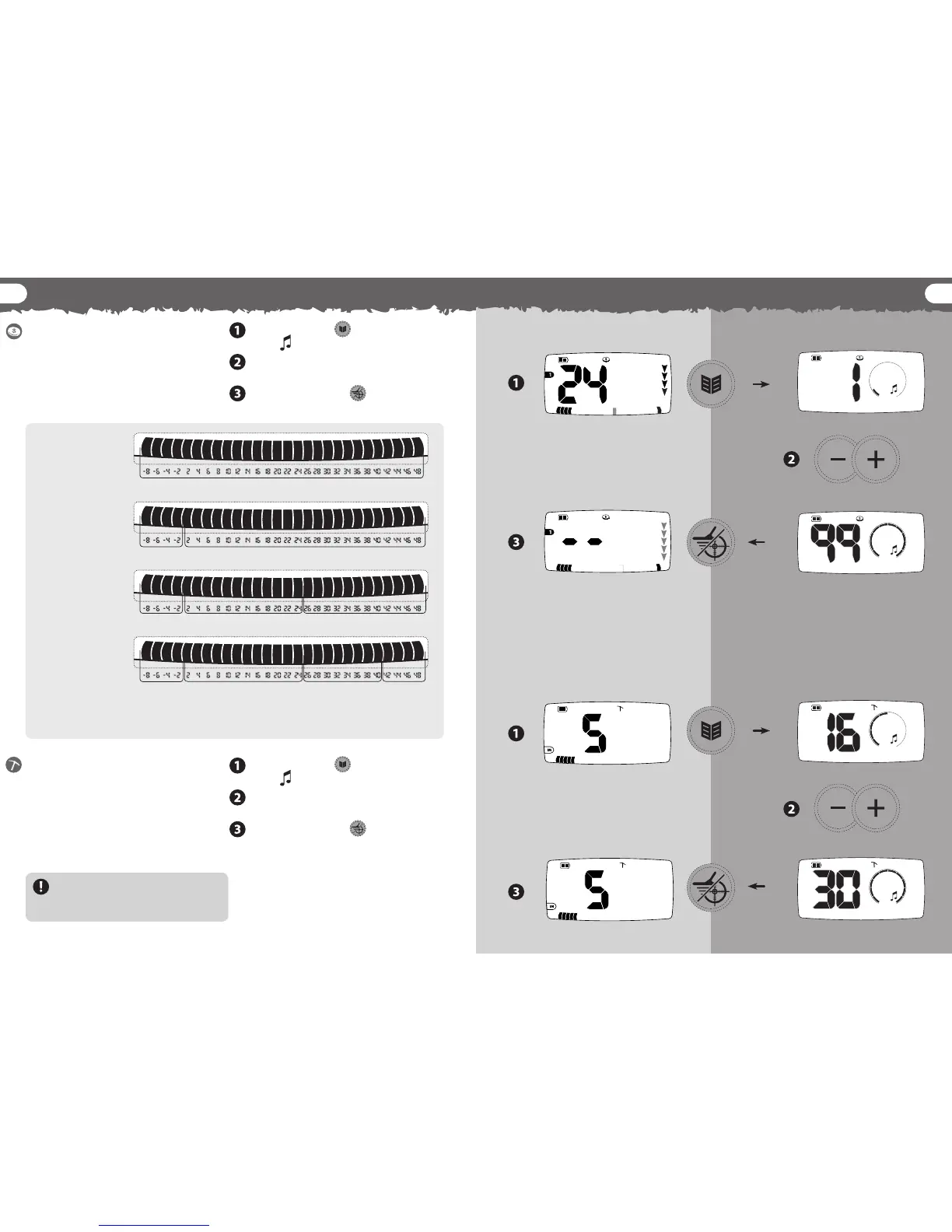38 39
adjusting tonestones
Target Tones
The number of Target Tones may be selected
from the Tones menu. There are ve dierent
options listed in the table below.
Threshold Tone
In Prospecting Mode, the pitch of the
Threshold Tone can be adjusted using the
Tones menu. This is a personal preference
and will vary depending on the type of
headphones being used. The Threshold pitch
ranges from 140Hz to 1010Hz.
Press Menu/Select and choose
Tones
.
Use the + and – to select either 1, 2, 3, 4, or
Multiple Target Tones (99).
Press Pinpoint/Detect
to return to
detection.
Press Menu/Select and choose
Tones
.
Use the + and – buttons to select a
Threshold Tone (1–30).
Press Pinpoint/Detect
to return to
detection.
The frequency/pitch of the Threshold
tone for the Coin & Treasure Mode is
set to 230Hz and cannot be changed.
1 Tone
2 Tones
3 Tones
4 Tones
Multiple Tones
450Hz
130Hz 700Hz
700Hz450Hz130Hz
950Hz130Hz 700Hz450Hz
Pitch can vary during target detection in the 130Hz-950Hz range. The
pitch depends on the Target ID that is determined during the detection.
Adjusting Target Tones in Coin & Treasure Mode
Adjusting Threshold Tone in Prospecting Mode
