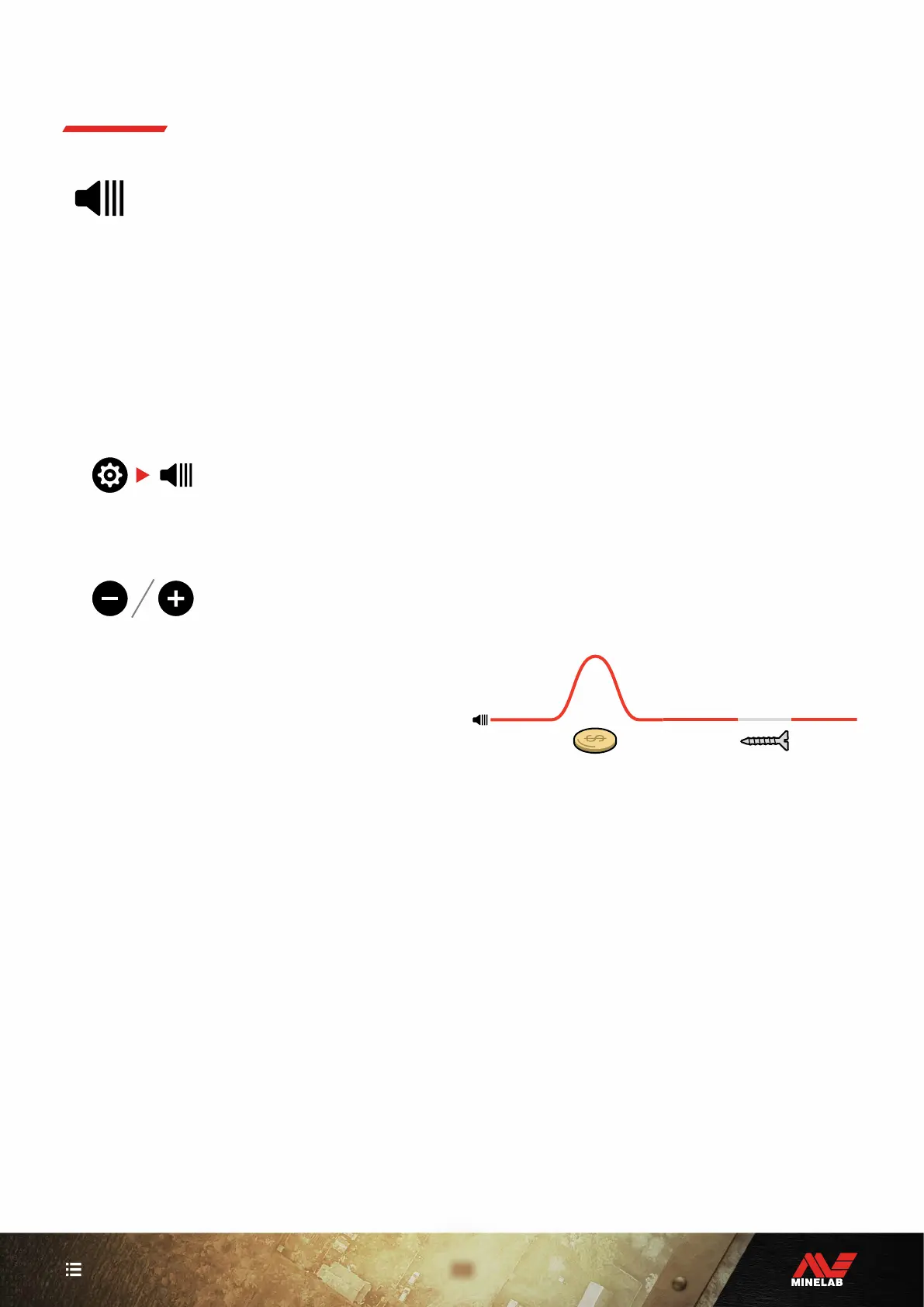28
CONTENTS
A threshold tone is a constant background
sound that is useful for hearing faint target
responses. Adjust the Threshold Level setting
to set the loudness of the threshold tone, or turn it Off.
Threshold Level changes are global.
The Threshold Level setting has a range from 0 to 25 with a
default setting of 0 (Off).
ADJUST THE THRESHOLD LEVEL
1. Press the Settings button to navigate to the Threshold
Level setting.
2. Use the Minus (–) or Plus (+) buttons to adjust the
Threshold Level. Adjustment takes effect immediately,
so listen to the audio to select your preferred level.
'REFERENCE' THRESHOLD TONE
A 'reference' threshold is a simple continuous background
tone that blanks when a Rejected Target ID is detected.
Without a reference threshold, a rejected target would be
silent, and you would not be made aware of the target's
existence.
For typical treasure detecting locations where there is
often a large amount of trash in the ground, constant audio
blanking may be disruptive, therefore using a Threshold
Level setting of 0 (Off) is recommended unless you want to
hear audio blanking.
THRESHOLD BLANKING
When a Rejected ID is detected, the Threshold tone ‘blanks’
(becomes silent) to indicate that a rejected target is
underneath the coil.
If the Threshold Level is set to 0 (Off), you will not hear the
blanking of the Rejected ID's.
Threshold
tone
Target with accepted ID
Target with rejected ID
‘Blanked’ Detection
(no sound)
Time
Threshold Level
