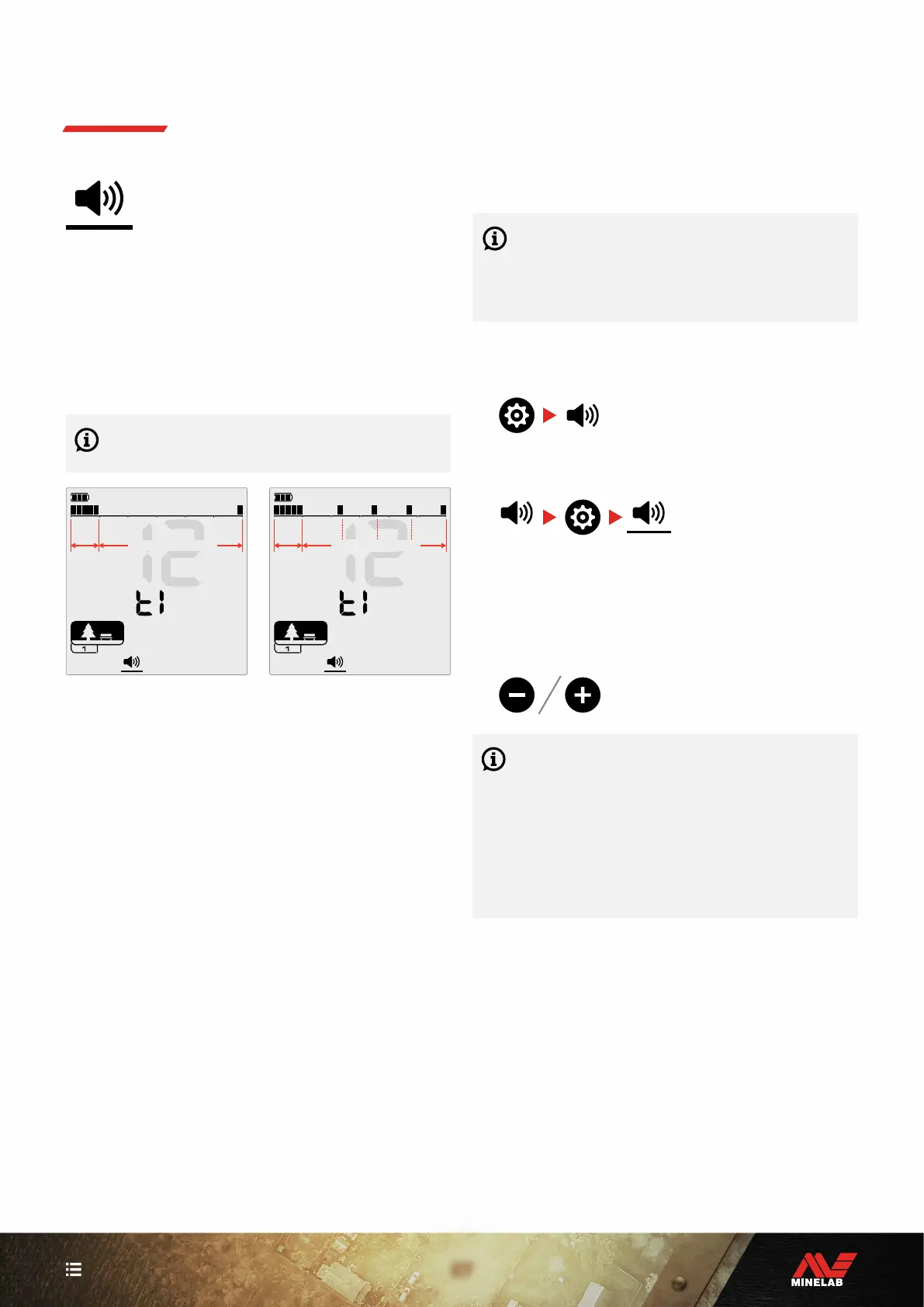27
CONTENTS
Tone Volume allows you to set the volume
level for the ferrous Tone Region. This is a
great feature when detecting in iron-infested
locations.
By default, The Tone Volume setting is lower than the
volume of conductive tones in order to make non-ferrous
detections stand out from ferrous detections. The exact
default value varies between Search Modes.
Tone Volume adjustment is local; only the current Search
Mode Search Profile is affected by changes to this setting.
Tone Volume is not available when Target Tone is
set to 1 Tone.
1 × Conductive Region
1 × Ferrous
Region (FE)
5 × Conductive Regions
1 × Ferrous
Region (FE)
Tone Volume adjustment screen
when Target Tone is set to 2. The
Discrimination Scale is divided into
2 regions.
Tone Volume adjustment screen
when Target Tone is set to 5. The
Discrimination Scale is divided into
5 regions.
ADJUST TONE VOLUME
Before adjusting Tone Volume, select your
preferred Target Tones setting (page 29).
This is because changes to Tone Volume only apply
to the active Target Tone setting.
Press the Settings button to navigate to the Volume Adjust
setting.
1. Long-press (2 seconds) the Settings button to select
the Tone Volume Advanced Setting.
(2 Seconds)
2. 't1' will appear on the The Frequency Display, and the
Ferrous Tone Region segments on the Discrimination
Scale will flash slowly. Press the Minus (–) or Plus
(+) buttons to adjust the Volume of the Ferrous Tone
Region.
In trashy or iron infested locations, set the Tone
Volume (ferrous tones) to be much quieter than
than the global volume, but without making them
inaudible. This way, you can hear how much ferrous trash
is being detected. If you hear lots of ferrous trash,
detect more slowly so you don't miss desired targets. If
you hear very little ferrous trash, you can detect more
quickly.
Tone Volume (Advanced Setting)
