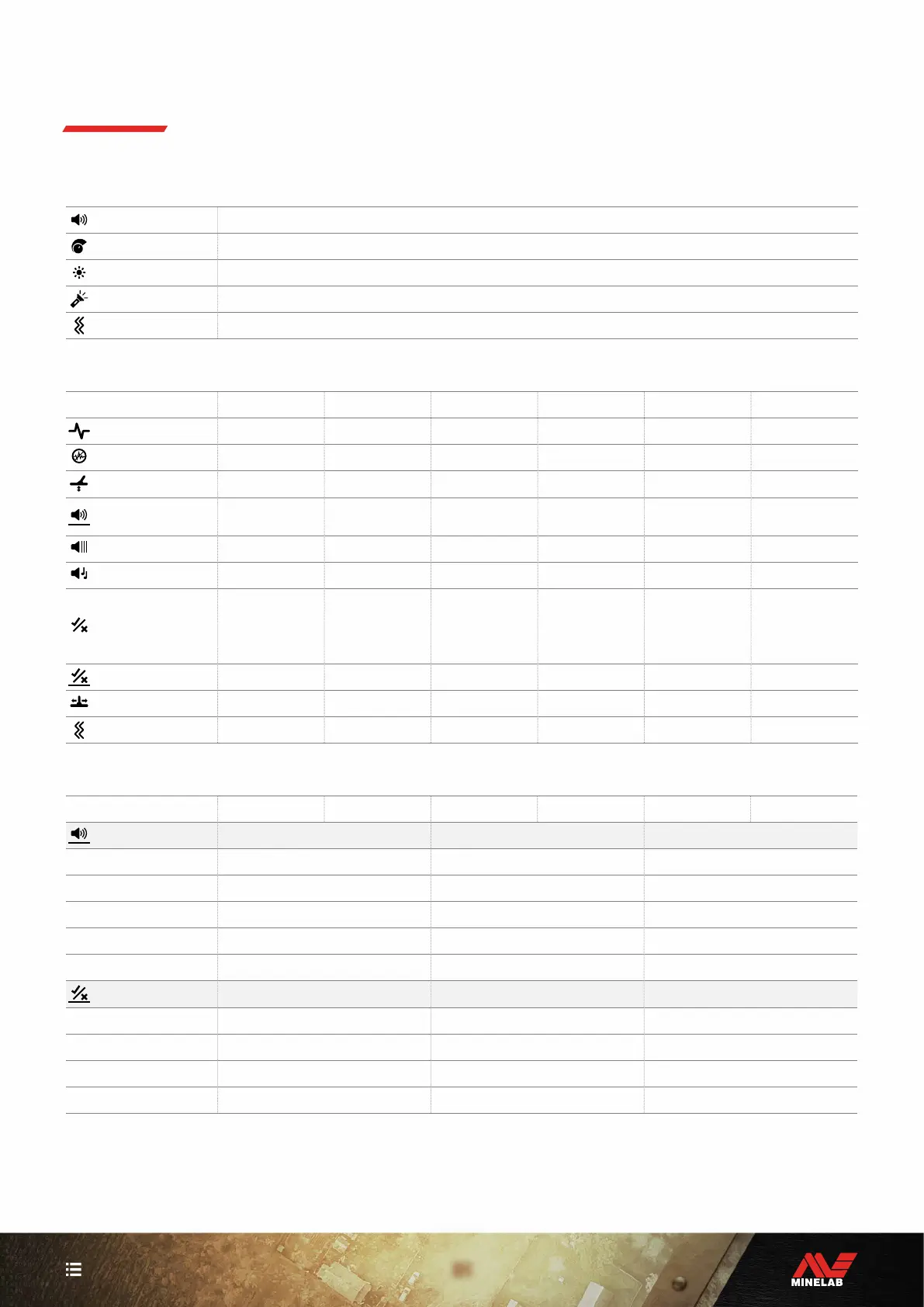51
CONTENTS
General Settings (Global)
Volume Adjust
20
Sensitivity
20
Backlight
Off
Flashlight
Off
Vibration
Off
Search Mode Profiles
Park 1 Park 2 Field 1 Field 2 Beach 1 Beach 2
Frequency (kHz)
10 15 10 15 8 8
Noise Cancel
Auto (AU) Auto (AU) Auto (AU) Auto (AU) Auto (AU) Auto (AU)
Ground Balance
Manual, 0 Manual, 0 Manual, 0 Manual, 0 Manual, 0 Manual, 0
Tone Volume
12, 25, 25, 25,
25
12, 25 4, 25 4, 25
4, 25, 25, 25,
25
4, 25, 25, 25,
25
Threshold Level
0 0 0 0 0 0
Target Tone
5 All Tones 2 All Tones 5 2
Accept/Reject
–19 to –4
–3 to 0
1 to 4
5 to 99
–19 to –4
–3 to 99
–19 to –4
–3 to 0
1 to 4
5 to 99
–19 to –4
–3 to 99
–19 to 0
1 to 99
–19 to 0
1 to 99
Tone Break
–4, 20, 56, 84 –4 –4 –4 0, 20, 56, 84 0
Recovery Speed
2 3 3 3 2 3
Ferrous Vibration
Off Off Off Off Off Off
Advanced Audio Setting Defaults
Park 1 Park 2 Field 1 Field 2 Beach 1 Beach 2
Tone Volume
1 Tone
25 25 25
2 Tones
12, 25 12, 25 12, 25
5 Tones
12, 25, 25, 25, 25 12, 25, 25, 25, 25 12, 25, 25, 25, 25
All Tones (At)
12, 25, 25, 25, 25 12, 25, 25, 25, 25 12, 25, 25, 25, 25
Depth (dP)
12, 25 12, 25 12, 25
Tone Break
2 Tones
−4 −4 0
5 Tones
−4, 20, 56, 84 −4, 20, 56, 84 0, 20, 56, 84
All Tones (At)
−4 −4 0
Depth (dP)
−4 −4 0
Default Settings
