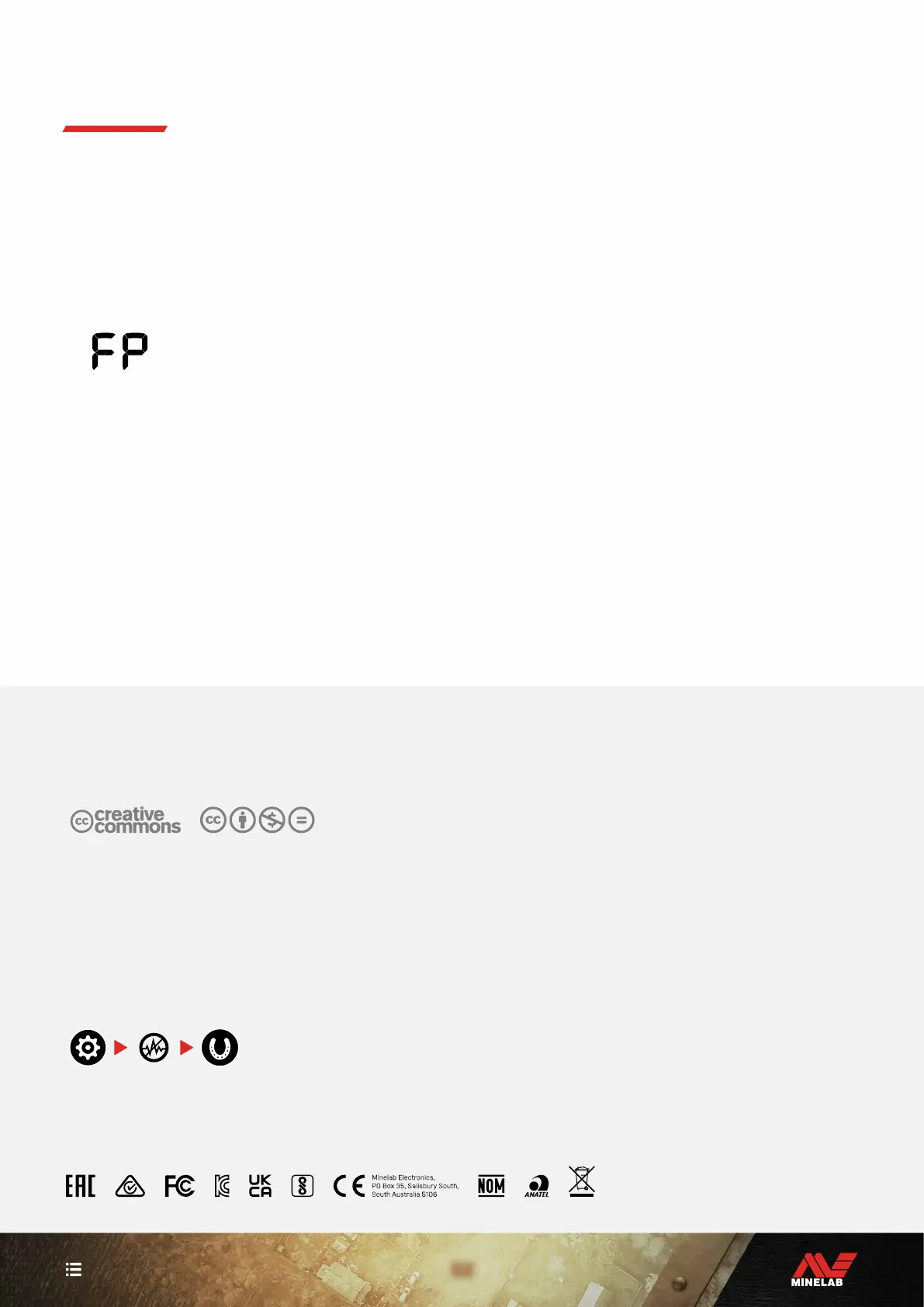52
CONTENTS
DOCUMENT USAGE RIGHTS
This work is licensed under the Creative Commons Attribution-NonCommercial-NoDerivatives 4.0 International (CC BY-NC-
ND 4.0) International License. To view a copy of this license, visit: http://creativecommons.org/licenses/by-nc-nd/4.0/
DISCLAIMER
The Minelab metal detector described in this instruction manual has been expressly designed and manufactured as a
quality metal detector and is recommended for treasure and gold detecting in non-hazardous environments. This metal
detector has not been designed for use as a mine detector or as a live munitions detection tool.
MINELAB®, X-TERRA® PRO, Pro-Switch™ and V12X™ are trademarks of Minelab Electronics Pty. Ltd.
COMPLIANCE
To view product compliance information, navigate to the Noise Cancel setting, then press-and-hold the All Metal button.
Refer to the included Instructions and Safety Information leaflet for further regulatory information.
Factory Reset
The Factory Reset function returns all detector settings,
Search Modes, and Discrimination Patterns to their Factory
Preset state.
1. Ensure the detector is powered Off.
2. Press-and-hold the Power Button until 'FP' appears on
the Target ID Display, then release the button.
'FP' will appear on the Target ID display
when Factory Presets are restored.
Software Updates
X-TERRA PRO detectors contain software
that can be updated via the supplied USB
charging/data transfer cable.
Visit www.minelab.com/support for
up-to-date X-TERRA PRO Software and
installation instructions.
