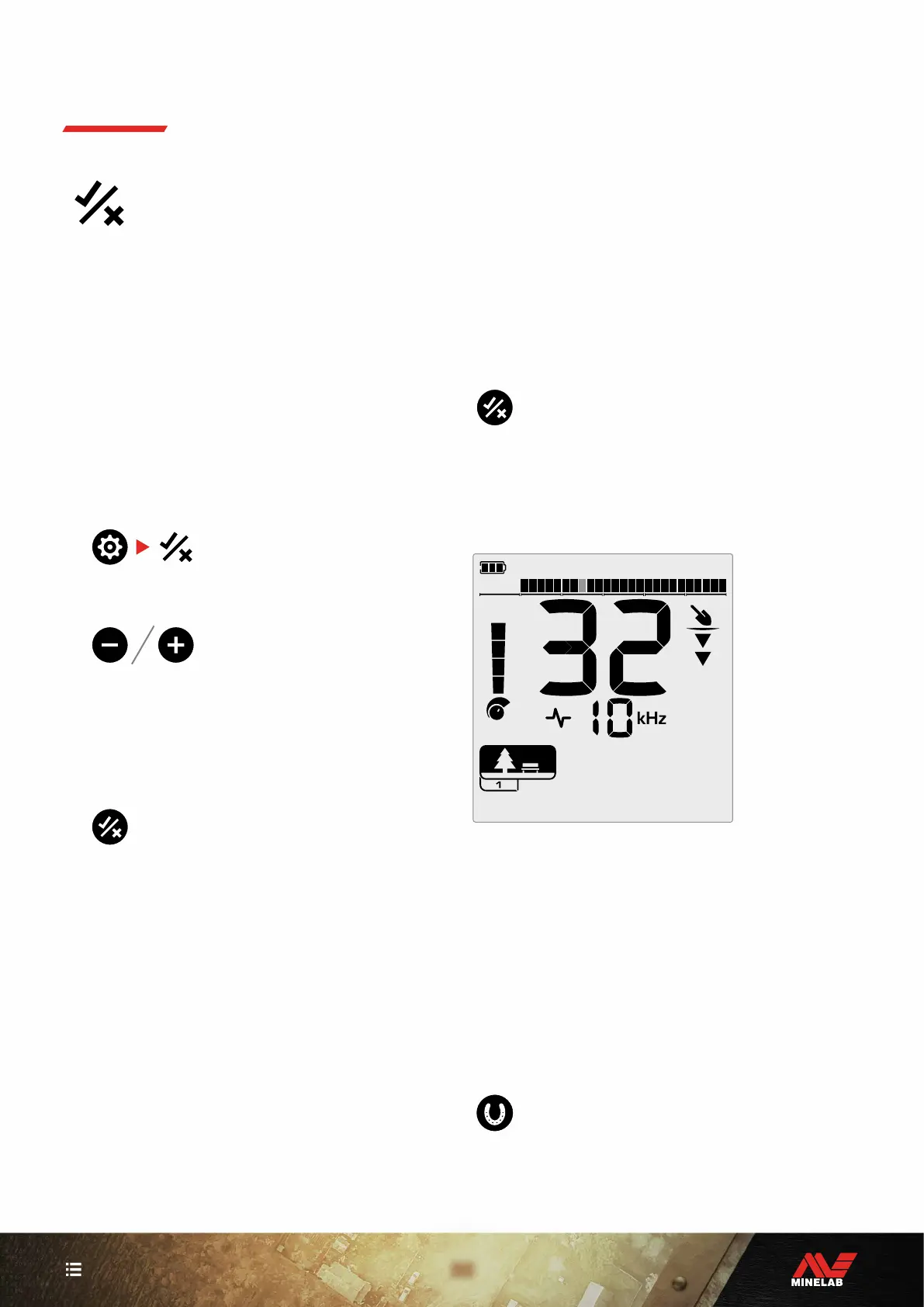30
CONTENTS
You can create your own discrimination patterns
to detect or ignore specific target types, so you
can dig more treasure and less trash.
The Discrimination Scale is made up of 30 individual
segments that correspond to the 119 Target IDs. Each
segment represents 4 Target IDs (page 34).
Segments can be turned On/Off to either detect (accept)
or ignore (reject) targets. All Target IDs that are On will be
accepted and all Target IDs that are Off will be rejected.
Discrimination patterns are local, only the current Search
Mode Profile Discrimination Pattern will be changed.
CREATING A DISCRIMINATION PATTERN
1. Navigate to the Accept/Reject setting.
2. Use the Minus (–) and Plus (+) buttons to navigate to the
Discrimination Segment you wish to change.
3. The selected Discrimination Segment will flash slowly,
and the Target ID Number of the highest ID represented
by that Segment will be displayed. E.g. the sixth
segment from the left represents Target ID's 1 to 4,
so a 4 is displayed on the Target ID display. Press the
Accept/Reject button to toggle the Segment On/Off.
4. Continue to navigate along the Discrimination Scale,
turning Segment On/Off using the Accept/Reject button
until you have created your discrimination pattern.
ACCEPT/REJECT TARGETS UPON
DETECTION
A target can be rejected upon detection if the corresponding
Target ID is currently turned On in the discrimination pattern.
If a Target ID is currently Accepted and a detection occurs,
an audio response will be heard, the Target ID segment will
flash, and the Target ID Number will be displayed.
To reject a detected target, press the Accept/Reject button.
Targets with that Target ID will now be rejected, and will not
be heard.
The last rejected target can be instantly re-accepted by
pressing the Accept/Reject button again, as long as no
other detection occurs before doing so.
Example showing the detection of an accepted non-ferrous target
with a Target ID of 32. Segment 13 on the Discrimination Scale will
flash, because that Segment represents Target IDs 29 to 32.
Accepting a rejected Target ID is not possible directly
from the Detect Screen. Rejected Target IDs must be
re-Accepted by adjusting the discrimination pattern via the
Accept/Reject Setting in the Settings Menu.
ALL METAL
All Metal is turned Off by default each time the detector is
powered On.
Turn All Metal On/Off by pressing the
All Metal button.
When All Metal is On, the current discrimination pattern is
disabled so that all metal objects will be detected.
Accept/Reject
