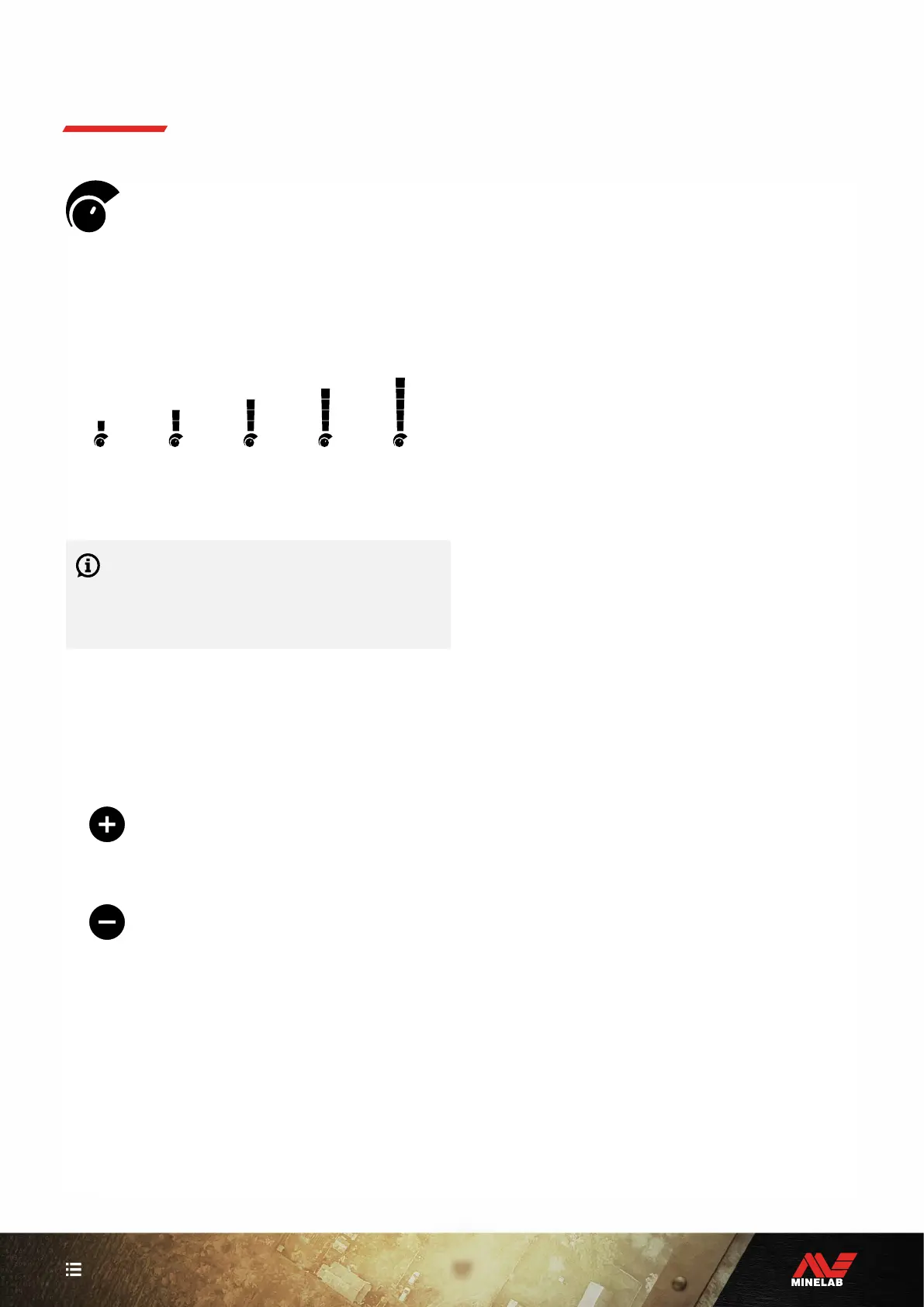17
CONTENTS
Sensitivity
The X-TERRA PRO detector is highly sensitive and
has adjustable Sensitivity. Setting the correct
Sensitivity level for individual detecting conditions
will maximise detection depth.
Always choose the highest stable Sensitivity setting to get
the best performance from your detector.
The Sensitivity Indicator on the LCD shows the approximate
Sensitivity level in increments of 5.
Level 1 – 5 Level 6 – 10 Level 11 – 15 Level 16 – 20 Level 21 – 25
ADJUST THE SENSITIVITY LEVEL
Before reducing the Sensitivity, always try to
resolve noise by first performing:
Noise Cancel (page 23), followed by
Ground Balance (page 24)
The Sensitivity Level is shown on the Target ID Display while
it is being adjusted, and will disappear after 3 seconds of
inactivity.
1. Holding the coil stationary, use the Plus button to
increase the Sensitivity level until false signals begin to
occur.
The Plus button
2. Reduce the Sensitivity level by pressing the Minus
button, just enough that the false signals disappear.
The Minus button
3. Sweep the coil over a clear patch of ground, and
decrease the Sensitivity Level further if there is still
some ground noise.
