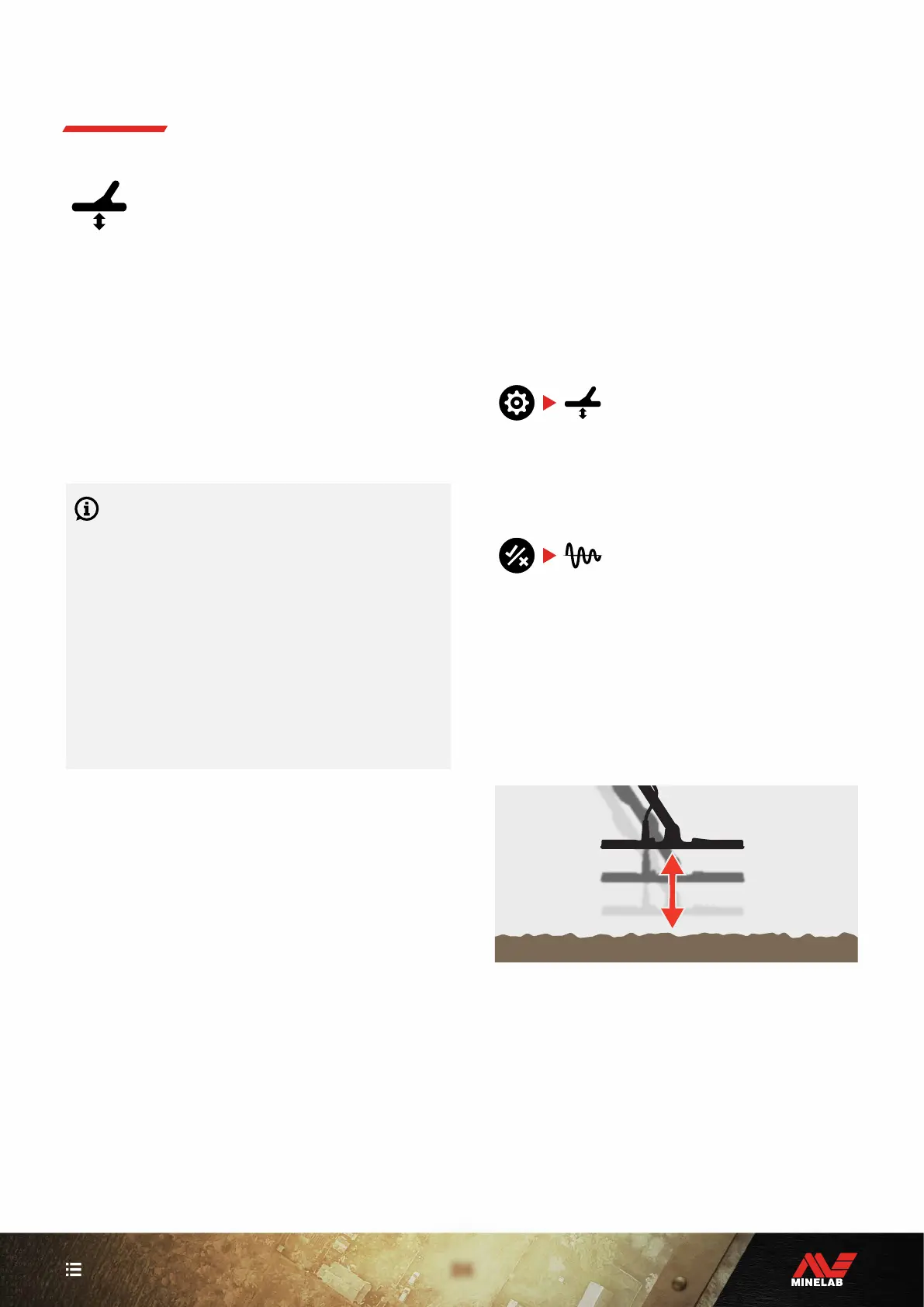24
CONTENTS
The Ground Balance setting calibrates
the detector to the local ground in order
to eliminate the false signals caused by
mineralisation.
The Ground Balance setting has a range from −9 to 99, with
a default of 0 [zero] for all Park, Field, and Beach Mode
search profiles.
Tracking Ground Balance is recommended when detecting
in saltwater at beach locations. It can also be useful for
detecting mineralised or variable soils when in Park and
Field Modes.
Ground Balance adjustment is local; only the current Search
Mode Search Profile is affected by changes to this setting.
The default Ground Balance setting of 0 [zero] is
recommended for Park, Field and Beach Modes
because these locations typically have low levels of
mineralisation.
However, if the ground is generating many noise signals
(and/or the Sensitivity level is set very low), then using
Auto Ground Balance is recommended.
If the Auto Ground Balance process does not greatly
reduce ground noise (due to highly mineralised ground
or high salt levels), then repeat the Auto Ground Balance
process by sweeping the coil from side-to-side, rather
than the standard up-and-down motion.
AUTO GROUND BALANCE
Auto Ground Balance automatically determines the best
Ground Balance setting, however the process must be
initiated by the user.
Using Auto Ground Balance is the recommended Ground
Balance Method.
1. Press the Settings button to navigate to the Ground
Balance setting.
2. Press-and-hold the Accept/Reject button throughout
the Auto Ground Balance process.
The Tracking Ground Balance icon on the LCD will begin
to flash rapidly.
(Flashing)
3. Raise and lower the coil repeatedly over a clear patch
of soil that does not contain any targets. Observe the
Ground Balance number updating dynamically on the
Target ID Display, as the audio reduces in response to
the ground.
The response will be stabilised when the value in the
Target ID Display settles on a number, and the audible
response is minimised.
4. Release the Accept/Reject button.
Ground Balance
