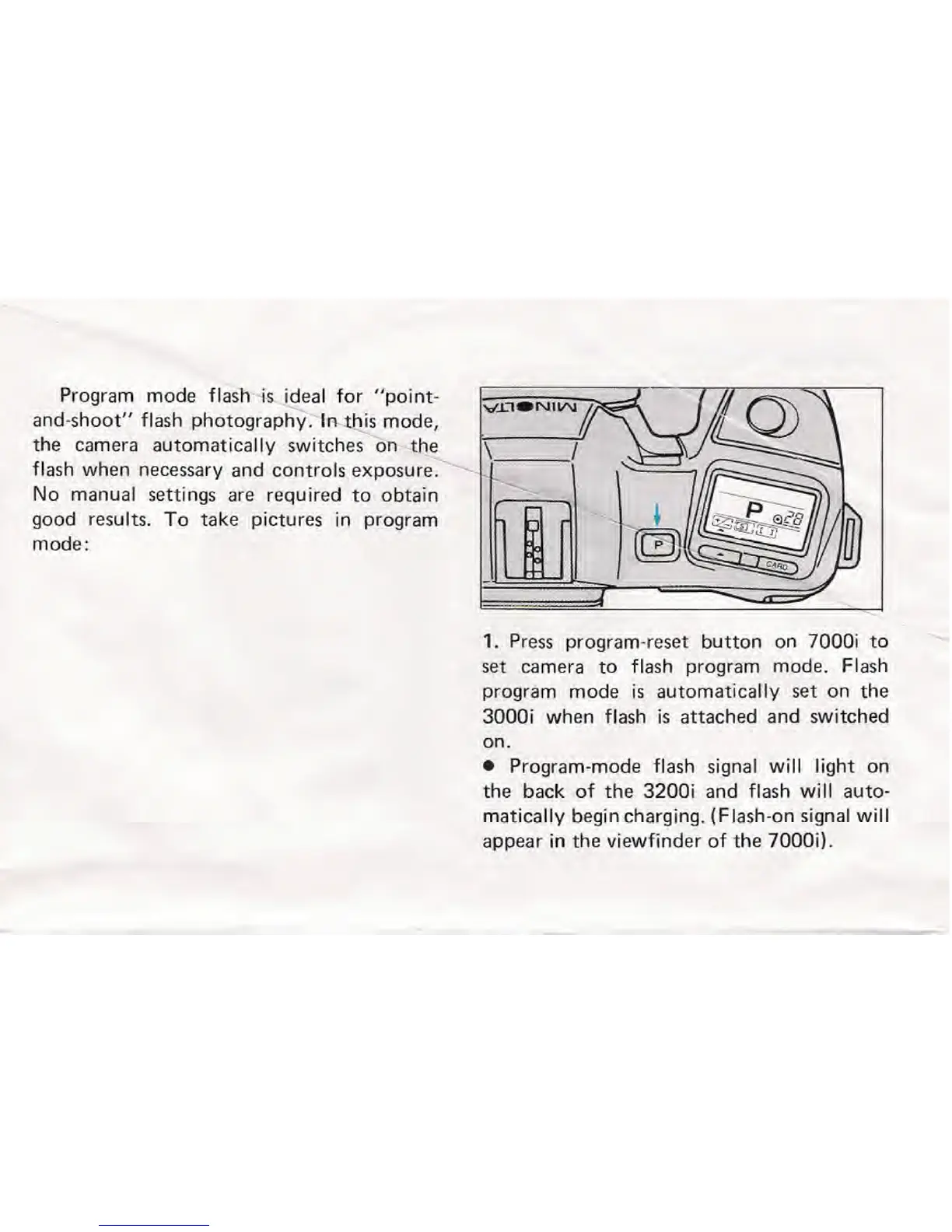Program mode flash-is ideal for "point-
and-shoot" flash photography:-In his mode,
the camera automatically switches on the
flash when necessary and controls exposure.
No manual settings are required to obtain
good results. To take pictures in program
mode:
1. Press program-reset button on 7000i to
set camera to flash program mode. Flash
program mode is automatically set on the
3000i when flash is attached and switched
on.
• Program-mode flash signal will light on
the back of the 3200i and flash will auto-
matically begin charging. (Flash-on signal will
appear in the viewfinder of the 7000i).
