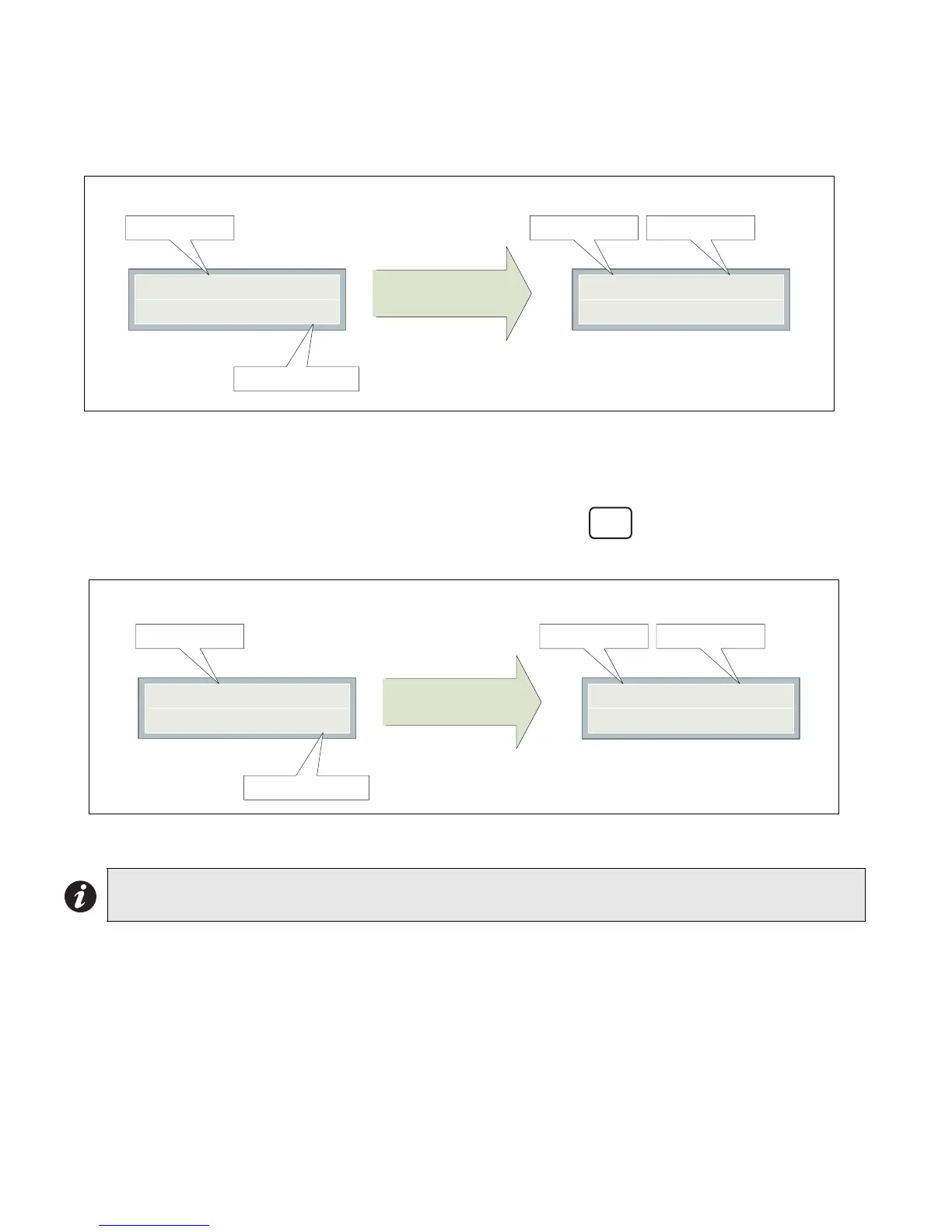Understanding On-screen Messages
8
Data Link Trouble
The “Data Link Error” message can display for one of two reasons: either the main panel and annunciator failed to
communicate with each other or an unconfigured remote annunciator is communicating with the main panel. In both
cases, the following trouble message is displayed:
Resettable Auxiliary Power Supply
The “Res. Aux. Pwr. Supply” message indicates that the panel has detected a short on the resettable auxiliary power
supply, the power is cut off and a trouble message is generated. Press the to restore power to the system. If
the short is removed, the panel will return to normal; otherwise the trouble message will stay.
Note: The trouble code is a reference code for trained service personnel only.
Data Link Trb
Active
Trb:0x8b Info:0x001
001/001
Press “INFO” KEY
Trouble Type
Event 001 of 001
Trouble code Trouble Info
SYSTEM
RESET
Res.Aux.Pwr.Supply
short
Trb:0x5b Info:0x001
001/001
Press “INFO” KEY
Trouble Type
Event 001 of 001
Trouble code Trouble Info
