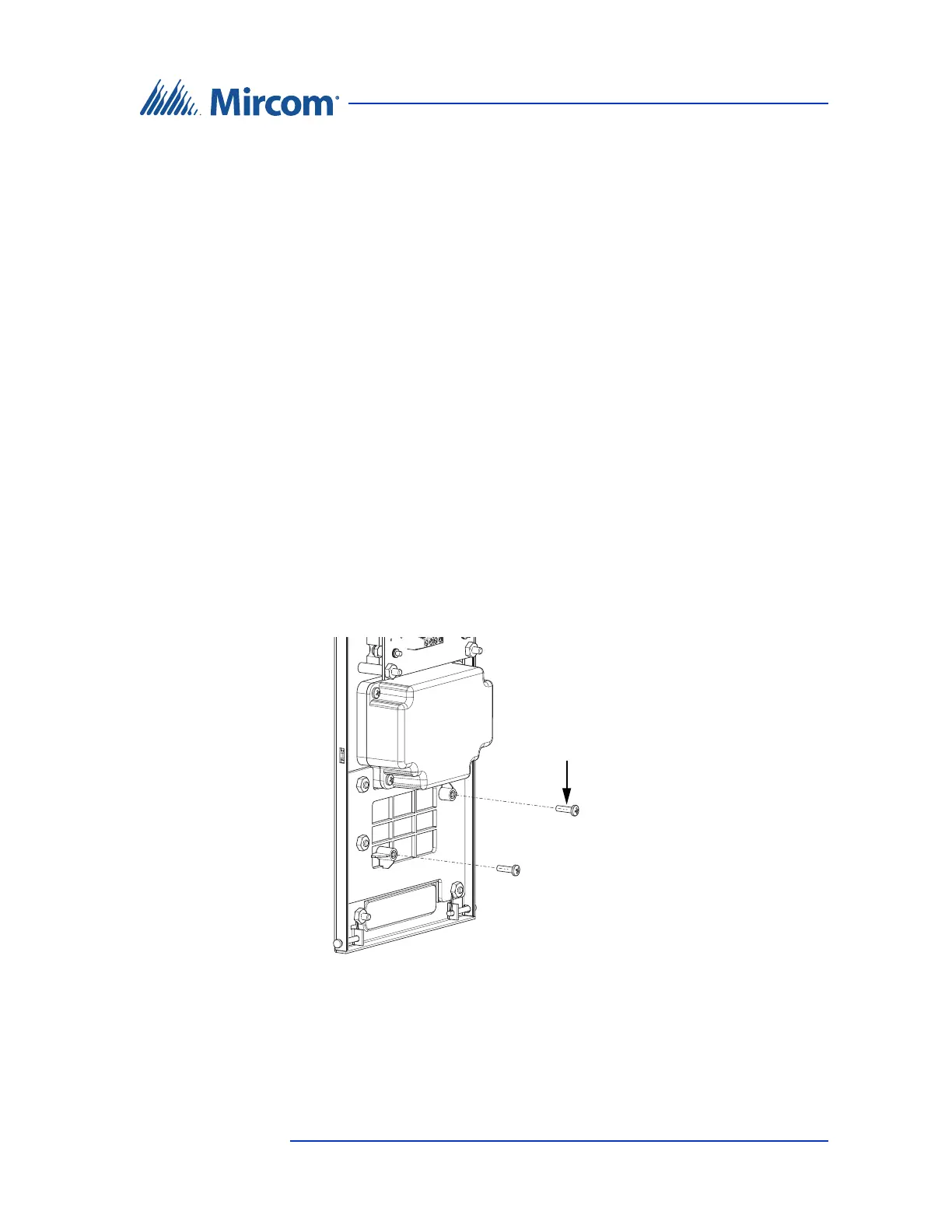Adding Controllers and Accessories
TX3 Telephone Access System Installation and Operation Manual 85
2. Turn the power OFF for all units on the network.
3. Connect the controller to the Telephone Access System via the RS-485
bus using the RS-485 connectors.
4. Turn the power ON for all units on the network.
5. Connect the PC to either the Telephone Access System or controller using
the USB port.
6. Use the TX3 Configurator Program to add and configure the controller to
the network.
6.2 Installing the TX3-P300-HA Card Reader
This section explains how to install TX3-P300-HA in these models:
1. Disconnect the power.
2. Remove the 2 screws from the plastic window on the inside of the door.
Figure 43. Remove the 2 screws
TX3-1000-4U-C TX3-1000-8UI-C TX3-2000-8U-C TX3-200-8U-C
TX3-1000-8C-C TX3-2000-4U-C TX3-200-4U-C
TX3-1000-8U-C TX3-2000-8C-C TX3-200-8C-C