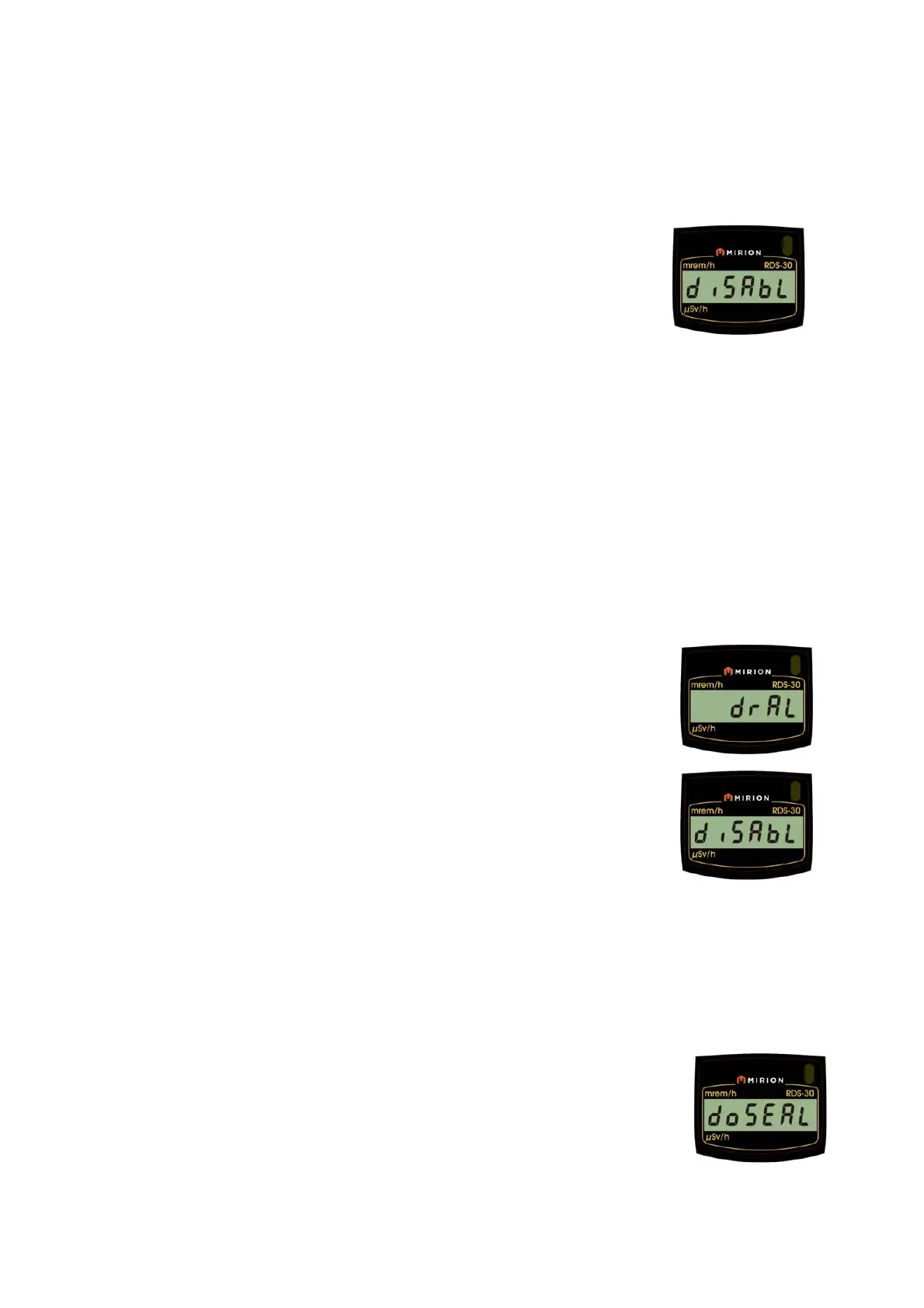8(21)
To see the current dose rate alarm level:
Activate the menu and scroll it until
- The display changes to drAL.
Press the push button until a long beep is audible.
- The current alarm level is displayed.
To change the current dose rate alarm level:
While the current dose rate alarm level is displayed, press the
push button until a long beep is audible.
- The display changes to the first alarm level: diSAbL
(blinking)
.
Scroll the alarm levels until the desired value is
displayed and validate it with a long press.
- A long beep is audible and the display returns to the menu item drAL.
Note: It is possible to configure the instrument so that the change of the dose rate
alarm level is prohibited.
2.5.4.2 Multilevel dose rate alarm:
When the multilevel dose rate alarm function is enabled, all eight dose rate alarm levels
(same as in “single dose alarm level” case) will be active in order of size. When the
lowest level is exceeded, the alarm signal is activated. It can be muted by pressing the
push button and the second lowest level becomes active. If the second lowest level is
also exceeded and muted, the third lowest level becomes active etc.
To enable/disable the multilevel dose rate alarm:
Activate the menu and scroll it until
- The display changes to drAL.
Press the push button until a long beep is audible.
- The current status (enabled=EnAbLE/disabled=
diSAbL) is
displayed.
While the current status is displayed, press the push button until a
long beep is audible.
- The display changes to the first alarm level: diSAbL
(blinking)
.
Scroll to see all the valid alarm levels in the instrument. Validating
any other value than diSAbL with a long press will enable the multilevel dose rate alarm
function.
- A long beep is audible and the display returns to the menu item drAL.
2.5.5 Show and change dose alarm level (doSEAL)*
The dose alarm of the instrument can operate in two different
modes:
Single dose alarm level
Multilevel dose alarm
The mode can be selected using the CSW software.
