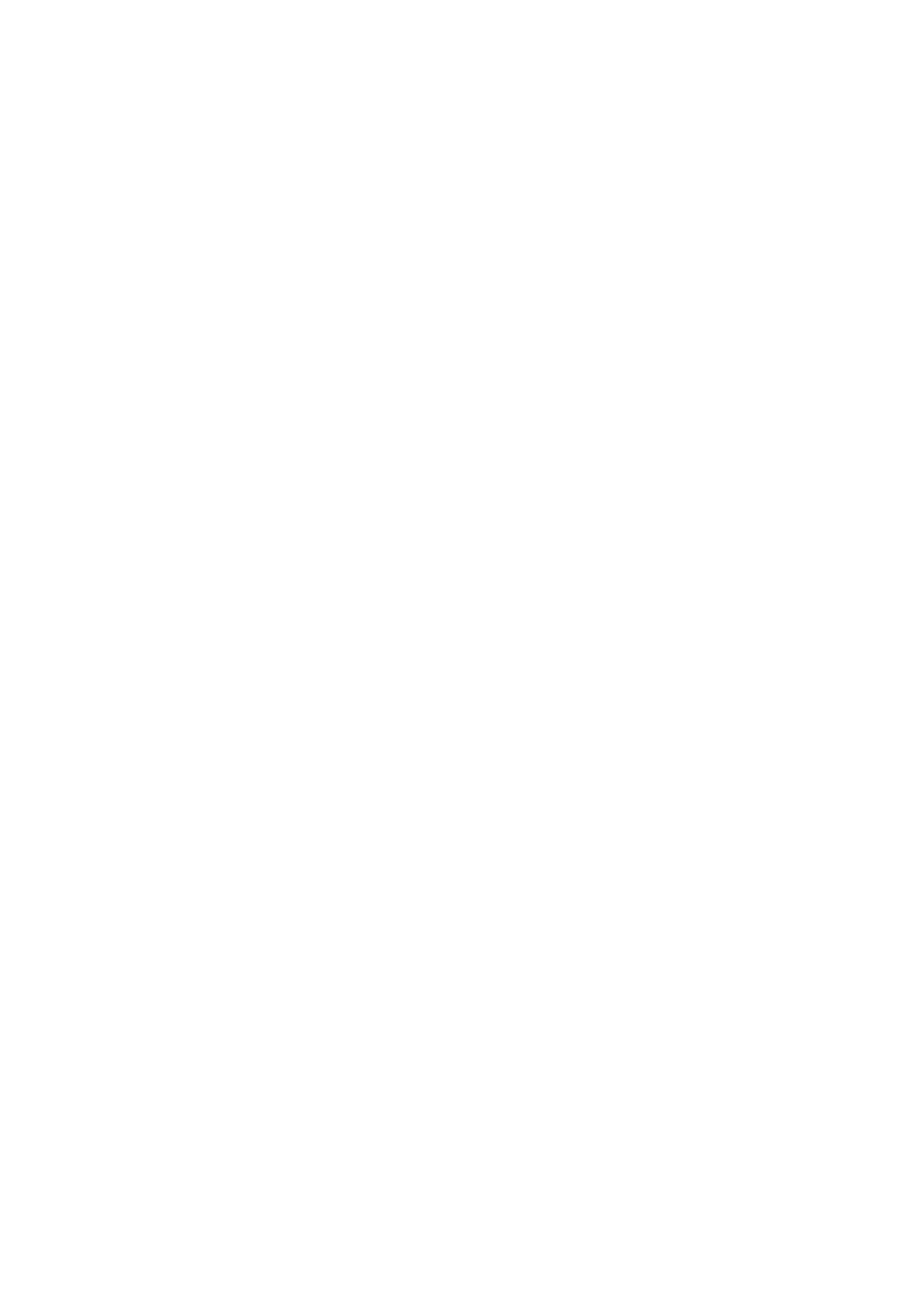16(21)
4.3 Chirp on/off and chirp rate (cHirP)*
The cHirP function can be enabled or disabled. When disabled, it will not be displayed in
the menu of the instrument. This is a configurable function with 3 options:
Configuration 1: Off
Configuration 2: High sensitivity
Configuration 3: Low sensitivity
See 2.5.3 for details.
4.4 Show and change dose rate alarm level (drAL)*
This is a configurable function with 3 options:
Configuration 1: The Alarm Level is displayed and can be changed using the push
button.
Configuration 2: The current alarm level can be displayed but can not be changed
using the instrument’s push button.
Configuration 3: Disabled.
4.5 Show and change dose alarm level (doSEAL/doAL.ti)*
This is configurable function with 3 options:
Configuration 1: The Alarm Level is displayed and can be changed using the push
button.
Configuration 2: The current alarm level can be displayed but can not be changed
using the instrument’s push button.
Configuration 3: Disabled.
4.6 Battery and display test (diAG)*
The battery condition and display test can be enabled or disabled. When disabled, it will
not be displayed in the instrument menu.
4.7 Histogram (HiSto)*
This is a configurable function with 4 options:
Configuration 1: Stores the instant dose rate value.
Configuration 2: Stores the average dose rate of the histogram interval.
Configuration 3: Stores the maximum dose rate during the histogram interval.
Configuration 4: Disabled
