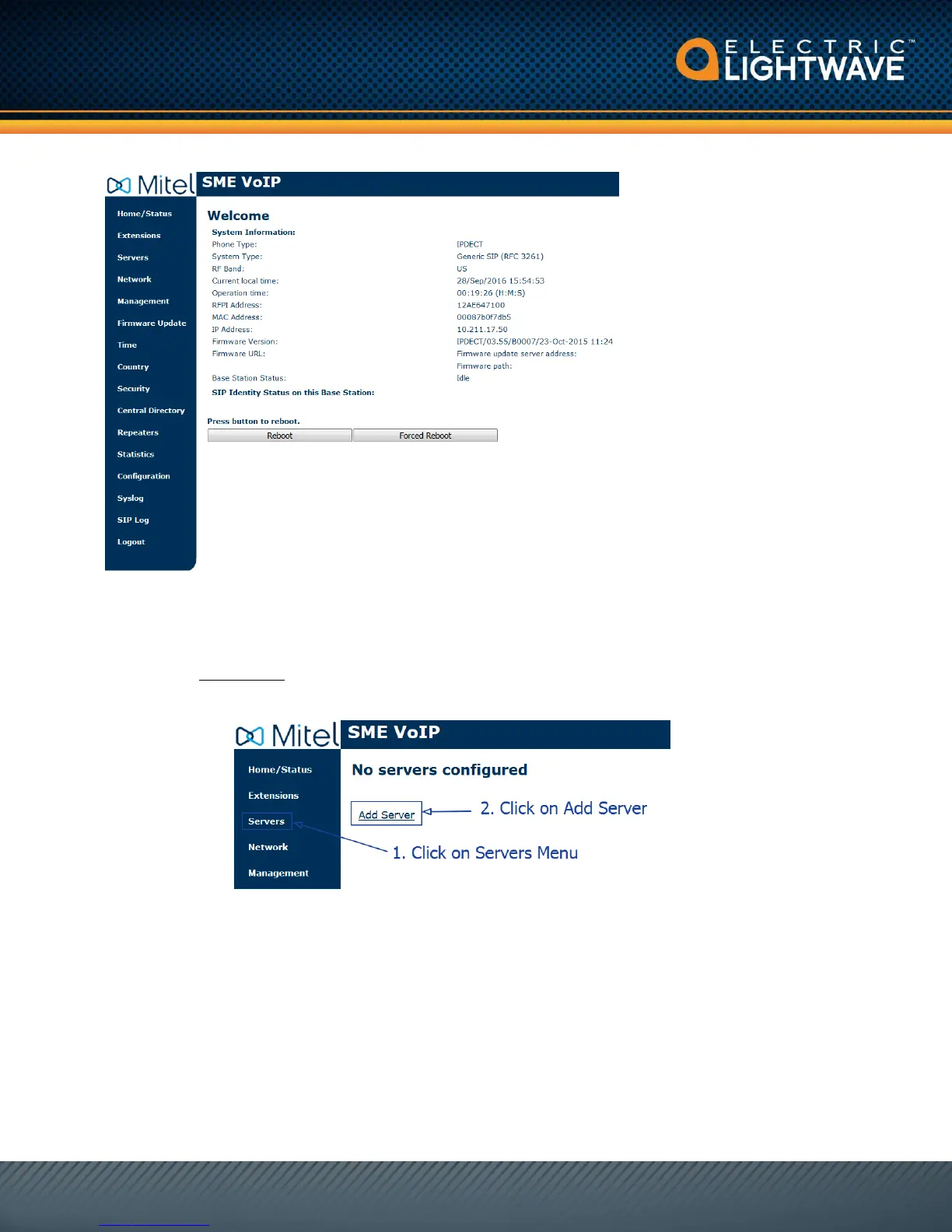Mitel 112 DECT Installation Guide
Ver: 3.1
Fig 2
Step 4A: Connect the Base Station to the Network
1. Click on the menu – Servers.
2. Click on Add Server. (See figure 3)
Fig 3
Fill in the following fields in the form:
1. Server Alias: give your server a name (e.g. UCCV Base)
2. Change the NAT Adaption to Disable
3. Registrar: In most situations, your will input the private IP of the UCCV controller. The
registrar will have a default IP that needs to be changed.
4. Outbound Proxy: In most situations, your will input the private IP of the UCCV controller
5. All other fields should remain with their defaults
6. Click SAVE at the bottom of the form
