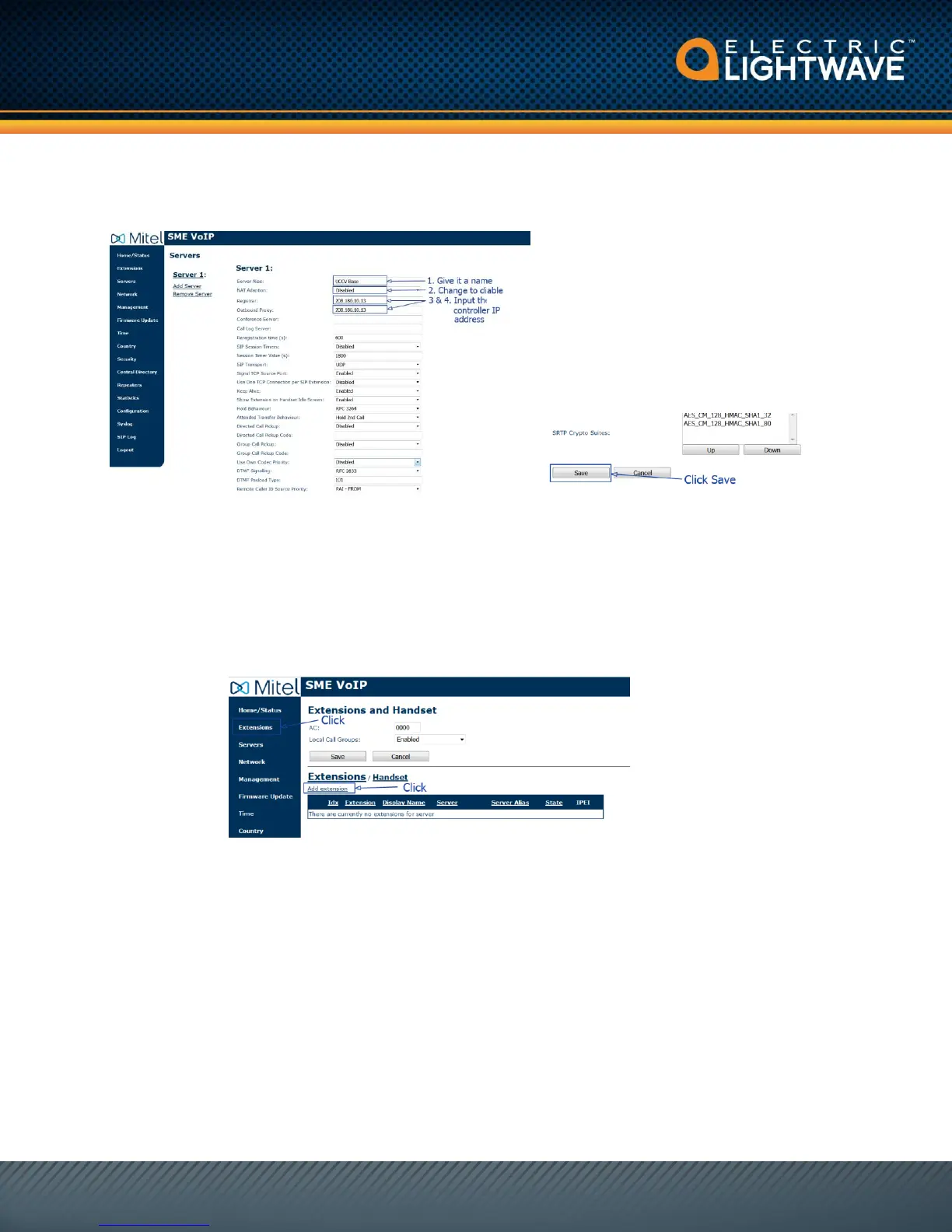Mitel 112 DECT Installation Guide
Ver: 3.1
Note: A public IP shown as an example below would be used in conjunction with sets/seats
purchased with teleworker licenses. (see figure 4)
Fig 4
Step 4b: Pair the DECT Handset to the Base Station
1. Before you start; you will need to locate the International Portable Equipment Identity
(IPEI) number. This number is found on a label in the battery compartment. To view,
remove the batteries and write down the number.
2. Click the Extensions menu; then Click Add extension. (see figure 5)
Fig 5
Fill in the following fields (see figure 6):
1. Extension number:
2. Authentication User Name:
3. Authentication Password:
4. Display Name: this should be the same name as it appears in the portal. This name can
be found off of the welcome email.
5. Mailbox Number: the mailbox number is the same as the extension number.
6. Check the box for handset under the Select Handset(s) form
7. Server: This should be server that you created in Step 3.
